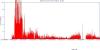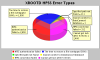HPSS services
HPSS Performance study
Introduction
HPSS is software that manages petabytes of data on disk and robotic tape libraries. We will discuss in this section our observations as per the efficiency of accessing files in STAR as per a snapshot of the 2006 situation. It is clear that IO opptimizations has several components amongst which:- Access pattern optimization (request ordering, ...)
- Optimization based on tape drive and technology capabilities
- Miscellaneous technology considerations
(cards, interface, firmware and driver, RAID, disks, ...) - HPSS disk cache optimizations
- COS and/or PVR optimization
Tape drive and technology capabilities
A starting point would be to discuss the capabilities of the technologies involved and their maximum performance and limitations. In STAR, two technologies remain as per 1006/10:- the 994B drives
- the LTO-3 drives
Access pattern optimization (request ordering, ...)
A first simple and immediate consideration is to minimize tape mount and dismount operations, causing latencies and therefore performance drops. Since we use the DataCarousel for most restore operations, let's summarize its features.
The DataCarousel
The DataCarousel (DC) is an HPSS front end which main purpose is to coordinate requests from many un-correlated client's requests. Its main assumption is that all requests are asynchronous that is, you make a request from one client and it is satisfied “later” (as soon as possible). In other words, the DC aggregates all requests from all clients (many users could be considered as separate clients) and re-order them according policies, and possibly aggregating multiple requests for the same source into one request to the mass storage. The DC system itself is composed of a light client program (script), a plug-and-play policy based server architecture component (script) and a permanent process (compiled code) interfacing with the mass storage using HPSS API calls (this components is known as the “Oakridge Batch” although it current code content has little to do with the original idea from the Oakridge National Laboratory). Client and server interacts via a database component isolating client and server completely from each other (but sharing the same API , a perl module).
Policies may throttle the amount of data by group (quota, bandwidth percentage per user, etc ... i.e. queue request fairshare) but also perform tape access optimization such as grouping requests by tape ID (for equivalent share, all requests from the same tape are grouped together regardless of the time at which this request was performed or position in the request queue). The policy could be anything one can come up with based on the information either historical usage or current pending requests and characteristics of those requests (this could include file type, user, class of service, file size, ...). The DC then submits bundle of requests to the daemon component ; each request is a bundle of N file and known as a “job”. The DC submits K of those jobs before stopping and observing the mass storage behavior: if the jobs go through, more are submitted otherwise, either the server stops or proceed with a recovery procedure and consistency checks (as it will assume that no reaction and no unit of work being performed is a sign of MSS failure). In other words, the DC will also be error resilient and recover from intrinsic HPSS failures (being monitored). Whenever the files are moved from tape to cache in the MSS, a call back to the DC server is made and captive account connection is initiated to pull the file out of mass storage cache to more permanent storage.
Optimizations
While the policy is clearly a source of optimization (as far as the user is concerned), from a DataCarousel “post policy” perspective, N*K files are being requested at minimum at every point in time. In reality, more jobs are being submitted so the consumption of the “overflow”of job are used to monitor if the MSS is alive. The N*K files represents a total amount of files which should match the number of threads allowed by the daemon. The current setting are K=50, N=15 with an overflow allowed up to 25). The daemon itself has the possibility to treat requests simultaneously according to a“depth”. Those calls to HPSS are however only advisory. The depth is set at being 30 deep for the DST COS and 20 deep for the Raw COS. The deepest the request queue will be, more files will be requested simultaneously but this means that the daemon will also have to start more threads as previously noted. Those parameters have been showed to influence the performance to some extent (within 10%) with however a large impact on response time: the larger the request stack, the “less instantaneous” the response from a user's perspective (since the request queue length is longer).
The daemon has the ability of organizing X requests into a sorted list of tape ID and number of requests per tape. There are a few strategies allowing to alter the performance. We chose to enable “start with the tape with the largest number of files requested”. In addition, and since our queue depth is rather small comparing to the ideal number of files (K) per job, we order the files requested by the user by tape ID. Both optimizations are in place and lead to a 20% improvement within a realistic usage (bulk restore, Xrootd, other user activities).
Remaining optimizations
Optimization based on tapeID would need to be better quantified (graph, average restore rate) for several class of files and usage. TBD.
The tape ID program is a first implementation returning partial information. Especially, the MSS failures are not currently handled, leading to setting the tape ID to -1 (since there are now ways to recognize whether or not it is an error or a file missing in HPSS or even a file in the MSS MetaData server but located on a bad tape). Work in progress.
The queue depth parameters should be studied and adjusted according to the K and N values. However, this would need to respect the machine / hardware capabilities. The beefier the machine would be, the better but this is likely a fine tuning. This needs to be done with great care as the hardware is also shared by multiple experiments. Ideally the compiled daemon should auto-adjust to the DC API settings (and respect command line parameters for queue depth). TBD.
Currently, the daemon number of threads used for handling the HPSS API calls and to handle the call backs are sharing the same pool. This diminishes the number of threads available to communication with the Mass Storage and therefore, causes performance fluctuations (call back threads could get “stuck” or come in “waves” - we observed cosine behavior perhaps related to this issue). TBD.
Optimizations based on drive and technology capabilities
File size effects on IO performance
In this paper (CERN/IT 2005), the author measured the IO performance as a function of file size and number of files requested per tape. The figure of relevance is added here for illustration.This graph has been extracted for an optimal 30 MB/s capable drive (9940B like). Both file size and number of files per cartriges have been evaluated. The conclusions are immediate and confirms the advertized behavior observed by all HPSS deployment (see references below). Smal file size is detrimental to HPSS IO performance and this size highly depends on the tape technology.
In STAR, we use the 9940B (read only as per 2006) and LT0-3 drives (read and write /all new files would go to LTO-3). The finding would not be altered but we have little marging of flexibility as per the "old" tape drive.
Below, we show the average file size per file type in STAR as a 2006 snapthot.
| Average (bytes) | Average (MB) | File Type |
| 943240627 | 899 | MC_fzd |
| 666227650 | 635 | MC_reco_geant |
| 561162588 | 535 | emb_reco_event |
| 487783881 | 465 | online_daq |
| 334945320 | 319 | daq_reco_laser |
| 326388157 | 311 | MC_reco_dst |
| 310350118 | 295 | emb_reco_dst |
| 298583617 | 284 | daq_reco_event |
| 246230932 | 234 | daq_reco_dst |
| 241519002 | 230 | MC_reco_event |
| 162678332 | 155 | MC_reco_root_save |
| 93111610 | 88 | daq_reco_MuDst |
| 52090140 | 49 | MC_reco_MuDst |
| 17495114 | 16 | MC_reco_minimc |
| 14982825 | 14 | daq_reco_emcEvent |
| 14812257 | 14 | emb_reco_geant |
| 12115661 | 11 | scaler |
| 884333 | 0 | daq_reco_hist |
Note that the average size for an event file is 284MB while for a MicroDST, the size average is 84 MB so a ratio of 3. The number of files per catriges is at best 1.2 files per cartriges with peaks at 10 or more. THis is mostly due to a request profile dominated by Xrootd "random" pattern and a few user's requests. According to the previous study, the IO efficiency should be around 8% for 84 MB file and reaching perhaps 20-25% efficiency for a 284 MB average file class. Cosndiering we have not studied the drive access pattern beyond a simple scaling (i.e. we will ignore to first order the fcat we have many drives at our disposal), we should see a performance change change from 8 to 20 so an improvement of x2.5-3 shall the file size argument stand.
In order to observe the IO performance when small or big files are being requested, we requested event files to the DataCarousel and produced the below two graphs for the dates ranging between 2006/10/26 and 2006/10/29. The first graph represents the IO "before" the massive submission of event file dominated requests, the second the graph "after" the event. The graphs are preliminary (work in progress).
We observe an average transfer rate at best saturating at 15 MB/sec for MuDST dominated files and an average close to 50 MB/sec for event files. The ratio is ~ 3 which remains consistent with the results on HPSS IO efficiency per file size and per and our initial rough estimate.
Note: It is interresting to note that a significant mix of very small files (below 12 MB average) would bring the performance to a sub 1% efficiency. The net result for 9 drives (as we have in STAR) would be an aggregate performance no better than 3MB/sec for a 9940B x 9 drive configuration . We observe periods with such poor performance. The second observation is that even with MuDST dominated files only, we would not be able to exceed in speed 70% of the performance of one drive so at best, 21 MB/sec (this correspond to our current "best hour"). The results are coherent to first order.
MSS failures and cascading effects
A poor MSS IO efficiency is one thing, but stability is another. Under poor performance situations, failures are critical to minimize. We have already stated that the DC is error resilient. However, during failure periods, the request queue accumulates requests and whenever the mass storage comes back, all requests are suddenly released, opening the flood gate of IO ... which are not much of a flood than a drip. As a consequence, user's requests or bulk transfer would not suffer much but modes requiring immediate response (such as Xrootd) would become largely impacted. In fact, shall the downtime be long enough, it is likely that all requests occuring while the errors started will fail but subsequent accumulated requests will also cause further delays and spurious Xrootd failures - Xrootd will timeout if the DC has not satisfied its request for 3600 secondes i.e. 1 hour per file. The following graph shows an error sequence: While there are errors at the early stage of this graph, reminissent of previous failures, problems during the focused time period starts around 9 AM with a MetaData lookup failure (cannot get lock after 5 retries). Subsequentely, there is an immediate appearance of files failing to be restored for more than an hour and this continues up to around 10:30 to 11:00 at ehich point, more errors occur from the Mass Storage system (a mix of MetaData lookup failure and massive authentication failures). The authentication failures are related to the DCE component failure, causing periodic problems. In our case, we immediately the light blue band continuing for up to 15:00 (3 PM) followed but yet again a massive meta data failure. All of those cacading failures would, for a period of no less that 6 hours long, affect users requesting files from Xrootd which would needto be restored from MSS.From all failures, the relative proprtion for that day is displayed below Only one error in this graph (a DataCarousel connection failue) cna be fixed from a STAR stand point, allother occurances being a facility issue to resolve.
Miscellaneous technology considerations
All considerations in this sections are beyond our control and a facility work and optmization.HPSS disk cache optimizations
This section seems rather academic considering the previous sections improvement perspectives.
COS and PVR optimizations
In this section, we will discuss optimizing based on file size, perhaps isolated by PVR or COS. This will be possible in future run but would lead to a massive repackaging of files and data for the past years.
Appendix
Further reading:
- Data services tape use optimizations .
- Improving the Access Time of serpentine tape drives.
- Calculations for the sizing of tape performance .
- Ultrium LTO-2 tape drive testing .
- Performance to/from tape and recommended file size in Enstore .
HSI
This is an highlight of the HSI features. Please, visit the HSI Home Page for more information.
HSI is a friendly interface for users of the High Performance Storage System (HPSS). It is intended to provide a familiar Unix-style environment for working within the HPSS environment, while automatically taking advantage of the power of HPSS (e.g. for high speed parallel file transfers) without requiring any special user interaction, where possible.
HSI requires one of two authentication methods (see the HSI User Guide for more information):
- Kerberos (the preferred method)
- DCE keytab (using a keytab file generated for you by the HPSS system administrators)
- Familiar Unix-style command interface, with commands such as "LS", "CD", etc.
- Interactive, batch, or "one-liner" execution modes
- Ability to interactively pipe data into or out of HPSS, using filters such as "TAR"
- Recursive option is available for most commands; including the ability to copy an entire directory tree to or from HPSS with a single simple command
- Conditional put and get operations, including ability to update based on file timestamps
- Automatically uses HPSS parallel I/O features for file transfer operations
- Multi-threaded I/O within a single process space
- Command aliases and abbreviations
- 10 working directories
- Ability to read command input from a file, and write log or command output to a file.
- Non-DCE version runs on most major Unix-based platforms
- Non-DCE version provides the ability to connect to multiple HPSS systems and perform 3rd-party copies between the systems, using a "virtual drive" path notation.
HTAR
To use htar within the HPSS environment, users are required to have the valid Kerberos credentials.The following is the man page of how to use htar.
NAME
htar - HPSS tar utility
PURPOSE
Manipulates HPSS-resident tar-format archives.
SYNOPSIS
htar -{c|t|x|X} -f Archive [-?] [-B] [-E] [-L inputlist] [-h] [-m] [-o]
[-d debuglevel] [-p] [-v] [-V] [-w]
[-I {IndexFile | .suffix}] [-Y [Archive COS ID][:Index File COS ID]]
[-S Bufsize] [-T Max Threads] [Filespec | Directory ...]
DESCRIPTION
htar is a utility which manipulates HPSS-resident archives
by writing files to, or retrieving files from the High
Performance Storage System (HPSS). Files written to HPSS
are in the POSIX 1003.1 "tar" format, and may be retrieved
from HPSS, or read by native tar programs.
For those unfamiliar with HPSS, an introduction can be found
on the web at
http://www.sdsc.edu/hpss
The local files used by the htar command are represented by
the Filespec parameter. If the Filespec parameter refers to
a directory, then that directory, and, recursively, all
files and directories within it, are referenced as well.
Unlike the standard Unix "tar" command, there is no default
archive device; the "-f Archive" flag is required.
Archive and Member files
Throughout the htar documentation, the term "archive file"
is used to refer to the tar-format file, which is named by
the "-f filename" command line option. The term "member
file" is used to refer to individual files contained within
the archive file.
WHY USE HTAR
htar has been optimized for creation of archive files
directly in HPSS, without having to go through the
intermediate step of first creating the archive file on
local disk storage, and then copying the archive file to
HPSS via some other process such as ftp or hsi. The program
uses multiple threads and a sophisticated buffering scheme
in order to package member files into in-memory buffers,
while making use of the high-speed network striping
capabilities of HPSS.
In most cases, it will be signficantly faster to use htar
to create a tar file in HPSS than to either create a local
tar file and then copy it to HPSS, or to use tar piped into
ftp (or hsi) to create the tar file directly in HPSS.
In addition, htar creates a separate index file, (see next
section) which contains the names and locations of all of
the member files in the archive (tar) file. Individual
files and directories in the archive can be randomly
retrieved without having to read through the archive file.
Because the index file is usually smaller than the archive
file, it is possible that the index file may reside in HPSS
disk cache even though the archive file has been moved
offline to tape; since htar uses the index file for listing
operations, it may be possible to list the contents of the
archive file without having to incur the time delays of
reading the archive file back onto disk cache from tape.
It is also possible to create an index file for a tar file
that was not originally created by htar.
HTAR Index File
As part of the process of creating an archive file on HPSS,
htar also creates an index file, which is a directory of the
files contained in the archive. The Index File includes the
position of member files within the archive, so that files
and/or directories can be randomly retrieved from the
archive without having to read through it sequentially. The
index file is usually significantly smaller in size than the
archive file, and may often reside in HPSS disk cache even
though the archive file resides on tape. All htar operations
make use of an index file.
It is also possible to create an index file for an archive
file that was not created by htar, by using the "Build
Index" [-X] function (see below).
By default, the index filename is created by adding ".idx"
as a suffix to the Archive name specified by the -f
parameter. A different suffix or index filename may be
specified by the "-I " option, as described below.
By default, the Index File is assumed to reside in the same
directory as the Archive File. This can be changed by
specifying a relative or absolute pathname via the -I
option. The Index file's relative pathname is relative to
the Archive File directory unless an absolute pathname is
specified.
HTAR Consistency File
HTAR writes an extra file as the last member file of each
Archive, with a name similar to:
/tmp/HTAR_CF_CHK_64474_982644481
This file is used to verify the consistency of the Archive
File and the Index File. Unless the file is explicitly
specified, HTAR does not extract this file from the Archive
when the -x action is selected. The file is listed,
however, when the -t action is selected.
Tar File Restrictions
When specifying path names that are greater than 100
characters for a file (POSIX 1003.1 USTAR) format, remember
that the path name is composed of a prefix bufferFR, a /
(slash), and a name buffer.
The prefix buffer can be a maximum of 155 bytes and the name
buffer can hold a maximum of 100 bytes. Since some
implementations of TAR require the prefix and name buffers
to terminate with a null (' ') character, htar enforces the
restriction that the effective prefix buffer length is 154
characters (+ trailing zero byte), and the name buffer
length is 99 bytes (+ trailing zero byte). If the path name
cannot be split into these two parts by a slash, it cannot
be archived. This limitation is due to the structure of the
tar archive headers, and must be maintained for compliance
with standards and backwards compatibility. In addition, the
length of a destination for a hard or symbolic link ( the
'link name') cannot exceed 100 bytes (99 characters + zero-
byte terminator).
HPSS Default Directories
The default directory for the Archive file is the HPSS home
directory for the DCE user. An absolute or relative HPSS
path can optionally be specified for either the Archive file
or the Index file. By default, the Index file is created in
the same HPSS directory as the Archive file.
Use of Absolute Pathnames
Although htar does not restrict the use of absolute
pathnames (pathnames that begin with a leading "/") when the
archive is created, it will remove the leading / when files
are extracted from the archive. All extracted files use
pathnames that are relative to the current working
directory.
HTAR USAGE
Two groups of flags exist for the htar command; "action"
flags and "optional" flags. Action flags specify the
operation to be performed by the htar command, and are
specified by one of the following:
-c, -t, -x, -X
One action flag must be selected in order for the htar
command to perform any useful function.
File specification (Filespec)
A file specification has one of the following forms:
WildcardPath
or
Pathname
or
Filename
WildcardPath is a path specification that includes standard
filename pattern-matching characters, as specified for the
shell that is being used to invoke htar. The pattern-
matching characters are expanded by the shell and passed to
htar as command line arguments.
Action Flags
Action flags defined for htar are as follows:
-c Creates a new HPSS-resident archive, and writes the
local files specified by one or more File parameters
into the archive. Warning: any pre-existing archive file
will be overwritten without prompting. This behavior
mimics that of the AIX tar utility.
-t Lists the files in the order in which they appear in
the HPSS- resident archive. Listable output is
written to standard output; all other output is written
to standard error.
-x Extracts the files specified by one or more File
parameters from the HPSS-resident archive. If the File
parameter refers to a directory, the htar command
recursively extracts that directory and all of its
subdirectories from the archive.
If the File parameter is not specified, htar extracts
all of the files from the archive. If an archive
contains multiple copies of the same file, the last
copy extracted overwrites all previously extracted
copies. If the file being extracted does not already
exist on the system, it is created. If you have the
proper permissions, then htar command restores all
files and directories with the same owner and group IDs
as they have on the HPSS tar file. If you do not have
the proper permissions, then files and directories are
restored with your owner and group IDs.
-X builds a new index file by reading the entire tar file.
This operation is used either to reconstruct an index
for tar files whose Index File is unavailable (e.g.,
accidentally deleted), or for tar files that were not
originally created by htar.
Options
-? Displays htar's verbose help
-B Displays block numbers as part of the listing (-t
option). This is normally used only for debugging.
-d debuglevel
Sets debug level (0 - N) for htar. 0 disables debug, 1
- n enable progressively higher levels of debug output.
5 is the highest level; anything > 5 is silently mapped
to 5. 0 is the default debug level.
-E If present, specifies that a local file should be used
for the file specified by the "-f Archive" option. If
not specified, then the archive file will reside in
HPSS.
-f Archive
Uses Archive as the name of archive to be read or
written. Note: This is a required parameter for htar,
unlike the standard tar utility, which uses a built-in
default name.
If the Archive variable specified is - (minus sign),
the tar command writes to standard output or reads from
standard input. If you write to standard output, the -I
option is mandatory, in order to specify an Index File,
which is copied to HPSS if the Archive file is
successfully written to standard output. [Note: this
behavior is deferred - reading from or writing to pipes
is not supported in the initial version of htar].
-h Forces the htar command to follow symbolic links as if
they were normal files or directories. Normally, the
tar command does not follow symbolic links.
-I index_name
Specifies the index file name or suffix. If the first
character of the index_name is a period, then
index_name is appended to the Archive name, e.g. "-f
the_htar -I .xdnx" would create an index file called
"the_htar.xndx". If the first character is not a
period, then index_name is treated as a relative
pathname for the index file (relative to the Archive
file directory) if the pathname does not start with
"/", or an absolute pathname otherwise.
The default directory for the Index file is the same as
for the Archive file. If a relative Index file
pathname is specifed, then it is appended to the
directory path for the Archive file. For example, if
the Archive file resides in HPSS in the directory
"projects/prj/files.tar", then an Index file
specification of "-I projects/prj/files.old.idx" would
fail, because htar would look for the file in the
directory "projects/prj/projects/prj". The correct
specification in this case is "-I files.old.idx".
-L InputList
Writes the files and directories listed in the
"InputList" file to the archive. Directories named in
the InputList file are not treated recursively. For
directory names contained in the InputList file, the
tar command writes only the directory entry to the
archive, not the files and subdirectories rooted in the
directory. Note that "home directory" notation ("~")
is not expanded for pathnames contained in the
InputList file, nor are wildcard characters, such as
"*" and "?".
-m Uses the time of extraction as the modification time.
The default is to preserve the modification time of the
files. Note that the modification time of directories
is not guaranteed to be preserved, since the operating
system may change the timestamp as the directory
contents are changed by extracting other files and/or
directories. htar will explicitly set the timestamp on
directories that it extracts from the Archive, but not
on intermediate directories that are created during the
process of extracting files.
-o Provides backwards compatibility with older versions
(non-AIX) of the tar command. When this flag is used
for reading, it causes the extracted file to take on
the User and Group ID (UID and GID) of the user running
the program, rather than those on the archive. This is
the default behavior for the ordinary user. If htar is
being run as root, use of this option causes files to
be owned by root rather than the original user.
-p Says to restore fields to their original modes,
ignoring the present umask. The setuid, setgid, and
tacky bit permissions are also restored to the user
with root user authority.
-S bufsize
Specifies the buffer size to use when reading or
writing the HPSS tar file. The buffer size can be
specified as a value, or as kilobytes by appending any
of "k","K","kb", or "KB" to the value. It can also be
specified as megabytes by appending any of "m" or "M"
or "mb" or "MB" to the value, for example, 23mb.
-T max_threads
Specifies the maximum number of threads to use when
copying local member files to the Archive file. The
default is defined when htar is built; the release
value is 20. The maximum number of threads actually
used is dependent upon the local file sizes, and the
size of the I/O buffers. A good approximation is
usually
buffer size/average file size
If the -v or -V option is specified, then the maximum
number of local file threads used while writing the
Archive file to HPSS is displayed when the transfer is
complete.
-V "Slightly verbose" mode. If selected, file transfer
progress will be displayed in interactive mode. This
option should normally not be selected if verbose (-v)
mode is enabled, as the outputs for the two different
options are generated by separate threads, and may be
intermixed on the output.
-v "Verbose" mode. For each file processed, displays a
one-character operation flag, and lists the name of
each file. The flag values displayed are:
"a" - file was added to the archive
"x" - file was extracted from the archive
"i" - index file entry was created (Build Index
operation)
-w Displays the action to be taken, followed by the file
name, and then waits for user confirmation. If the
response is affirmative, the action is performed. If
the response is not affirmative, the file is ignored.
-Y auto | [Archive CosID][:IndexCosID]
Specifies the HPSS Class of Service ID to use when
creating a new Archive and/or Index file. If the
keyword auto is specified, then the HPSS hints
mechanism is used to select the archive COS, based upon
the file size. If -Y cosID is specified, then cosID
is the numeric COS ID to be used for the Archive File.
If -Y :IndexCosID is specified, then IndexCosID is the
numeric COS ID to be used for the Index File. If both
COS IDs are specified, the entire parameter must be
specified as a single string with no embedded spaces,
e.g. "-Y 40:30".
HTAR Memory Restrictions
When writing to an HPSS archive, the htar command uses a
temporary file (normally in /tmp) and maintains in memory a
table of files; you receive an error message if htar cannot
create the temporary file, or if there is not enough memory
available to hold the internal tables.
HTAR Environment
HTAR should be compiled and run within a non-DCE HPSS environment.
Miscellaneous Notes:
1. The maximum size of a single Member file within the
Archive is approximately 8 GB, due to restrictions in the
format of the tar header. HTAR does not impose any
restriction on the total size of the Archive File when it is
written to HPSS; however, space quotas or other system
restrictions may limit the size of the Archive File when it
is written to a local file (-E option).
2. HTAR will optionally write to a local file; however, it
will not write to any file type except "regular files". In
particular, it is not suitable for writing to magnetic tape.
To write to a magnetic tape device, use the "tar" or "cpio"
utility.
Exit Status
This command returns the following exit values:
0 Successful completion.
>0 An error occurred.
Examples
1. To write the file1 and file2 files to a new archive
called "files.tar" in the current HPSS home directory,
enter:
htar -cf files.tar file1 file2
2. To extract all files from the project1/src directory in
the Archive file called proj1.tar, and use the time of
extraction as the modification time, enter:
htar -xm -f proj1.tar project1/src
3. To display the names of the files in the out.tar
archive file within the HPSS home directory, enter:
htar -tvf out.tar
Related Information
For file archivers: the cat command, dd command, pax
command. For HPSS file transfer programs: pftp, nft, hsi
File Systems Overview for System Management in AIX Version 4
System Management Guide: Operating System and Devices
explains file system types, management, structure, and
maintenance.
Directory Overview in AIX Version 4 Files Reference explains
working with directories and path names.
Files Overview in AIX Version 4 System User's Guide:
Operating System and Devices provides information on working
with files.
HPSS web site at http://www.sdsc.edu/hpss
Bugs and Limitations:
- There is no way to specify relative Index file pathnames
that are not rooted in the Archive file directory without
specifying an absolute path.
- The initial implementation of HTAR does not provide the
ability to append, update or remove files. These features,
and others, are planned enhancements for future versions.