How to operate HV of pp2pp system
1) log into one of the Slow Controls computer (sc.starp.bnl.gov or sc5.starp.bnl.gov) under sysuser (the password is in the red folder in control room)
a) Don't forget X forwarding
2) type: pp2pp and hit enter a gui will appear on the screen as shown below
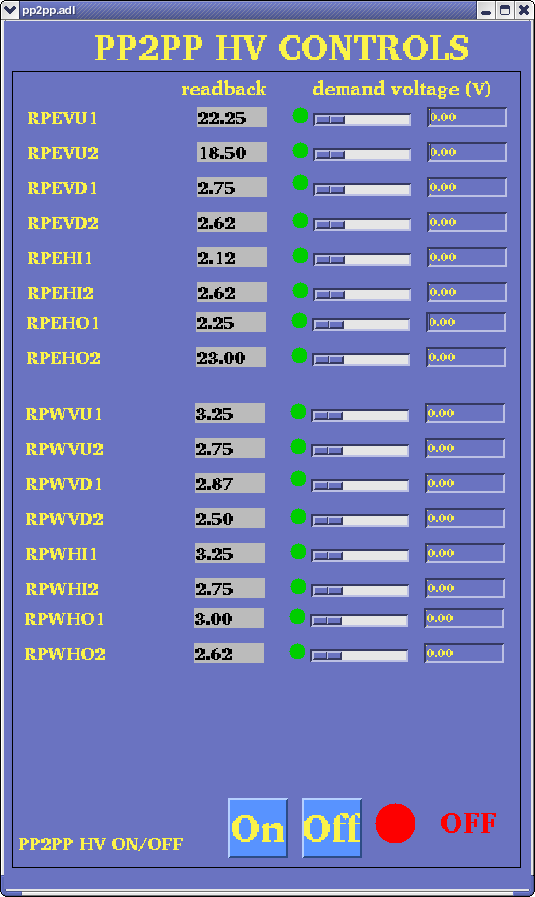
3)push "on" to powerup the system or "off" to switch it off
4) the config file can be found on sc5.starp.bnl.gov at
/home/sysuser/oldepics/appDir/BBC/SAVE/PPHV.save
the first line of the txt file corresponds to RPEVU1 , second line to RPEVU2, etc
Goodluck