Video Conferencing
Video TeleConferencing (VTC) Service
BNL uses BlueJean video conferencing for now.
However, STAR also uses the eZuce SRN (aka SeeVogh Research Network or SRN) as one of its video conferencing system. The information below pertain to eZuce (for BlueJean VTC, please consult the ITD pages).
Our research community STAR became part of the SeeVogh Research Network, managed by Evogh, Inc. in 2013, transitioning from EVO. The eZuce SeeVogh Research Network community subscription and authorization model was changed.
For our community, an authorization key is needed for a user to join the SRN "STAR community". The user will be prompted for this key when subscribing to the community via the SeeVogh Client.
The "key" is the older STAR protected password (not the current one as tSeeVogh seem to not accept special characters). You should NOT provide that key to a non-STAR member (obviously) and as usual, do NOT propagate it through Emails or widely distributed mailing lists - it should remain a local / internal to each group: if you do not know the "STAR protected password" in other words, ask your local colleagues.
Please note that the authorization is only for new users i.e. (a) new to STAR and/or a user creating a new account with aim to join the eZuce SRN STAR community or (b) existing users who wants to join our STAR/SRN community (many old EVO users were created under the "universe" community). If you were already registered as part of the EVO/STAR community, there is no action needed.
Note that joining the STAR/SRN community means having the right to book a meeting on behalf of STAR (hence, STAR and BNL will receive the bill at the end).
- If you are NOT a member of the STAR collaboration, you should NOT join the STAR/SRN community and/or should NOT book a meeting under the "STAR community".
- If you are a member of the STAR collaboration, you should also NOT ask your colleagues at large to subscribe to the STAR/SRN community (a check will be done on a regular basis and STAR/SRN members not part of the STAR collaboration will be removed to banned).
- If you are invited to participate to a STAR meeting, do not belong to the STAR community but another community (you do have a SeeVogh account), you will always be able to join a STAR public meeting
- If you are invited to participate to a STAR meeting or want to create a SeeVogh meeting and have non-STAR members join but those individuals do NOT have a SeeVogh account please note the following: a meeting could be booked with "Guest Access" (see illustration below - note the check box) and this will allow you to have up to 5 guest users with no previous EVO/SRN registration joining the meeting (an EMail will be sent upon meeting creation with three links - an EVO one, an SRN one and a link for your 5 guests)
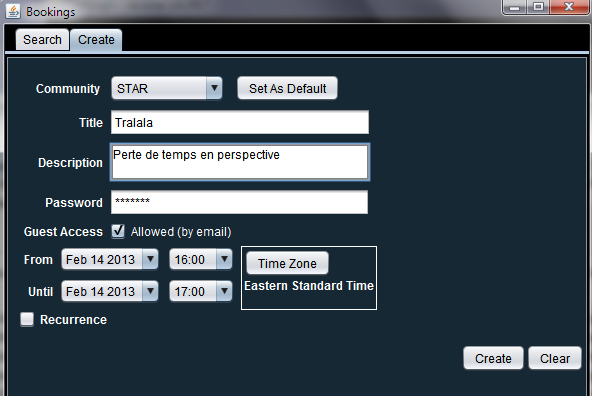 |
The Point of Contact and administrator for the STAR SeeVogh community is J. Lauret (jlauret [at] bnl.gov).
Factors influencing VTC call quality
To achieve best conference quality, please make sure to follow the below rule of thumbs:
- Special room designed for VTC are your first choice for a video-conference call. They are usually equipped with high end audio and video devices, have wall designed to absorb echoes, mics with echo cancellation etc ... If you do have such a room at your institution, please use it.
- The second best set of equipments and choice for your conference is a phone unit directly hardwired into telephone lines or a computer connected to the Internet via a cable. Converge toward such a room at your institution if you have one.
- If possible, avoid using cell phones and cordless phones as they often pick up static and background noise.
- Make sure your connection is good before joining - a bad connection can sometimes be the cause of background static. If this happens, hang up and dial in again until you get a clear line. Be aware that for VTC over IP, the local networking quality of service is a key factor to call clarity - avoid VTC if you are aware of major network infrastructure reshapes and long maintenance periods.
- By default, please consider to MUTE
- Please be mindful of your environmental conditions: Barking dogs, loud discussions, call to board the airplane or while driving with traffic and miscellaneous noises ... and even the relatives asking you if you did buy milk ... all of those are greatly disturbing a VTC call and the problem is emphasized as it occurs again and again with a few participants. There's no better way to guard against the issues of background noise than to be sure to hold your conferences in a quiet environment.
- Correlative: if you just join from a laptop or desktop computer, please do use headsets (and mute). Keyboard typing noise, background noise and even feedback oops (Larsen effects) are frequent when minimal precautions are not taken to isolate input and output.
- DO NOT use multiple audio points from the same room (if a fixed computer or phone bridge is used for example, do not open a laptop mic or audio). Multiple audio/mic points are certain to create feedback loops.
- Turn off the ringer of a multi-line phone or any other phone in the room.
- Do not put your phone on hold if you have on-hold music or advertisements. Your on-hold music will play for conference Participants making conversation impossible in your absence.
- Turn off your call waiting or its beeping will disrupt the conference and may be confused with joining/leaving.