For EC and ED(s)
Embedding instructions for EC and ED(s)
Last updated on Oct/23/2018 by Xianglei Zhu
Current Embedding Coordinator (EC): Xianglei Zhu (zhux@tsinghua.edu.cn)
Current Embedding Deputy (ED): Derek Anderson (derekwigwam9@tamu.edu)
Current NERSC Point Of Contact (POC): Jeff Porter (RJPorter@lbl.gov) and Jan Balewski (balewski@lbl.gov)
- Jun/24/2018: initial version (copied from old instructions, still under construction)
- Instructions how to sample daq files and provide tags files
- Instructions how to set up xml file
- Production chain options
- Locations of outputs, log files and back up of relevant codes at HPSS
- Some useful discussions in hyper-news and bug-report
<!-- Generated by StRoot/macros/embedding/get_embedding_xml.pl on Mon Aug 2 15:26:13 PDT 2010 --> <?xml version="1.0" encoding="utf-8"?> <job maxFilesPerProcess="1" fileListSyntax="paths"> <command> <!-- Load library --> starver SL07e <!-- Set tags file directory --> setenv EMBEDTAGDIR /eliza3/starprod/tags/ppProductionJPsi/P06id <!-- Set year and day from filename --> setenv EMYEAR `StRoot/macros/embedding/getYearDayFromFile.pl -y ${FILEBASENAME}` setenv EMDAY `StRoot/macros/embedding/getYearDayFromFile.pl -d ${FILEBASENAME}` <!-- Set log files area --> setenv EMLOGS /project/projectdirs/star/embedding <!-- Set HPSS outputs/LOG path --> setenv EMHPSS /nersc/projects/starofl/embedding/ppProductionJPsi/JPsi_&FSET;_20100601/P06id.SL07e/${EMYEAR}/${EMDAY} <!-- Print out EMYEAR and EMDAY and EMLOGS --> echo EMYEAR : $EMYEAR echo EMDAY : $EMDAY echo EMLOGS : $EMLOGS echo EMHPSS : $EMHPSS <!-- Start job --> echo 'Executing bfcMixer_TpcSvtSsd(1000, 1, 1, "$INPUTFILE0", "$EMBEDTAGDIR/${FILEBASENAME}.tags.root", 0, 6.0, -1.5, 1.5, -200, 200, 160, 1, triggers, "P08ic", "FlatPt"); ...' root4star -b <<EOF std::vector<Int_t> triggers; triggers.push_back(117705); triggers.push_back(137705); triggers.push_back(117701); .L StRoot/macros/embedding/bfcMixer_TpcSvtSsd.C bfcMixer_TpcSvtSsd(1000, 1, 1, "$INPUTFILE0", "$EMBEDTAGDIR/${FILEBASENAME}.tags.root", 0, 6.0, -1.5, 1.5, -200, 200, 160, 1, triggers, "P08ic", "FlatPt"); .q EOF ls -la . cp $EMLOGS/P06id/LOG/$JOBID.log ${FILEBASENAME}.$JOBID.log cp $EMLOGS/P06id/LOG/$JOBID.elog ${FILEBASENAME}.$JOBID.elog <!-- New command to organize log files --> mkdir -p $EMLOGS/P06id/JPsi_20100601/LOG/&FSET; mv $EMLOGS/P06id/LOG/$JOBID.* $EMLOGS/P06id/JPsi_20100601/LOG/&FSET;/ <!-- Archive in HPSS --> hsi "mkdir -p $EMHPSS; prompt; cd $EMHPSS; mput *.root; mput ${FILEBASENAME}.$JOBID.log; mput ${FILEBASENAME}.$JOBID.elog" </command> <!-- Define locations of log/elog files --> <stdout URL="file:/project/projectdirs/star/embedding/P06id/LOG/$JOBID.log"/> <stderr URL="file:/project/projectdirs/star/embedding/P06id/LOG/$JOBID.elog"/> <!-- Input daq files --> <input URL="file:/eliza3/starprod/daq/2006/st*"/> <!-- csh/list files --> <Generator> <Location>/project/projectdirs/star/embedding/P06id/JPsi_20100601/LIST</Location> </Generator> <!-- Put any locally-compiled stuffs into a sand-box --> <SandBox installer="ZIP"> <Package name="Localmakerlibs"> <File>file:./.sl44_gcc346/</File> <File>file:./StRoot/</File> <File>file:./pams/</File> </Package> </SandBox> </job>
1. Set up daq/tags files
<!-- Input daq files --> <input URL="file:/eliza3/starprod/daq/2006/st*"/>
<!-- Set tags file directory --> setenv EMBEDTAGDIR /eliza3/starprod/tags/ppProductionJPsi/P06id
> StRoot/macros/embedding/get_embedding_xml.pl -daq /eliza3/starprod/daq/2006 -tag /eliza3/starprod/tags/ppProductionJPsi/P06id
> StRoot/macros/embedding/get_embedding_xml.pl -tag /eliza3/starprod/tags/ppProductionJPsi/P06id -daq /eliza3/starprod/daq/2006
2. Running job, archive outputs into HPSS
Below is the descriptions to run the job (bfcMixer), save log files, put outputs/logs into HPSS.
<!-- Start job --> echo 'Executing bfcMixer_TpcSvtSsd(1000, 1, 1, "$INPUTFILE0", "$EMBEDTAGDIR/${FILEBASENAME}.tags.root", 0, 6.0, -1.5, 1.5, -200, 200, 160, 1, triggers, "P08ic", "FlatPt"); ...' root4star -b <<EOF std::vector<Int_t> triggers; triggers.push_back(117705); triggers.push_back(137705); triggers.push_back(117701); .L StRoot/macros/embedding/bfcMixer_TpcSvtSsd.C bfcMixer_TpcSvtSsd(1000, 1, 1, "$INPUTFILE0", "$EMBEDTAGDIR/${FILEBASENAME}.tags.root", 0, 6.0, -1.5, 1.5, -200, 200, 160, 1, triggers, "P08ic", "FlatPt"); .q EOF ls -la . cp $EMLOGS/P06id/LOG/$JOBID.log ${FILEBASENAME}.$JOBID.log cp $EMLOGS/P06id/LOG/$JOBID.elog ${FILEBASENAME}.$JOBID.elog <!-- New command to organize log files --> mkdir -p $EMLOGS/P06id/JPsi_20100601/LOG/&FSET; mv $EMLOGS/P06id/LOG/$JOBID.* $EMLOGS/P06id/JPsi_20100601/LOG/&FSET;/ <!-- Archive in HPSS --> hsi "mkdir -p $EMHPSS; prompt; cd $EMHPSS; mput *.root; mput ${FILEBASENAME}.$JOBID.log; mput ${FILEBASENAME}.$JOBID.elog"
> StRoot/macros/embedding/get_embedding_xml.pl -mixer StRoot/macros/embedding/bfcMixer_Tpx.C
<= Run4 : bfcMixer_TpcOnly.C
Run5 - Run7 : bfcMixer_TpcSvtSsd.C
>= Run8 : bfcMixer_Tpx.C
> StRoot/macros/embedding/get_embedding_xml.pl -production P06id -lib SL07e -r 20100601 -trg ppProductionJPsi
<!-- Load library --> starver SL07e ... ... ls -la . cp $EMLOGS/P06id/LOG/$JOBID.log ${FILEBASENAME}.$JOBID.log cp $EMLOGS/P06id/LOG/$JOBID.elog ${FILEBASENAME}.$JOBID.elog <!-- New command to organize log files --> mkdir -p $EMLOGS/P06id/JPsi_20100601/LOG/&FSET; mv $EMLOGS/P06id/LOG/$JOBID.* $EMLOGS/P06id/JPsi_20100601/LOG/&FSET;/ <!-- Archive in HPSS --> hsi "mkdir -p $EMHPSS; prompt; cd $EMHPSS; mput *.root; mput ${FILEBASENAME}.$JOBID.log; mput ${FILEBASENAME}.$JOBID.elog" ... ... <!-- csh/list files --> <Generator> <Location>/project/projectdirs/star/embedding/P06id/JPsi_20100601/LIST</Location> </Generator>
Error: No /project/projectdirs/star/embedding/P06id/JPsi_20100601/LIST exists. Stop. Make sure you've put the correct path for generator file.
mv $EMLOGS/P06id/LOG/$JOBID.* $EMLOGS/P06id/JPsi_20100601/LOG/&FSET;/
3. Arguments in the bfcMixer
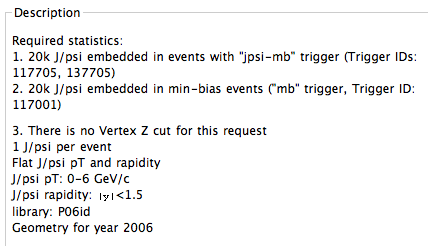
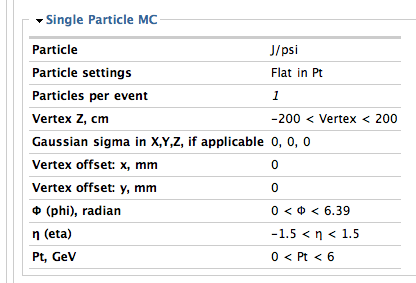
3-1. Particle id and particle name
Particle Jpsi code=160 TrkTyp=4 mass=3.096 charge=0 tlife=7.48e-21,pdg=443 bratio= { 1, } mode= { 203, }
> StRoot/macros/embedding/get_embedding_xml.pl -geantid 160 -particle JPsi
3-2. Particle settings (how to simulate pt distribution)
> StRoot/macros/embedding/get_embedding_xml.pl -mode Strange
3-3. Multiplicity
> StRoot/macros/embedding/get_embedding_xml.pl -mult 0.05
3-4. Primary z-vertex range
> StRoot/macros/embedding/get_embedding_xml.pl -zmin -30.0 -zmax 30.0
3-5. Rapidity and transverse momentum range
> StRoot/macros/embedding/get_embedding_xml.pl -ymin -1.0 -ymax 1.0 -ptmin 0.0 -ptmax 6.0
3-6. Trigger id's
> StRoot/macros/embedding/get_embedding_xml.pl -trigger 117705
> StRoot/macros/embedding/get_embedding_xml.pl -trggier 117705 -trigger 137705 -trigger 117001
> StRoot/macros/embedding/get_embedding_xml.pl -trigger 117705 137705 ...
3-7. Production chain name
StRoot/macros/embedding/get_embedding_xml.pl -prodname P06idpp
> StRoot/macros/embedding/get_embedding_xml.pl -f -daq /eliza3/starprod/daq/2006 -tag /eliza3/starprod/tags/ppProductionJPsi/P06id \ -production P06id -lib SL07e -r 20100601 -trg ppProductionJPsi -geantid 160 -particle JPsi -ptmax 6.0 -trigger 117705 -trigger 137705 -trigger 117701 \ -prodname P06idpp
Production chain options
- ED will set up the proper bfcMixer macro with the correct chain options
- EC and POC at PDSF will take a look and give feedback
- Ask Lidia for her inputs, and verify the new chain with Lidia and Yuri
- Enter all chains into Drupal embedding page for documentation
- Commit bfcMixer into CVS
--------------------------------
P07ic CuCu production: TString prodP07icAuAu("P2005b DbV20070518 MakeEvent ITTF ToF ssddat spt SsdIt SvtIt pmdRaw OGridLeak OShortR OSpaceZ2 KeepSvtHit skip1row VFMCE -VFMinuit -hitfilt");
P08ic AuAu production: DbV20080418 B2007g ITTF adcOnly IAna KeepSvtHit VFMCE -hitfilt l3onl emcDY2 fpd ftpc trgd ZDCvtx svtIT ssdIT Corr5 -dstout
If spacecharge and gridleak corrections are on average instead of event by event then Corr5-> Corr4, OGridLeak3D, OSpaceZ2.
P08ie dAu production : DbV20090213 P2008 ITTF OSpaceZ2 OGridLeak3D beamLine, VFMCE TpcClu -VFMinuit -hitfilt
TString chain20pt("NoInput,PrepEmbed,gen_T,geomT,sim_T,trs,-ittf,-tpc_daq,nodefault);
P06id pp production : TString prodP06idpp("DbV20060729 pp2006b ITTF OSpaceZ2 OGridLeak3D VFMCE -VFPPVnoCTB -hitfilt");
P06ie pp production : TString prodP06iepp("DbV20060915 pp2006b ITTF OSpaceZ2 OGridLeak3D VFMCE -VFPPVnoCTB -hitfilt"); run# 7096005-7156040
TString prodP06iepp("DbV20061021 pp2006b ITTF OSpaceZ2 OGridLeak3D VFMCE -VFPPVnoCTB -hitfilt"); run# 7071001-709402
Locations of outputs, log files and back up of relevant codes at HPSS
/nersc/projects/starofl/embedding/${TRGSETUPNAME}/${PARTICLE}_&FSET;_${REAUESTID}/${PRODUCTION}.${LIBRARY}/${EMYEAR}/${EMDAY}
(starofl home) /home/starofl/embedding/CODE/${TRGSETUPNAME}/${PARTICLE}_${REQUESTID}/${PRODUCTION}.${LIBRARY}/${EMYEAR} (HPSS) /nersc/projects/starofl/embedding/CODE/${TRGSETUPNAME}/${PARTICLE}_${REQUESTID}/${PRODUCTION}.${LIBRARY}/${EMYEAR}
1. VFMCE chain option
2. Eta dip around eta ~ 0
3. EmbeddingShortCut chain option
will not apply corrections for simulated data (IdTruth > 0 && IdTruth
< 10000 && QA > 0.95).
Trs has to have it. TrsRS should not have it.
Yuri
Till this release this option was always "ON" by default.
The only need for back propagation is when you will use release >= SL10c
with Trs. This correction will be done in dev for nightly tests.
Yuri
4. Bug in StAssociationMaker
- Printer-friendly version
- Login or register to post comments
