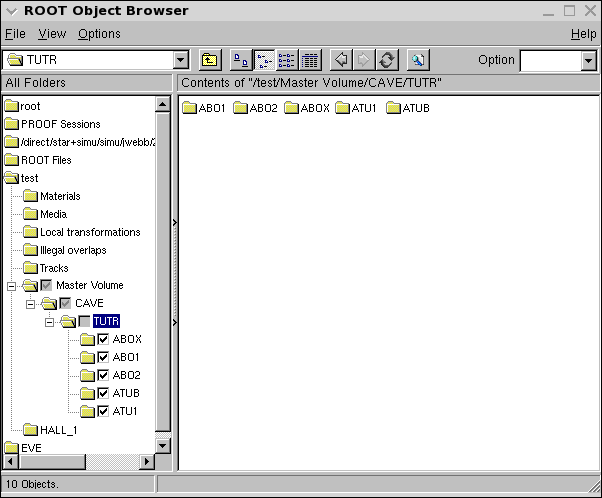Adding a New Detector to STAR
The STAR Geometry Model

Geometry Definition
Users wishing to develop and integrate new detector models into the STAR framework will be intersted in the following links:
- The STAR AgML reference guide.
- The STAR AgML example shapes.
- List of Default AgML Materials
- The AgML Tutorials is a good place to get started with AgML development.
- An annotated example, the AgML Example: The Beam Beam Counters, is also available.
- Another example, the FGT geometry
Tracking Interface (Stv)
Exporting detector hits
- Implement a hit class based on StEvent/StHit
- Implement a hit collection
- Implement an iterator over your hit collection based on StEventUtilities/StHitIter
- Add your hit iterator to the StEventUtitlies/StEventHitIter
Implementing a custom seed finder
ID Truth
ID truth is an ID which enables us to determine which simulated particle was principally responsible for the creation of a hit in a detector, and eventually the physics objects (clusters, points, tracks) which are formed from them. The StHit class has a member function which takes two arguements:
- idTru -- the primary key of the simulated particle, i.e. "track_p" in the g2t hit structure
- qaTru -- the quality of the truth value, defined as the dominant contributor to the hit, cluster, point or track.
When hits are built up into clusters, the clustering algorithm should set the idtruth value for the cluster based on the dominant contributor of the hits which make up the cluster.
When clusters are associated into space points, the point finding algorithm should set the idtruth value for the point. In the event that two clusters are combined with two different idTruth values, you should set idTruth = 0.
Interface to Starsim
The interface between starsim and reconstruction is briefly outlined here
- You do not have access to view this node
Information about geometries used in production and which geometries to use in simulations may be found in the following links:
- Existing Geometry Tags used in Production
- The STAR Geometry in simulation & reconstruction contains useful information on the detector configurations associated with a unique geometry tag. Production geometry tags state the year for which the tag is valid, and a letter indicating the revision level of the geometry. For example, "y2009c" indicates the third revision of the 2009 configuration of the STAR detector. Users wishing to run starsim in their private areas are encouraged to use the most recent revision for the year in which they want to compare to data.
Comparisons between the original AgSTAR model and the new AgML model of the detector may be found here:
- Comparisons between AgML vs AgSTAR Comparison demonstrate the level of equivalence between AgML and the original AgSTAR geometries.
- Comparisons between You do not have access to view this node HITS, for simple simulations run in starsim.
- Comparisons between AgML vs AgSTAR tracking comparison
AgML Project Overview and Readiness for 2012
HOWTO Use Geometries defined in AgML in STARSIM
AgML geometries are available for use in simulation using the "eval" libraries.
$ starver eval
The geometries themselves are available in a special library, which is setup for backwards compatability with starsim. To use the geometries you load the "xgeometry.so" library in a starsim session, either interactively or in a macro:
starsim> detp geom y2012
starsim> gexe $STAR_LIB/xgeometry.so
starsim> gclos all
HOWTO Use Geometries defined in AgML in the Big Full Chain
AgML geometries may also be used in reconstruction. To access them, the "agml" flag should be provided in the chain being run:
e.g
root [0] .L bfc.C
root [1] bfc(nevents,"y2012 agml ...", inputFile);
Geometry in Preparation: y2012Major changes: 1. Support cone, ftpc, ssd, pmd removed.
2. Inner Detector Support Module (IDSM) added
3. Forward GEM Tracker (FGTD) added
Use of AgML geometries within starsim:
$ starver eval
$ starsim
starsim> detp geom y2012
starsim> gexe $STAR_LIB/xgeometry.so
starsim> gclos all
Use of AgML geometries within the big full chain:
$ root4star
root [0] .L bfc.C
root [1] bfc(0,"y2012 agml ...",inputFile);
|
Current (10/24/2011) configuration of the IDSM with FGT inside -- 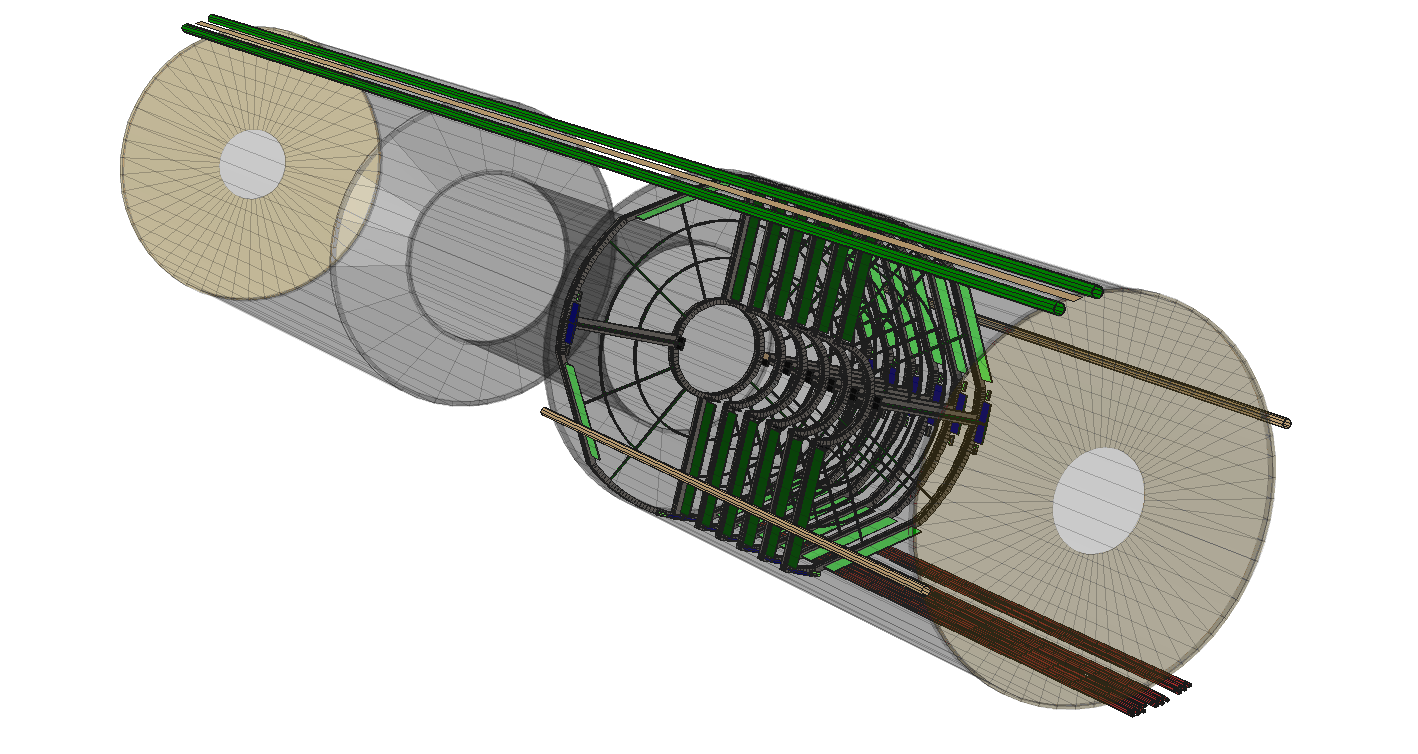 |
 |
AgML Example: The Beam Beam Counters
-
<Document file="StarVMC/Geometry/BbcmGeo/BbcmGeo.xml">
-
<!--
-
Every AgML document begins with a Document tag, which takes a single "file"
-
attribute as its arguement.
-
-
-->
-
-
-
<Module name="BbcmGeo" comment=" is the Beam Beam Counter Modules GEOmetry " >
-
<!--
-
The Module tag declares an AgML module. The name should consist of a four
-
letter acronym, followed by the word "geo" and possibly a version number.
-
-
e.g. BbcmGeo, EcalGeo6, TpceGeo3a, etc...
-
-
A mandatory comment attribute provides a short description of which detector
-
is implemented by the module.
-
-
-->
-
-
<Created date="15 march 2002" />
-
<Author name="Yiqun Wang" />
-
<!-- The Created and Author tags accept a free-form date and author, for the
-
purposes of documentation. -->
-
-
-
<CDE>AGECOM,GCONST,GCUNIT</CDE>
-
<!-- The CDE tag provides some backwards compatability features with starsim.
-
AGECOM,GCCONST and GCUNIT are fine for most modules. -->
-
-
<Content>BBCM,BBCA,THXM,SHXT,BPOL,CLAD</Content>
-
<!-- The Content tag should declare the names of all volumes which are
-
declared in the detector module. A comma-separated list. -->
-
-
<Structure name="BBCG" >
-
<var name="version" />
-
<var name="onoff(3)" />
-
<var name="zdis(2)" />
-
</Structure>
-
<!-- The structure tag declares an AgML structure. It is similar to a c-
-
struct, but has some important differences which will be illustrated
-
later. The members of a Structure are declared using the var tag. By
-
default, the type of a var will be a float.
-
-
Arrays are declared by enclosing the dimensions of the array in
-
parentheses. Only 1D and 2D arrayes are supported. e.g.
-
-
<var name="x(3)" /> allowed
-
<var name="y(3,3)" /> allowed
-
<var name="z(4,4,4)" /> not allowed
-
-
Types may be declared explicitly using the type parameter as below.
-
Valid types are int, float and char. char variables should be limited
-
to four-character strings for backwards compatability with starsim.
-
Arrays of chars are allowed, in which case you may treat the variable
-
as a string of length Nx4, where N is the dimension of the array.
-
-
-->
-
-
<Structure name="HEXG">
-
<var name="type" type="float" />
-
<var name="irad" type="float" />
-
<var name="clad" type="float" />
-
<var name="thick" type="float" />
-
<var name="zoffset" type="float" />
-
<var name="xoffset" type="float" />
-
<var name="yoffset" type="float" />
-
</Structure>
-
-
<varlist type="float">
-
actr,srad,lrad,ztotal,x0,y0,theta0,phi0,xtrip,ytrip,rtrip,thetrip,rsing,thesing
-
</varlist>
-
<!-- The varlist tag allows you to declare a list of variables of a stated type.
-
The variables will be in scope for all volumes declared in the module.
-
-
Variables may be initialized using the syntax
-
var1/value1/ , var2/value2/, var3, var4/value4/ ...
-
-
Arrays of 1 or 2 dimensions may also be declared. The Assign tag may
-
be used to assign values to the arrays:
-
-
<Assign var="ARRAY" value="{1,2,3,4}" />
-
-->
-
-
<varlist type="int">I_trip/0/,J_sing/0/</varlist>
-
-
<Fill name="BBCG" comment="BBC geometry">
-
<var name="Version" value="1.0" comment=" Geometry version " />
-
<var name="Onoff" value="{3,3,3}" comment=" 0 off, 1 west on, 2 east on, 3 both on: for BBC,Small tiles,Large tiles " />
-
<var name="zdis" value="{374.24,-374.24}" comment=" z-coord from center in STAR (715/2+6*2.54+1=373.8) " />
-
</Fill>
-
<!-- The members of a structure are filled inside of a Fill block. The Fill
-
tag specifies the name of the structure being filled, and accepts a
-
mandatory comment for documentation purposes.
-
-
The var tag is used to fill the members of the structure. In this
-
context, it accepts three arguements: The name of the structure member,
-
the value which should be filled, and a mandatory comment for
-
documentation purposes.
-
-
The names of variables, structures and structure members are case-
-
insensitive.
-
-
1D Arrays are filled using a comma separated list of values contained in
-
curly brackets...
-
-
e.g. value="{1,2,3,4,5}"
-
-
2D Arrays are filled using a comma and semi-colon separated list of values
-
-
e.g. value="{11,12,13,14,15; This fills an array dimensioned
-
21,22,23,24,25; as A(3,5)
-
31,32,33,34,35;}"
-
-
-->
-
-
-
<Fill name="HEXG" comment="hexagon tile geometry" >
-
<var name="Type" value="1" comment="1 for small hex tile, 2 for large tile " />
-
<var name="irad" value="4.174" comment="inscribing circle radius =9.64/2*sin(60)=4.174 " />
-
<var name="clad" value="0.1" comment="cladding thickness " />
-
<var name="thick" value="1.0" comment="thickness of tile " />
-
<var name="zoffset" value="1.5" comment="z-offset from center of BBCW (1), or BBCE (2) " />
-
<var name="xoffset" value="0.0" comment="x-offset center from beam for BBCW (1), or BBCE (2) " />
-
<var name="yoffset" value="0.0" comment="y-offset center from beam for BBCW (1), or BBCE (2) " />
-
</Fill>
-
-
<Fill name="HEXG" comment="hexagon tile geometry" >
-
<var name="Type" value="2" comment="1 for small hex tile, 2 for large tile " />
-
<var name="irad" value="16.697" comment="inscribing circle radius (4x that of small one) " />
-
<var name="clad" value="0.1" comment="cladding of tile " />
-
<var name="thick" value="1.0" comment="thickness of tile " />
-
<var name="zoffset" value="-1.5" comment="z-offset from center of BBCW (1), or BBCE (2) " />
-
<var name="xoffset" value="0.0" comment="x-offset center from beam for BBCW (1), or BBCE (2) " />
-
<var name="yoffset" value="0.0" comment="y-offset center from beam for BBCW (1), or BBCE (2) " />
-
</Fill>
-
-
<Use struct="BBCG"/>
-
<!-- An important difference between AgML structures and c-structs is that
-
only one instance of an AgML structure is allowed in a geometry module,
-
and there is no need for the user to create it... it is automatically
-
generated. The Fill blocks store multiple versions of this structure
-
in an external name space. In order to access the different versions
-
of a structure, the Use tag is invoked.
-
-
Use takes one mandatory attribute: the name of the structure to use.
-
By default, the first set of values declared in the Fill block will
-
be loaded, as above.
-
-
The Use tag may also be used to select the version of the structure
-
which is loaded.
-
-
Example:
-
<Use struct="hexg" select="type" value="2" />
-
-
The above example loads the second version of the HEXG structure
-
declared above.
-
-
NOTE: The behavior of a structure is not well defined before the
-
Use operator is applied.
-
-
-->
-
-
-
<Print level="1" fmt="'BBCMGEO version ', F4.2" >
-
bbcg_version
-
</Print>
-
<!-- The Print statement takes a print "level" and a format descriptor "fmt". The
-
format descriptor follows the Fortran formatting convention
-
-
(n.b. Print statements have not been implemented in ROOT export
-
as they utilize fortran format descriptors)
-
-->
-
-
-
<!-- small kludge x10000 because ROOT will cast these to (int) before computing properties -->
-
<Mixture name="ALKAP" dens="1.432" >
-
<Component name="C5" a="12" z="6" w="5 *10000" />
-
<Component name="H4" a="1" z="1" w="4 *10000" />
-
<Component name="O2" a="16" z="8" w="2 *10000" />
-
<Component name="Al" a="27" z="13" w="0.2302 *10000" />
-
</Mixture>
-
<!-- Mixtures and Materials may be declared within the module... this one is not
-
a good example, as there is a workaround being used to avoid some issues
-
with ROOT vs GEANT compatability. -->
-
-
-
<Use struct="HEXG" select="type" value="1 " />
-
srad = hexg_irad*6.0;
-
ztotal = hexg_thick+2*abs(hexg_zoffset);
-
-
<Use struct="HEXG" select="type" value="2 " />
-
lrad = hexg_irad*6.0;
-
ztotal = ztotal+hexg_thick+2*abs(hexg_zoffset); <!-- hexg_zoffset is negative for Large (type=2) -->
-
-
<!-- AgML has limited support for expressions, in the sense that anyhing which
-
is not an XML tag is passed (with minimal parsing) directly to the c++
-
or mortran compiler. A few things are notable in the above lines.
-
-
(1) Lines may be optionally terminated by a ";", but...
-
(2) There is no mechanism to break long lines across multiple lines.
-
(3) The members of a structure are accessed using an "_", i.e.
-
-
hexg_irad above refers to the IRAD member of the HEXG structure
-
loaded by the Use tag.
-
-
(4) Several intrinsic functions are available: abs, cos, sin, etc...
-
-->
-
-
<Create block="BBCM" />
-
<!-- The Create operator creates the volume specified in the "block"
-
parameter. When the Create operator is invoked, execution branches
-
to the block of code for the specified volume. In this case, the
-
Volume named BBCM below. -->
-
-
<If expr="bbcg_OnOff(1)==1|bbcg_OnOff(1)==3">
-
-
<Placement block="BBCM" in="CAVE"
-
x="0"
-
y="0"
-
z="bbcg_zdis(1)"/>
-
<!-- After the volume has been Created, it is positioned within another
-
volume in the STAR detector. The mother volume may be specified
-
explicitly with the "in" attribute.
-
-
The position of the volume is specified using x, y and z attributes.
-
-
An additional attribute, konly, is used to indicate whether or
-
not the volume is expected to overlap another volume at the same
-
level in the geometry tree. konly="ONLY" indicates no overlap and
-
is the default value. konly="MANY" indicates overlap is possible.
-
-
For more info on ONLY vs MANY, consult the geant 3 manual.
-
-->
-
-
</If>
-
-
<If expr="bbcg_OnOff(1)==2|bbcg_OnOff(1)==3" >
-
<Placement block="BBCM" in="CAVE"
-
x="0"
-
y="0"
-
z="bbcg_zdis(2)">
-
<Rotation alphay="180" />
-
</Placement>
-
<!-- Rotations are specified as additional tags contained withn a
-
Placement block of code. The translation of the volume will
-
be performed first, followed by any rotations, evaluated in
-
the order given. -->
-
-
-
</If>
-
-
<Print level="1" fmt="'BBCMGEO finished'"></Print>
-
-
-
<!--
-
-
Volumes are the basic building blocks in AgML. The represent the un-
-
positioned elements of a detector setup. They are characterized by
-
a material, medium, a set of attributes, and a shape.
-
-
-->
-
-
-
-
<!-- === V o l u m e B B C M === -->
-
<Volume name="BBCM" comment="is one BBC East or West module">
-
-
<Material name="Air" />
-
<Medium name="standard" />
-
<Attribute for="BBCM" seen="0" colo="7" />
-
<!-- The material, medium and attributes should be specified first. If
-
ommitted, the volume will inherit the properties of the volume which
-
created it.
-
-
NOTE: Be careful when you reorganize a detector module. If you change
-
where a volume is created, you potentially change the properties
-
which that volume inherits.
-
-
-->
-
-
<Shape type="tube"
-
rmin="0"
-
rmax="lrad"
-
dz="ztotal/2" />
-
<!-- After specifying the material, medium and/or attributes of a volume,
-
the shape is specified. The Shape is the only property of a volume
-
which *must* be declared. Further, it must be declared *after* the
-
material, medium and attributes.
-
-
Shapes may be any one of the basic 16 shapes in geant 3. A future
-
release will add extrusions and composite shares to AgMl.
-
-
The actual volume (geant3, geant4, TGeo, etc...) will be created at
-
this point.
-
-->
-
-
<Use struct="HEXG" select="type" value="1 " />
-
-
<If expr="bbcg_OnOff(2)==1|bbcg_OnOff(2)==3" >
-
<Create block="BBCA" />
-
<Placement block="BBCA" in="BBCM"
-
x="hexg_xoffset"
-
y="hexg_yoffset"
-
z="hexg_zoffset"/>
-
</If>
-
-
<Use struct="HEXG" select="type" value="2 " />
-
-
<If expr="bbcg_OnOff(3)==1|bbcg_OnOff(3)==3" >
-
-
<Create block="BBCA"/>
-
<Placement block="BBCA" in="BBCM"
-
x="hexg_xoffset"
-
y="hexg_yoffset"
-
z="hexg_zoffset"/>
-
-
</If>
-
-
</Volume>
-
-
<!-- === V o l u m e B B C A === -->
-
<Volume name="BBCA" comment="is one BBC Annulus module" >
-
<Material name="Air" />
-
<Medium name="standard" />
-
<Attribute for="BBCA" seen="0" colo="3" />
-
<Shape type="tube" dz="hexg_thick/2" rmin="hexg_irad" rmax="hexg_irad*6.0" />
-
-
x0=hexg_irad*tan(pi/6.0)
-
y0=hexg_irad*3.0
-
rtrip = sqrt(x0*x0+y0*y0)
-
theta0 = atan(y0/x0)
-
-
<Do var="I_trip" from="0" to="5" >
-
-
phi0 = I_trip*60
-
thetrip = theta0+I_trip*pi/3.0
-
xtrip = rtrip*cos(thetrip)
-
ytrip = rtrip*sin(thetrip)
-
-
<Create block="THXM" />
-
<Placement in="BBCA" y="ytrip" x="xtrip" z="0" konly="'MANY'" block="THXM" >
-
<Rotation thetaz="0" thetax="90" phiz="0" phiy="90+phi0" phix="phi0" />
-
</Placement>
-
-
-
</Do>
-
-
-
</Volume>
-
-
<!-- === V o l u m e T H X M === -->
-
<Volume name="THXM" comment="is on Triple HeXagonal Module" >
-
<Material name="Air" />
-
<Medium name="standard" />
-
<Attribute for="THXM" seen="0" colo="2" />
-
<Shape type="tube" dz="hexg_thick/2" rmin="0" rmax="hexg_irad*2.0/sin(pi/3.0)" />
-
-
<Do var="J_sing" from="0" to="2" >
-
-
rsing=hexg_irad/sin(pi/3.0)
-
thesing=J_sing*pi*2.0/3.0
-
<Create block="SHXT" />
-
<Placement y="rsing*sin(thesing)" x="rsing*cos(thesing)" z="0" block="SHXT" in="THXM" >
-
</Placement>
-
-
-
</Do>
-
-
</Volume>
-
-
-
<!-- === V o l u m e S H X T === -->
-
<Volume name="SHXT" comment="is one Single HeXagonal Tile" >
-
<Material name="Air" />
-
<Medium name="standard" />
-
<Attribute for="SHXT" seen="1" colo="6" />
-
<Shape type="PGON" phi1="0" rmn="{0,0}" rmx="{hexg_irad,hexg_irad}" nz="2" npdiv="6" dphi="360" zi="{-hexg_thick/2,hexg_thick/2}" />
-
-
actr = hexg_irad-hexg_clad
-
-
<Create block="CLAD" />
-
<Placement y="0" x="0" z="0" block="CLAD" in="SHXT" >
-
</Placement>
-
-
<Create block="BPOL" />
-
<Placement y="0" x="0" z="0" block="BPOL" in="SHXT" >
-
</Placement>
-
-
-
</Volume>
-
-
-
<!-- === V o l u m e C L A D === -->
-
<Volume name="CLAD" comment="is one CLADding of BPOL active region" >
-
<Material name="ALKAP" />
-
<Attribute for="CLAD" seen="1" colo="3" />
-
<Shape type="PGON" phi1="0" rmn="{actr,actr}" rmx="{hexg_irad,hexg_irad}" nz="2" npdiv="6" dphi="360" zi="{-hexg_thick/2,hexg_thick/2}" />
-
-
</Volume>
-
-
-
<!-- === V o l u m e B P O L === -->
-
<Volume name="BPOL" comment="is one Bbc POLystyren active scintillator layer" >
-
-
<Material name="POLYSTYREN" />
-
<!-- Reference the predefined material polystyrene -->
-
-
<Material name="Cpolystyren" isvol="1" />
-
<!-- By specifying isvol="1", polystyrene is copied into a new material
-
named Cpolystyrene. A new material is introduced here in order to
-
force the creation of a new medium, which we change with parameters
-
below. -->
-
-
<Attribute for="BPOL" seen="1" colo="4" />
-
<Shape type="PGON" phi1="0" rmn="{0,0}" rmx="{actr,actr}" nz="2" npdiv="6" dphi="360" zi="{-hexg_thick/2,hexg_thick/2}" />
-
-
<Par name="CUTGAM" value="0.00008" />
-
<Par name="CUTELE" value="0.001" />
-
<Par name="BCUTE" value="0.0001" />
-
<Par name="CUTNEU" value="0.001" />
-
<Par name="CUTHAD" value="0.001" />
-
<Par name="CUTMUO" value="0.001" />
-
<Par name="BIRK1" value="1.000" />
-
<Par name="BIRK2" value="0.013" />
-
<Par name="BIRK3" value="9.6E-6" />
-
<!--
-
Parameters are the Geant3 paramters which may be set via a call to
-
GSTPar.
-
-->
-
-
<Instrument block="BPOL">
-
<Hit meas="tof" nbits="16" opts="C" min="0" max="1.0E-6" />
-
<Hit meas="birk" nbits="0" opts="C" min="0" max="10" />
-
</Instrument>
-
<!-- The instrument block indicates what information should be saved
-
for this volume, and how the information should be packed. -->
-
-
</Volume>
-
-
-
</Module>
-
</Document>
-
-
AgML Tutorials
Getting started developing geometries for the STAR experiment with AgML.
Setting up your local environment
You need to checkout several directories and complie in this order:
$ cvs co StarVMC/Geometry $ cvs co StarVMC/StarGeometry $ cvs co StarVMC/xgeometry$ cvs co pams/geometry$ cons +StarVMC/Geometry $ cons
This will take a while to compile, during which time you can get a cup of coffee, or do your laundry, etc...
If you only want to visualize the STAR detector, you can checkout:
$ cvs co StarVMC/Geometry/macros
Once this is done you can visualize STAR geometries using the viewStarGeometry.C macro in AgML 1, and the loadAgML.C macro in AgML 2.0.
$ root.exeroot [0] .L StarVMC/Geometry/macros/viewStarGeometry.C root [1] nocache=true root [2] viewall=true root [3] viewStarGeometry("y2012")root [0] .L StarVMC/Geometry/macros/loadAgML.C root [1] loadAgML("y2016") root [2] TGeoVolume *cave = gGeoManager->FindVolumeFast("CAVE"); root [3] cave -> Draw("ogl"); // ogl uses open GL viewer
Tutorial #1 -- Creating and Placing Volumes
Start by firing up your favorite text editor... preferably something which does syntax highlighting and checking on XML documents. Edit the first tutorial geometries located in StarVMC/Geometry/TutrGeo ...
$ emacs StarVMC/Geometry/TutrGeo/TutrGeo1.xml
This module illustrates how to create a new detector module, how to create and place a simple volume, and how to create and place multiple copies of that volume. Next, we need to attach this module to a geometry model in order to visualize it. Geometry models (or "tags") are defined in the StarGeo.xml file.
$ emacs StarVMC/Geometry/StarGeo.xml
There is a simple geometry, which only defines the CAVE. It's the first geometry tag called "black hole". You can add your detector here...
xxx
$ root.exe
root [0] .L StarVMC/Geometry/macros/viewStarGeometry.C root [1] nocache=true root [2] viewStarGeometry("test","TutrGeo1");
The "test" geometry tag is a very simple geometry, implementing only the wide angle hall and the cave. All detectors, beam pipes, magnets, etc... have been removed. The second arguement to viewStarGeometry specifies which geometry module(s) are to be built and added to the test geometry. In this case we add only TutrGeo1. (A comma-separated list of geometry modules could be provided, if more than one geometry module was to be built).
Now you can try modifying TutrGeo1. Feel free to add as many boxes in as many positions as you would like. Once you have done this, recompile in two steps
$ cons +StarVMC/Geometry $ cons
Tutorial #2 -- A few simple shapes, rotations and reflections
The second tutorial geometry is in StarVMC/Geometry/TutrGeo/TutrGeo2.xml. Again, view it using viewStarGeometry.C
$ root.exe
root [0] .L viewStarGeometry.C
root [1] nocache=true
root [2] viewStarGeometry("test","TutrGeo2")
What does the nocache=true statement do? It instructs viewStarGeometry.C to recreate the geometry, rather than load it from a root file created the last time you ran the geometry. By default, if the macro finds a file name "test.root", it will load the geometry from that file to save time. You don't want this since you know that you've changed the geometry.
The second tutorial illustrates a couple more simple shapes: cones and tubes. It also illustrates how to create reflections. Play around with the code a bit, recompile in the normal manner, then try viewing the geometry again.
Tutorial #3 -- Variables and Structures
|
AgML provides variables and structures. The third tutorial is in StarVMC/Geometry/TutrGeo/TutrGeo3.xml. Open this up in a text editor and let's look at it. We define three variables: boxDX, boxDY and boxDZ to hold the dimensions of the box we want to create. AgML is case-insensitve, so you can write this as boxdx, BoxDY and BOXDZ if you so choose. In general, choose what looks best and helps you keep track of the code you're writing. Next check out the volume "ABOX". Note how the shape's dx, dy and dz arguements now reference the variables boxDX, boxDY and boxDZ. This allows us to create multiple versions of the volume ABOX. Let's view the geometry and see.
$ root.exe
root [0] .L StarVMC/Geometry/macros/viewStarGeometry.C
root [1] nocache=true
root [2] viewStarGeometry("test","TutrGeo3")
Launch a new TBrowser and open the "test" geometry. Double click test --> Master Volume --> CAVE --> TUTR. You now see all of the concrete volumes which have been created by ROOT. It should look like what you see at the right. We have "ABOX", but we also have ABO1 and ABO2. This demonstrates the an important concept in AgML. Each <Volume ...> block actually defines a volume "factory". It allows you to create multiple versions of a volume, each differing by the shape of the volume. When the shape is changed, a new volume is created with a nickname, where the last letter in the volume name is replaced by [1 2 3 ... 0 a b c ... z] (then the second to last letter, then the third...). Structures provide an alternate means to define variables. In order to populate the members of a structure with values, you use the Fill statement. Multiple fill statements for a given structure may be defined, providing multiple sets of values. In order to select a given set of values, the <Use ...> operator is invoked. In TutrGeo3, we create and place 5 different tubes, using the data stored in the Fill statements. However, you might notice in the browser that there are only two concrete instances of the tube being created. What is going on here? This is another feature of AgML. When the shape is changed, AgML will look for another concrete volume with exactly the same shape. If it finds it, it will use that volume. If it doesn't, then a new volume is created. There's alot going on in this tutorial, so play around a bit with it. |
|
Tutorial #4 -- Some more shapes
AgML vs AgSTAR Comparison
Abstract: We compare the AgML and AgSTAR descriptions of recent revisions of the STAR Y2005 through Y2011 geometry models. We are specifically interested in the suitability of the AgML model for tracking. We therefore plot the material contained in the TPC vs pseudorapidity for (a) all detectors, (b) the time projection chamber, and (c) the sensitive volumes of the time projection chamber. We also plot (d) the material found in front of the TPC active volumes.
Decription of the PlotsBelow you will find four columns of plots, for the highest revision of each geometry from y2005 to the present. The columns from left-to-right show comparisons of the material budget for STAR and its daughter volumes, the material budgets for the TPC and it's immediate daughter volumes, the material budgets for the active volumes in the TPC, and the material in front of the active volume of the TPC. In the context of tracking, the right-most column is the most important. Each column contains three plots. The top plot shows the material budget in the AgML model. The middle plot, the material budget in the AgSTAR model. The bottom plot shows the difference divided by the AgSTAR model. The y-axis on the difference plot extends between -2.5% and +2.5%. --------------------------------
STAR Y2011 Geometry TagIssues with TpceGeo3a.xml
Issues with PhmdGeo.xml
|
|||
| (a) Material in STAR Detector and daughters | (b) Material in TPC and daughters | (c) Material in TPC active volumes | (d) Material in front of TPC active volumes |
 |
 |
 |
 |
STAR Y2010c Geometry TagIssues with TpceGeo3a.xml
Issues with PhmdGeo.xml
|
|||
| (a) Material in STAR Detector and daughters | (b) Material in TPC and daughters | (c) Material in TPC active volumes | (d) Material in front of TPC active volumes |
 |
 |
 |
 |
STAR Y2009c Geometry TagIssues with TpceGeo3a.xml
Issues with PhmdGeo.xml
|
|||
| (a) Material in STAR Detector and daughters | (b) Material in TPC and daughters | (c) Material in TPC active volumes | (d) Material in front of TPC active volumes |
 |
 |
 |
 |
STAR Y2008e Geometry TagGlobal Issues
Issues with TpceGeo3a.xml
Issues with PhmdGeo.xml
|
|||
| (a) Material in STAR Detector and daughters | (b) Material in TPC and daughters | (c) Material in TPC active volumes | (d) Material in front of TPC active volumes |
 |
 |
 |
 |
STAR Y2007h Geometry TagGlobal Issues
Issues with TpceGeo3a.xml
Issues with PhmdGeo.xml
Issues with SVT. |
|||
| (a) Material in STAR Detector and daughters | (b) Material in TPC and daughters | (c) Material in TPC active volumes | (d) Material in front of TPC active volumes |
 |
 |
 |
 |
STAR Y2006g Geometry TagGlobal Issues
Note: TpceGeo2.xml does not suffer from the overlap issue in TpceGeo3a.xml |
|||
| (a) Material in STAR Detector and daughters | (b) Material in TPC and daughters | (c) Material in TPC active volumes | (d) Material in front of TPC active volumes |
 |
 |
 |
 |
STAR Y2005i Geometry TagGlobal Issues
Issues with TpceGeo3a.xml
Issues with PhmdGeo.xml
|
|||
| (a) Material in STAR Detector and daughters | (b) Material in TPC and daughters | (c) Material in TPC active volumes | (d) Material in front of TPC active volumes |
 |
 |
 |
 |
AgML vs AgSTAR tracking comparison
Attached is a comparison of track reconstruction using the Sti tracker, with AgI and AgML geometries as input.
List of Default AgML Materials
List of default AgML materials and mixtures. To get a complete list of all materials defined in a geometry, execute AgMaterial::List() in ROOT, once the geometry has been created.
[-] Hydrogen: a= 1.01 z= 1 dens= 0.071 radl= 865 absl= 790 isvol= <unset> nelem= 1
[-] Deuterium: a= 2.01 z= 1 dens= 0.162 radl= 757 absl= 342 isvol= <unset> nelem= 1
[-] Helium: a= 4 z= 2 dens= 0.125 radl= 755 absl= 478 isvol= <unset> nelem= 1
[-] Lithium: a= 6.94 z= 3 dens= 0.534 radl= 155 absl= 121 isvol= <unset> nelem= 1
[-] Berillium: a= 9.01 z= 4 dens= 1.848 radl= 35.3 absl= 36.7 isvol= <unset> nelem= 1
[-] Carbon: a= 12.01 z= 6 dens= 2.265 radl= 18.8 absl= 49.9 isvol= <unset> nelem= 1
[-] Nitrogen: a= 14.01 z= 7 dens= 0.808 radl= 44.5 absl= 99.4 isvol= <unset> nelem= 1
[-] Neon: a= 20.18 z= 10 dens= 1.207 radl= 24 absl= 74.9 isvol= <unset> nelem= 1
[-] Aluminium: a= 26.98 z= 13 dens= 2.7 radl= 8.9 absl= 37.2 isvol= <unset> nelem= 1
[-] Iron: a= 55.85 z= 26 dens= 7.87 radl= 1.76 absl= 17.1 isvol= <unset> nelem= 1
[-] Copper: a= 63.54 z= 29 dens= 8.96 radl= 1.43 absl= 14.8 isvol= <unset> nelem= 1
[-] Tungsten: a= 183.85 z= 74 dens= 19.3 radl= 0.35 absl= 10.3 isvol= <unset> nelem= 1
[-] Lead: a= 207.19 z= 82 dens= 11.35 radl= 0.56 absl= 18.5 isvol= <unset> nelem= 1
[-] Uranium: a= 238.03 z= 92 dens= 18.95 radl= 0.32 absl= 12 isvol= <unset> nelem= 1
[-] Air: a= 14.61 z= 7.3 dens= 0.001205 radl= 30400 absl= 67500 isvol= <unset> nelem= 1
[-] Vacuum: a= 14.61 z= 7.3 dens= 1e-06 radl= 3.04e+07 absl= 6.75e+07 isvol= <unset> nelem= 1
[-] Silicon: a= 28.09 z= 14 dens= 2.33 radl= 9.36 absl= 45.5 isvol= <unset> nelem= 1
[-] Argon_gas: a= 39.95 z= 18 dens= 0.002 radl= 11800 absl= 70700 isvol= <unset> nelem= 1
[-] Nitrogen_gas: a= 14.01 z= 7 dens= 0.001 radl= 32600 absl= 75400 isvol= <unset> nelem= 1
[-] Oxygen_gas: a= 16 z= 8 dens= 0.001 radl= 23900 absl= 67500 isvol= <unset> nelem= 1
[-] Polystyren: a= 11.153 z= 5.615 dens= 1.032 radl= <unset> absl= <unset> isvol= <unset> nelem= 2
A Z W
C 12.000 6.000 0.923
H 1.000 1.000 0.077
[-] Polyethylene: a= 10.427 z= 5.285 dens= 0.93 radl= <unset> absl= <unset> isvol= <unset> nelem= 2
A Z W
C 12.000 6.000 0.857
H 1.000 1.000 0.143
[-] Mylar: a= 12.87 z= 6.456 dens= 1.39 radl= <unset> absl= <unset> isvol= <unset> nelem= 3
A Z W
C 12.000 6.000 0.625
H 1.000 1.000 0.042
O 16.000 8.000 0.333
Production Geometry Tags
This page was merged with STAR Geometry in simulation & reconstruction and maintained by STAR's librarian.
Attic
Retired Simulation Pages kept here.
Action Items
Immediate action items:
- Y2008 tag
- find out about the status of the FTPC (can't locate the relevant e-mail now)
- find out about the status of PMD in 2008 (open/closed)
- ask Akio about possible updates of the FMS code, get the final version
- based on Dave's records, add a small amount of material to the beampipe
- review the tech drawings from Bill and Will and others and start coding the support structure
- extract information from TOF people about the likely configuration
- when ready, produce the material profile plots for Y2008 in slices in Z
- TUP tags
- work with Jim Thomas, Gerrit and primarily Spiros on the definition of geometry for the next TUP wave
- coordinate with Spiros, Jim and Yuri a possible repass of the trecent TUP MC data without the IST
- Older tags
- check the more recent correction to the SVT code (carbon instead of Be used in the water channels)
- provide code for the correction for 3 layers of mylar on the beampipe as referred to above in Y2008
- check with Dave about the dimensions of the water channels (likely incorrect in GEANT)
- determine which years we will choose to retrofit with improved SVT (ask STAR members)
- MTD
- Establish a new UPGRXX tag for the MTD simulation
- supervise and help Lijuan in extending the filed map
- provide facility for reading a separate map in starsim and root4star (with Yuri)
- Misc
- collect feedback on possible simulation plans for the fall'07
- revisit the codes for event pre-selection ("hooks")
- revisit the event mixing scripts
- Development
- create a schema to store MC run catalog data with a view to automate job definition (Michael has promised help)
Beampipe support geometry and other news
Documentation for the beampipe support geometry description development
After the completion of the 2007 run, the SVT and the SSD were removed from the STAR detector along with there utility lines. The support structure for the beampipe remained, however.
The following drawings describe the structure of the beampipe support as it exists in the late 2007 and probably throughout 2008
Datasets
Here we present information about our datasets.
2005
| Description |
Dataset name
|
Statistics, thousands
|
Status
|
Moved to HPSS
|
Comment
|
|---|---|---|---|---|---|
| Herwig 6.507, Y2004Y |
rcf1259
|
225
|
Finished
|
Yes
|
7Gev<Pt<9Gev |
| Herwig 6.507, Y2004Y |
rcf1258
|
248
|
Finished
|
Yes
|
5Gev<Pt<7Gev |
| Herwig 6.507, Y2004Y |
rcf1257
|
367
|
Finished
|
Yes
|
4Gev<Pt<5Gev |
| Herwig 6.507, Y2004Y |
rcf1256
|
424
|
Finished
|
Yes
|
3Gev<Pt<4Gev |
| Herwig 6.507, Y2004Y |
rcf1255
|
407
|
Finished
|
Yes
|
2Gev<Pt<3Gev |
| Herwig 6.507, Y2004Y |
rcf1254
|
225
|
Finished
|
Yes
|
35Gev<Pt<100Gev |
| Herwig 6.507, Y2004Y |
rcf1253
|
263
|
Finished
|
Yes
|
25Gev<Pt<35Gev |
| Herwig 6.507, Y2004Y |
rcf1252
|
263
|
Finished
|
Yes
|
15Gev<Pt<25Gev |
| Herwig 6.507, Y2004Y |
rcf1251
|
225
|
Finished
|
Yes
|
11Gev<Pt<15Gev |
| Herwig 6.507, Y2004Y |
rcf1250
|
300
|
Finished
|
Yes
|
9Gev<Pt<11Gev |
| Hijing 1.382 AuAu 200 GeV minbias, 0< b < 20fm |
rcf1249
|
24
|
Finished
|
Yes
|
Tracking,new SVT geo, diamond: 60, +-30cm, Y2005D |
| Herwig 6.507, Y2004Y |
rcf1248
|
15
|
Finished
|
Yes
|
35Gev<Pt<45Gev |
| Herwig 6.507, Y2004Y |
rcf1247
|
25
|
Finished
|
Yes
|
25Gev<Pt<35Gev |
| Herwig 6.507, Y2004Y |
rcf1246
|
50
|
Finished
|
Yes
|
15Gev<Pt<25Gev |
| Herwig 6.507, Y2004Y |
rcf1245
|
100
|
Finished
|
Yes
|
11Gev<Pt<15Gev |
| Herwig 6.507, Y2004Y |
rcf1244
|
200
|
Finished
|
Yes
|
9Gev<Pt<11Gev |
| CuCu 62.4 Gev, Y2005C |
rcf1243
|
5
|
Finished
|
No
|
same as 1242+ keep Low Energy Tracks |
| CuCu 62.4 Gev, Y2005C |
rcf1242
|
5
|
Finished
|
No
|
SVT tracking test, 10 keV e/m process cut (cf. rcf1237) |
|
10 J/Psi, Y2005X, SVT out
|
rcf1241
|
30
|
Finished
|
No
|
Study of the SVT material
effect
|
|
10 J/Psi, Y2005X, SVT in
|
rcf1240
|
30
|
Finished
|
No
|
Study of the SVT material
effect
|
|
100 pi0, Y2005X, SVT out
|
rcf1239
|
18
|
Finished
|
No
|
Study of the SVT material
effect
|
|
100 pi0, Y2005X, SVT in
|
rcf1238
|
20
|
Finished
|
No
|
Study of the SVT material
effect
|
| CuCu 62.4 Gev, Y2005C |
rcf1237
|
5
|
Finished
|
No
|
SVT tracking test, pilot run |
| Herwig 6.507, Y2004Y |
rcf1236
|
8
|
Finished
|
No
|
Test run for initial comparison with Pythia, 5Gev<Pt<7Gev |
| Pythia, Y2004Y |
rcf1235
|
100
|
Finished
|
No
|
MSEL=2, min bias |
| Pythia, Y2004Y |
rcf1234
|
90
|
Finished
|
No
|
MSEL=0,CKIN(3)=0,MSUB=91,92,93,94,95 |
| Pythia, Y2004Y, sp.2 (CDF tune A) |
rcf1233
|
308
|
Finished
|
Yes
|
4<Pt<5, MSEL=1, GHEISHA |
| Pythia, Y2004Y, sp.2 (CDF tune A) |
rcf1232
|
400
|
Finished
|
Yes
|
3<Pt<4, MSEL=1, GHEISHA |
| Pythia, Y2004Y, sp.2 (CDF tune A) |
rcf1231
|
504
|
Finished
|
Yes
|
2<Pt<3, MSEL=1, GHEISHA |
| Pythia, Y2004Y, sp.2 (CDF tune A) |
rcf1230
|
104
|
Finished
|
Yes
|
35<Pt, MSEL=1, GHEISHA |
| Pythia, Y2004Y, sp.2 (CDF tune A) |
rcf1229
|
208
|
Finished
|
Yes
|
25<Pt<35, MSEL=1, GHEISHA |
| Pythia, Y2004Y, sp.2 (CDF tune A) |
rcf1228
|
216
|
Finished
|
Yes
|
15<Pt<25, MSEL=1, GHEISHA |
| Pythia, Y2004Y, sp.2 (CDF tune A) |
rcf1227
|
216
|
Finished
|
Yes
|
11<Pt<15, MSEL=1, GHEISHA |
| Pythia, Y2004Y, sp.2 (CDF tune A) |
rcf1226
|
216
|
Finished
|
Yes
|
9<Pt<11, MSEL=1, GHEISHA |
| Pythia, Y2004Y, sp.2 (CDF tune A) |
rcf1225
|
216
|
Finished
|
Yes
|
7<Pt<9, MSEL=1, GHEISHA |
| Pythia, Y2004Y, sp.2 (CDF tune A) |
rcf1224
|
216
|
Finished
|
Yes
|
5<Pt<7, MSEL=1, GHEISHA |
| Pythia special tune2 Y2004Y, GCALOR |
rcf1223
|
100
|
Finished
|
Yes
|
4<Pt<5, GCALOR
|
| Pythia special tune2 Y2004Y, GHEISHA |
rcf1222
|
100
|
Finished
|
Yes
|
4<Pt<5, GHEISHA
|
| Pythia special run 3 Y2004C |
rcf1221
|
100
|
Finished
|
Yes
|
ENER 200.0, MSEL 2, MSTP (51)=7, MSTP (81)=1, MSTP (82)=1, PARP (82)=1.9, PARP (83)=0.5, PARP (84)=0.2, PARP (85)=0.33, PARP (86)=0.66, PARP (89)=1000, PARP (90)=0.16, PARP (91)=1.0, PARP (67)=1.0 |
| Pythia special run 2 Y2004C (CDF tune A) |
rcf1220
|
100
|
Finished
|
Yes
|
ENER 200.0, MSEL 2, MSTP (51)=7, |
| Pythia special run 1 Y2004C |
rcf1219
|
100
|
Finished
|
Yes
|
ENER 200.0, MSEL 2, MSTP (51)=7, MSTP (81)=1, MSTP (82)=1, PARP (82)=1.9, PARP (83)=0.5, PARP (84)=0.2, PARP (85)=0.33, PARP (86)=0.66, PARP (89)=1000, PARP (90)=0.16, PARP (91)=1.5, PARP (67)=1.0 |
| Hijing 1.382 AuAu 200 GeV central 0< b < 3fm |
rcf1218
|
50
|
Finished
|
Yes
|
Statistics enhancement of rcf1209 with a smaller diamond: 60, +-30cm, Y2004a |
| Hijing 1.382 CuCu 200 GeV minbias 0< b < 14 fm |
rcf1216
|
52
|
Finished
|
Yes
|
Geometry: Y2005x
|
| Hijing 1.382 AuAu 200 GeV minbias 0< b < 20 fm |
rcf1215
|
100
|
Finished
|
Yes
|
Geometry: Y2004a, Special D decays |
2006

| Description | Dataset name | Statistics, thousands | Status | Moved to HPSS | Comment |
|---|---|---|---|---|---|
| AuAu 200 GeV central | rcf1289 | 1 | Finished | No | upgr06: Hijing, D0 and superposition |
| AuAu 200 GeV central | rcf1288 | 0.8 | Finished | No | upgr11: Hijing, D0 and superposition |
| AuAu 200 GeV min bias | rcf1287 | 5 | Finished | No | upgr11: Hijing, D0 and superposition |
| AuAu 200 GeV central | rcf1286 | 1 | Finished | No | upgr10: Hijing, D0 and superposition |
| AuAu 200 GeV min bias | rcf1285 | 6 | Finished | No | upgr10: Hijing, D0 and superposition |
| AuAu 200 GeV central | rcf1284 | 1 | Finished | No | upgr09: Hijing, D0 and superposition |
| AuAu 200 Gev min bias | rcf1283 | 6 | Finished | No | upgr09: Hijing, D0 and superposition |
| AuAu 200 GeV min bias | rcf1282 | 38 | Finished | No | upgr06: Hijing, D0 and superposition |
| AuAu 200 GeV min bias | rcf1281 | 38 | Finished | Yes | upgr08: Hijing, D0 and superposition |
| AuAu 200 GeV min bias | rcf1280 | 38 | Finished | Yes | upgr01: Hijing, D0 and superposition |
| AuAu 200 GeV min bias | rcf1279 | 38 | Finished | Yes | upgr07: Hijing, D0 and superposition |
| Extension of 1276: D0 superposition | rcf1278 | 5 | Finished | No | upgr07: Z cut=+-300cm |
| AuAu 200 GeV min bias | rcf1277 | 5 | Finished | No | upgr05: Z cut=+-300cm |
| AuAu 200 GeV min bias | rcf1276 | 35 | Finished | No | upgr05: Hijing, D0 and superposition |
| Pythia 200 GeV + HF | rcf1275 | 23*4 | Finished | No | J/Psi and Upsilon(1S,2S,3S) mix for embedding |
| AuAu 200 GeV min bias | rcf1274 | 10 | Finished | No | upgr02 geo tag, |eta|<1.5 (tracking upgrade request) |
| Pythia 200 GeV | rcf1273 | 600 | Finished | Yes | Pt <2 (Completing the rcf1224-1233 series) |
| CuCu 200 GeV min bias+D0 mix | rcf1272 | 50+2*50*8 | Finished | Yes | Combinatorial boost of rcf1261, sigma: 60, +-30 |
| Pythia 200 GeV | rcf1233 | 300 | Finished | Yes | 4< Pt <5 (rcf1233 extension) |
| Pythia 200 GeV | pds1232 | 200 | Finished | Yes | 3< Pt <4 (rcf1232 clone) |
| Pythia 200 GeV | pds1231 | 240 | Finished | Yes | 2< Pt <3 (rcf1231 clone) |
| Pythia 200 GeV | rcf1229 | 200 | Finished | Yes | 25< Pt <35 (rcf1229 extension) |
| Pythia 200 GeV | rcf1228 | 200 | Finished | Yes | 15< Pt <25 (rcf1228 extension) |
| Pythia 200 GeV | rcf1227 | 208 | Finished | Yes | 11< Pt <15 (rcf1227 extension) |
| Pythia 200 GeV | rcf1226 | 200 | Finished | Yes | 9< Pt <11 (rcf1226 extension) |
| Pythia 200 GeV | rcf1225 | 200 | Finished | Yes | 7< Pt <9 (rcf1225 extension) |
| Pythia 200 GeV | rcf1224 | 212 | Finished | Yes | 5< Pt <7 (rcf1224 extension) |
| Pythia 200 GeV Y2004Y CDF_A | rcf1271 | 120 | Finished | Yes | 55< Pt <65 |
| Pythia 200 GeV Y2004A CDF_A | rcf1270 | 120 | Finished | Yes | 45< Pt <55 |
| CuCu 200 GeV min bias | rcf1266 | 10 | Finished | Yes | SVT study: clams and two ladders |
| CuCu 200 GeV min bias | rcf1265 | 10 | Finished | Yes | SVT study: clams displaced |
| CuCu 200 GeV min bias | rcf1264 | 10 | Finished | Yes | SVT study: rotation of the barrel |
| CuCu 62.4 GeV min bias+D0 mix | rcf1262 | 50*3 | Finished | Yes | 3 subsets: Hijing, single D0, and the mix |
| CuCu 200 GeV min bias+D0 mix | rcf1261 | 50*3 | Finished | No | 3 subsets: Hijing, single D0, and the mix |
1 J/Psi over 200GeV minbias AuAu | rcf1260 | 10 | Finished | No | J/Psi mixed with 200GeV AuAu Hijing Y2004Y 60/35 vertex |
2007
Unless stated otherwise, all pp collisions are modeled with Pythia, and all AA collisions with Hijing. Statistics is listed in thousands of events. Multiplication factor in some of the records refelcts the fact that event mixing was done for a few types of particles, on the same base of original event files.
Name
System/Energy
Statistics
Status
HPSS
Comment
Site
rcf1290
AuAu200 0<b<3fm, Zcut=5cm
32*5
Done
Yes
Hijing+D0+Lac2+D0_mix+Lac2_mix
rcas
rcf1291
pp200/UPGR07/Zcut=10cm
10
Done
Yes
ISUB = 11, 12, 13, 28, 53, 68
rcas
rcf1292
pp500/UPGR07/Zcut=10cm
10
Done
Yes
ISUB = 11, 12, 13, 28, 53, 68
rcas
rcf1293
pp200/UPGR07/Zcut=30cm
205
Done
Yes
ISUB = 11, 12, 13, 28, 53, 68
rcas
rcf1294
pp500/UPGR07/Zcut=30cm
10
Done
Yes
ISUB = 11, 12, 13, 28, 53, 68
rcas
rcf1295
AuAu200 0<b<20fm, Zcut=30cm
20
Done
Yes
QA run for the Y2007 tag
rcas
rcf1296
AuAu200 0<b<3fm, Zcut=10cm
100*5
Done
Yes
Hijing,B0,B+,B0_mix,B+_mix, Y2007
rcas
rcf1297
AuAu200 0<b<20fm, Zcut=300cm
40
Done
Yes
Pile-up simulation in the TUP studies, UPGR13
rcas
rcf1298
AuAu200 0<b<3fm, Zcut=15cm
100*5
Done
Part
Hijing,D0,Lac2,D0_mix,Lac2_mix, UPGR13
rcas
rcf1299
pp200/Y2005/Zcut=50cm
800
Done
Yes
Pythia, photon mix, pi0 mix
rcas
rcf1300
pp200/UPGR13/Zcut=15cm
100
Done
No
Pythia, MSEL=4 (charm)
rcas
rcf1301
pp200/UPGR13/Zcut=300cm
84
Done
No
Pythia, MSEL=1, wide vertex
rcas
rcf1302
pp200 Y2006C
120
Done
No
Pythia for Spin PWG, Pt(45,55)GeV
rcas
rcf1303
pp200 Y2006C
120
Done
No
Pythia for Spin PWG, Pt(35,45)GeV
rcas
rcf1304
pp200 Y2006C
120
Done
No
Pythia for Spin PWG, Pt(55,65)GeV
rcas
rcf1296
Upsilon S1,S2,S3 + Hijing
15*3
Done
No
Muon Telescope Detector, ext.of 1296
rcas
rcf1306
pp200 Y2006C
400
Done
Yes
Pythia for Spin PWG, Pt(25,35)GeV
rcas
rcf1307
pp200 Y2006C
400
Done
Yes
Pythia for Spin PWG, Pt(15,25)GeV
rcas
rcf1308
pp200 Y2006C
420
Done
Yes
Pythia for Spin PWG, Pt(11,15)GeV
rcas
rcf1309
pp200 Y2006C
420
Done
Yes
Pythia for Spin PWG, Pt(9,11)GeV
rcas
rcf1310
pp200 Y2006C
420
Done
Yes
Pythia for Spin PWG, Pt(7,9)GeV
rcas
rcf1311
pp200 Y2006C
400
Done
Yes
Pythia for Spin PWG, Pt(5,7)GeV
rcas
rcf1312
pp200 Y2004Y
544
Done
No
Di-jet CKIN(3,4,7,8,27,28)=7,9,0.0,1.0,-0.4,0.4
rcas
rcf1313
pp200 Y2004Y
760
Done
No
Di-jet CKIN(3,4,7,8,27,28)=9,11,-0.4,1.4,-0.5,0.6
rcas
rcf1314
pp200 Y2004Y
112
Done
No
Di-jet CKIN(3,4,7,8,27,28)=11,15,-0.2,1.2,-0.6,-0.3
Grid
rcf1315
pp200 Y2004Y
396
Done
No
Di-jet CKIN(3,4,7,8,27,28)=11,15,-0.5,1.5,-0.3,0.4
Grid
rcf1316
pp200 Y2004Y
132
Done
No
Di-jet CKIN(3,4,7,8,27,28)=11,15,0.0,1.0,0.4,0.7
Grid
rcf1317
pp200 Y2006C
600
Done
Yes
Pythia for Spin PWG, Pt(4,5)GeV
Grid
rcf1318
pp200 Y2006C
690
Done
Yes
Pythia for Spin PWG, Pt(3,4)GeV
Grid
rcf1319
pp200 Y2006C
690
Done
Yes
Pythia for Spin PWG, Minbias
Grid
rcf1320
pp62.4 Y2006C
400
Done
No
Pythia for Spin PWG, Pt(4,5)GeV
Grid
rcf1321
pp62.4 Y2006C
250
Done
No
Pythia for Spin PWG, Pt(3,4)GeV
Grid
rcf1322
pp62.4 Y2006C
220
Done
No
Pythia for Spin PWG, Pt(5,7)GeV
Grid
rcf1323
pp62.4 Y2006C
220
Done
No
Pythia for Spin PWG, Pt(7,9)GeV
Grid
rcf1324
pp62.4 Y2006C
220
Done
No
Pythia for Spin PWG, Pt(9,11)GeV
Grid
rcf1325
pp62.4 Y2006C
220
Done
No
Pythia for Spin PWG, Pt(11,15)GeV
Grid
rcf1326
pp62.4 Y2006C
200
Running
No
Pythia for Spin PWG, Pt(15,25)GeV
Grid
rcf1327
pp62.4 Y2006C
200
Running
No
Pythia for Spin PWG, Pt(25,35)GeV
Grid
rcf1328
pp62.4 Y2006C
50
Running
No
Pythia for Spin PWG, Pt(35,45)GeV
Grid
2009
| Name | SystemEnergy |
Range | Statistics | Comment |
| rcf9001 | pp200, y2007g | 03_04gev | 690k | Jet Study AuAu200(PP200) JLC PWG |
| rcf9002 | 04_05gev | 686k | ||
| rcf9003 | 05_07gev | 398k | ||
| rcf9004 | 07_09gev | 420k | ||
| rcf9005 | 09_11gev | 412k | ||
| rcf9006 | 11_15gev | 420k | ||
| rcf9007 | 15_25gev | 397k | ||
| rcf9008 | 25_35gev | 400k | ||
| rcf9009 | 35_45gev | 120k | ||
| rcf9010 | 45_55gev | 118k | ||
| rcf9011 | 55_65gev | 120k | ||
| Name | SystemEnergy | Range | Statistics | Comment |
| rcf9021 | pp200,y2008 | 03_04 GeV | 690k | Jet Study AuD200(PP200) JLC PWG |
| rcf9022 | 04_05 GeV | 686k | ||
| rcf9023 | 05_07 GeV | 398k | ||
| rcf9024 | 07_09 GeV | 420k | ||
| rcf9025 | 09_11 GeV | 412k | ||
| rcf9026 | 11_15 GeV | 420k | ||
| rcf9027 | 15_25 GeV | 397k | ||
| rcf9028 | 25_35 GeV | 400k | ||
| rcf9029 | 35_45 GeV | 120k | ||
| rcf9030 | 45_55 GeV | 118k | ||
| rcf9031 | 55_99 GeV | 120k |
| Name | SystemEnergy | Range | Statistics | Comment |
| rcf9041 | PP500, Y2009 | 03_04gev | 500k | Spin Study PP500 Spin group(Matt,Jim,Jan) 2.3M evts |
| rcf9042 | 04_05gev | 500k | ||
| rcf9043 | 05_07gev | 300k | ||
| rcf9044 | 07_09gev | 250k | ||
| rcf9045 | 09_11gev | 200k | ||
| rcf9046 | 11_15gev | 100k | ||
| rcf9047 | 15_25gev | 100k | ||
| rcf9048 | 25_35gev | 100k | ||
| rcf9049 | 35_45gev | 100k | ||
| rcf9050 | 45_55gev | 25k | ||
| rcf9051 | 55_99gev | 25k | ||
| rcf9061 | CuCu200,y2005h | B0_14 | 200k | CuCu200 radiation length budget, Y.Fisyak, KyungEon Choi. |
| rcf9062 | AuAu200, y2007h | B0_14 | 150k | AuAu200 radiation length budget Y.Fisyak ,KyungEon Choi |
Geometry Tag Options
This page documents the options in geometry.g which define each of the production tags.
This page documents the options in geometry.g which define each of the production tags.
This page documents the options in geometry.g which define each of the production tags.
This page documents the options in geometry.g which define each of the production tags.
This page documents the options in geometry.g which define each of the production tags.
This page documents the options in geometry.g which define each of the production tags.
Geometry Tag Options II
The attached spreadsheets document the production tags in STARSIM on 11/30/2009. At that time the y2006h and y2010 tags were in development and not ready for production.
Material Balance Histograms
.
Y2008a
y2008a full and TPC only material histograms
y2008aStar
1 |
2 |
 |
 |
 |
  |
y2008aTpce
 |
 |
 |
 |
 |
 |
y2005g
.
y2005gStar
 |
2 |
3 |
 |
 |
 |
y2005gTpce
 |
 |
 |
 |
 |
 |
y2008yf
.
y2008yfStar
 |
 111 111 |
 |
 |
| ` |
y2008yfTpce
 |
1 |
 |
 |
 |
 |
y2009
.
y2009Star
 |
. |
 |
. |
 |
 |
y2009Tpce
 |
. |
 |
 |
 |
 |
STAR Geometry Page
R&D Tags
The R&D conducted for the inner tracking upgrade required that a few specialized geometry tags be created. For a complete set of geometry tags, please visit the STAR Geometry in simulation & reconstruction page. The below serves as additional documentation and details.
Taxonomy:
-
SSD: Silicon strip detector
-
IST: Inner Silicon Tracker
-
HFT: Heavy Flavor Tracker
-
IGT: Inner GEM Tracker
-
HPD: Hybrid Pixel Detector
The TPC is present in all configuration listed below and the SVT is in none.
|
Tag |
SSD | IST | HFT | IGT | HPD | Contact Person | Comment | |
|---|---|---|---|---|---|---|---|---|
|
UPGR01 |
+ |
|
+ |
|
||||
|
UPGR02 |
|
+ |
+ |
|
||||
|
UPGR03 |
|
+ |
+ |
+ |
|
|||
|
|
+ |
|
|
+ |
Sevil |
retired | ||
|
|
+ |
+ |
+ |
+ |
+ |
Everybody |
retired | |
|
|
+ |
+ |
+ |
Sevil |
retired | |||
|
UPGR07 |
+ |
+ |
+ |
+ |
|
Maxim |
||
|
|
+ |
+ |
+ |
+ |
Maxim |
|||
|
|
+ |
+ |
+ |
Gerrit |
retired Outer IST layer only | |||
|
UPGR10 |
+ |
+ |
+ |
Gerrit |
Inner IST@9.5cm | |||
|
UPGR11 |
+ |
+ |
+ |
|
Gerrit |
IST @9.5&@17.0 | ||
|
|
+ |
+ |
+ |
+ |
+ |
Ross Corliss |
retired UPGR05*diff.igt.radii | |
|
UPGR13 |
+ |
+ |
+ |
+ |
Gerrit |
UPGR07*(new 6 disk FGT)*corrected SSD*(no West Cone) | ||
| UPGR14 | + | + | + | Gerrit | UPGR13 - IST | |||
| UPGR15 | + | + | + | Gerrit | Simple Geometry for testing, Single IST@14cm, hermetic/polygon Pixel/IST geometry. Only inner beam pipe 0.5mm Be. Pixel 300um Si, IST 1236umSi | |||
| UPGR20 | + | Lijuan | Y2007 + one TOF | |||||
| UPGR21 | + | Lijuan | UPGR20 + full TOF |
Eta coverage of the SSD and HFT at different vertex spreads:
|
Z cut, cm |
eta SSD | eta HFT |
|---|---|---|
|
5 |
1.63 |
2.00 |
|
10 |
1.72 |
2.10 |
|
20 |
1.87 |
2.30 |
|
30 |
2.00 |
2.55 |
Material balance studies for the upgrade: presented below are the usual radiation length plots (as a function of rapidity).
Full UPGR05:
Forward region: the FST and the IGT ONLY:
Below, we plot the material for each individual detector, excluding the forward region to reduce ambiguity.
SSD:
IST:
HPD:
HFT: