Roman Pot Phase II*
.png)
| Technical information |
Data analysis Elastic proton-proton scattering Central Exclusive Production Single Diffractive Dissociation pAu/pAl Ultra Peripheral Collisions |
| Software Geant4 simulation Reconstruction |
Pictures DX-D0 chamber Roman Pot Setup in the tunnel Other useful figures |
| Meetings history |
2009 setup (Phase I) Technical notes Paper reviews: A_NN and A_SS 2009 drupal website (PP2PP) |
Technical information

| Run 15 preparation Photographs of crates Roman Pot naming convention |
Trigger
|
| Alignment |
DAQ-expert materials Packages tests (Si + trig.count.) Trigger counters tests |
Detector package information
Detector package information
Here you can find all the information about performance of compononets of the Roman Pot detector packages.
Each cell in the table below corresponds to single package (as it was assembled in 2009), whose label is given at the top of the cell.
Two tables at the bottom of the page indicate the Roman Pot in which components
of each particular package (silicon planes - A, B, C and D, and trigger counter - TC)
were installed during run 2009 and 2015.
Each cell in the table below corresponds to single package (as it was assembled in 2009), whose label is given at the top of the cell.
Two tables at the bottom of the page indicate the Roman Pot in which components
of each particular package (silicon planes - A, B, C and D, and trigger counter - TC)
were installed during run 2009 and 2015.
|
A-3
Run 2009 performance: SVX pedestals:
Cluster properties (silicon data):
Trigger counter:
Pre-2015 tests:
SVX ped. and cluster properties:
Trigger counter:
|
B-4
Run 2009 performance: SVX pedestals:
Cluster properties (silicon data):
Trigger counter:
Pre-2015 tests:
SVX ped. and cluster properties:
Trigger counter:
|
A-1
Run 2009 performance: SVX pedestals:
Cluster properties (silicon data):
Trigger counter:
Pre-2015 tests:
SVX ped. and cluster properties:
Trigger counter:
|
B-1
Run 2009 performance: SVX pedestals:
Cluster properties (silicon data):
Trigger counter:
Pre-2015 tests:
SVX ped. and cluster properties:
Trigger counter:
|
|
B(A)-5
Run 2009 performance: SVX pedestals:
Cluster properties (silicon data):
Trigger counter:
Pre-2015 tests: SVX ped. and cluster properties:
Trigger counter:
|
A-6
Run 2009 performance: SVX pedestals:
Cluster properties (silicon data):
Trigger counter:
Pre-2015 tests:
SVX ped. and cluster properties:
Trigger counter:
|
B-2
Run 2009 performance: SVX pedestals:
Cluster properties (silicon data):
Trigger counter:
Pre-2015 tests:
SVX ped. and cluster properties:
Trigger counter:
|
A-4
Run 2009 performance: SVX pedestals:
Cluster properties (silicon data):
Trigger counter:
Pre-2015 tests:
SVX ped. and cluster properties:
Trigger counter:
|
| E1U | E1D | E2U | E2D | W1U | W1D | W2U | W2D | |
| A | B-4 | A-3 | B-1 | Spare | A-4 | B(A)-5 | A-1 |
B-2
|
| B | B-4 | A-3 | B-1 | A-6 | A-4 | B(A)-5 | A-1 | B-2 |
| C | B-4 | A-3 | B-1 | A-6 | A-4 | B(A)-5 | A-1 | B-2 |
| D | B-4 | A-3 | B-1 | A-6 | A-4 | B(A)-5 | A-1 | B-2 |
| TC | B-4 | B-1 | A-4 | A-6 | A-3 | B(A)-5 | A-1 | B-2 |
Run 2009
| EHI | EHO | EVU | EVD | WHI | WHO | WVU | WVD | |
| A | A-3 | B-4 | A-1 | B-1 | B(A)-5 | A-6 | B-2 |
A-4
|
| B | A-3 | B-4 | A-1 | B-1 | B(A)-5 | A-6 | B-2 | A-4 |
| C | A-3 | B-4 | A-1 | B-1 | B(A)-5 | A-6 | B-2 | A-4 |
| D | A-3 | B-4 | A-1 | B-1 | B(A)-5 | A-6 | B-2 | A-4 |
| TC | A-3 | B-4 | A-1 | B-1 | B(A)-5 | A-6 | B-2 | A-4 |
Run 15 preparation
Run 15 preparation
| Documents Roman Pot naming convention |
|
| Drawings / Schemes / Pictures Photographs of crates on EAST and WEST |
Map of connections
Click on a chosen scheme to enlarge. Similar schemes for 2009 setup can be found here.
East   |
Trigger
Trigger
Data analysis
.png)
Software
Software
Other databases created for the 2015 reconstructions
1. Calibrations/pp2pp/pp2ppPMTSkewConstants
There are 64 Skew constants, as there are 4 constants for each PMT's and there are 2 PMT's for each of the 8 RP's.
Rafal's prescription:
Constants in set1.* contain parameters for runs
16085056, 16085057 and >=16090042
Constants in set0.* contain parameters for all other runs.Implementations:
1st set:
set0.* entered at "2015-01-01 00:00:01 GMT"
2nd set:
"RTS Stop Time" for 16085055 was "2015-03-26 23:05:04 GMT"
"RTS Start Time" for 16085056 was "2015-03-26 23:06:39 GMT"
set1.* entered at "2015-03-26 23:05:05 GMT"
3rd set:
"RTS Stop Time" for 16085057 was "2015-03-27 00:07:59 GMT"
"RTS Start Time" for 16085058 was " 2015-03-27 00:14:32 GMT"
set0.* entered at "2015-03-27 00:08:00 GMT"
4th set:
"RTS Stop Time" for 16090041 was "2015-03-31 22:38:57 GMT"
"RTS Start Time" for 16090042 was "2015-03-31 22:39:59 GMT"
set1.* entered at "2015-03-31 22:38:58 GMT"
2. Geometry/pp2pp/pp2ppAcceleratorParameters
The order of entries in each set is:
x_IP y_IP z_IP theta_x_tilt theta_y_tilt distancefromDX_east distancefromDX_west LDX_east LDX_west bendingAngle_east bendingAngle_west conversion_TAC_time
Entries entered :
"2015-04-28 00:00:01 GMT" : 0 0 0 -0.003640421 0 9.8 9.8 3.7 3.7 0.011238936 0.026444185 1.8e-11
( The pp run stopped on Apr. 27 and there were a few days before C-AD could switch from pp to pAu operationally. I picked the beginning of Apr. 28 for this pAu entry.)
"2015-06-08 15:00:00 GMT" : 0 0 0 -0.002945545 0 9.8 9.8 3.7 3.7 0.012693812 0.025021968 1.8e-11
( The last *pAu* run was 16159025 on June 8 and the first *pAl* run was 16159030 which was a bad run and started at "2015-06-08 15:44:13 GMT". The previous run --- a pedestal run, 16159029, ended at "2015-06-08 14:24:54 GMT". So I arbitrarily selected the above time kind of in the middle. )
pp2ppRPpositions (STAR offline database) corrections
Originally, this is mainly to correct for the malfunctioning LVDT readings of the E1D between Mar. 18 and Apr. 6, 2015. I have come across 7 blocks/sub-periods where the E1D LVDT readings need to be corrected. Since the steps are the same 505004 (with one exception below), I have used an average of the LVDT readings closest to the period of malfunctioning (usually the good ones before but if the last good readings was too long before, I have taken the averages of those good ones shortly after the period in question). These are in the files ToCorrect1.txt, ToCorrect2.txt, .... ToCorrect7.txt. The average position of each of this period that I have used is listed at the end of the file. [ ToCorrect1.txt has one entry which I have "bracketed" as it has to be corrected with the positions of ~-32 cm, instead of ~-25 cm, and this is explained in the 1st below. ]In all cases, in the table of "Calibrations/pp2ppRPpositions", I have just inserted a set of 8 entries 1 second later in the "beginTime" than the original "beginTime" (the latter of which appears in all the .txt files listed here) as Dmitry Arkhipkin has instructed, even though there might be only one entry (E1D) that was changed.
However, I have come across the following and so I have also corrected them:
- For the run 16077055, it's ~32 cm or 449748 and so I have used the average of the last good LVDT readings corresponding to the same no. of steps (449748). The file is "ToCorrect1.exception_32cm.txt".
- On Apr. 7, there was a period that the LVDT's of E1D and E2D were swapped by mistake. I've corrected this as well. The file for this is "E2D.txt". I have needed to correct both E1D and E2D; and at the end of the file, the 1st position is for E1D and the 2nd one is for E2D.
- Accidentally, I've also come across a period (~6 pm on Apr. 3 to 10 am on Apr. 4) which had wrong entries because the online database was not updated (due to inaccessibility of CDEV/STAR portal server). Dmitry Arkhipkin has scanned the entire online database and found 5 periods which has such gap of a period > 5 minutes, including the above-mentioned one. I've checked that we only need to correct for 2, 4 runs in the above period (Apr. 4) and 6 runs on May 8 --- which was in the heavy-ion period where only the West side roman pots were actually inserted. For the other 3, they are either not in the pp2pp (roman-pot) data-taking period or the positions (the steps) remained the same before and after the gap (so that the offline database just used the previous LVDT positions available in the online database). The file for this is "NotUpdated.Apr4_.txt" and "NotUpdated.May8_.txt" respectively for Apr. 4 and May 8.
Pictures

| DX-D0 chamber | Roman Pot |
| Setup in the tunnel Roman Pot vertical station (old) |
Other useful figures |
2009 setup (Phase I)
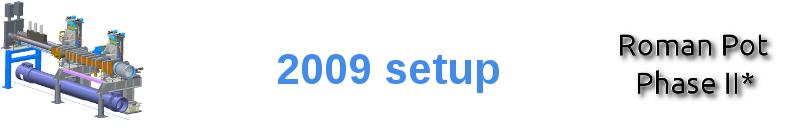
|
|
Analysis notes |
| Drawings / Schemes / Pictures |
Other ADC and TAC distributions Silicon performance (cluster data) |
Photomultipliers data
ADC and TAC distributions
Sets of plots below contain ADC and TAC spectra from the Roman Pot trigger counters, as they were in the sample of reconstructed elastic proton-proton scattering events (sqrt{s} = 200 GeV). Five datasets were used to prepare histograms: 0, 1, 4, 6, 9 (see numeration here).
One should take into account, that TAC spectra are sensitive to the time-space structure of colliding bunches (that's the reason why many "bumps" are presents in the distributions). Also, TAC spectra from Roman Pots were biased due to "TAC cut-off" (sharp right edge - loss of early events). Sets of points around TAC ~ 100 also results from the cut-off.
The PDF versions of the plots are listed at the bottom of the page.
Silicon performance (cluster data)
Silicon performance
SVX chips pedestals: average and RMS (from here)
EHI (average): EHI (RMS): EHO (average): EHO (RMS):




EVU (average): EVU (RMS): EVD (average): EVD (RMS):




WHI (average): WHI (RMS): WHO (average): WHO (RMS):




WVD (average): WVD (RMS): WVU (average): WVU (RMS):




--------------------------------------------------------------
The part of page below contains sets of graphics with the data from Silicon Strip Detectors mounted in Roman Pots in 2009 run at sqrt{s} = 200 GeV. Five datasets were used to prepare histograms presented below: 0, 1, 4, 6, 9 (see numeration here). All histograms can be downloaded in the PDF format (see list of files at the very bottom).
Number and length of clusters
Sets of plots below contain distributions of the number of clusters(left) and number of strips (length) in clusters (right) in each silicon plane. Each row represents different Roman Pot, each column - a silicon plane.

Cluster energy:
Below an energy distribution of clusters is shown for each detector(file)/plane(row)/cluster length(column). Upper limit of cluster length used in reconstruction is 5.EHI: EHO: EVU: EVD:




Cluster energy vs. strip
For clusters consisting of one strip (length=1) it was possible to draw the distribution of energy collected by the strip as a function of the strip number.EHI:




EHO:




EVU:




EVD:




WHI:




WHO:




WVD:




WVU:




Below the piece of code used to fill the histograms presented above is attached:
for(Int_t j=0; j<nOfPlanesInRpPerCoordinate; ++j){
Int_t nClusters = rps->numberOfClusters(i,Planes[coordinate][j]);
nOfClusters[i][Planes[coordinate][j]]->Fill(nClusters);
if(nClusters < maxNumberOfClusterPerPlane)
for(Int_t k=0; k < nClusters; ++k){
Int_t lenCluster = rps->lengthCluster(i,Planes[coordinate][j],k);
clusterLength[i][Planes[coordinate][j]]->Fill(lenCluster);
if(lenCluster <= maxClusterLength && lenCluster>0){
Int_t enCluster = rps->energyCluster(i,Planes[coordinate][j],k);
clusterEnergy[i][Planes[coordinate][j]][lenCluster-1]->Fill(enCluster);
if(lenCluster==1)
clusterEnergy_vs_strip[i][Planes[coordinate][j]]->Fill(1e3*rps->positionCluster(i,Planes[coordinate][j],k)/Pitch[coordinate], enCluster);
}
}
}















