The Methods of transferring data(by globus) between servers for the New Embedding Helper
Updated on Mon, 2023-01-30 22:05. Originally created by fangyi on 2023-01-26 03:58.
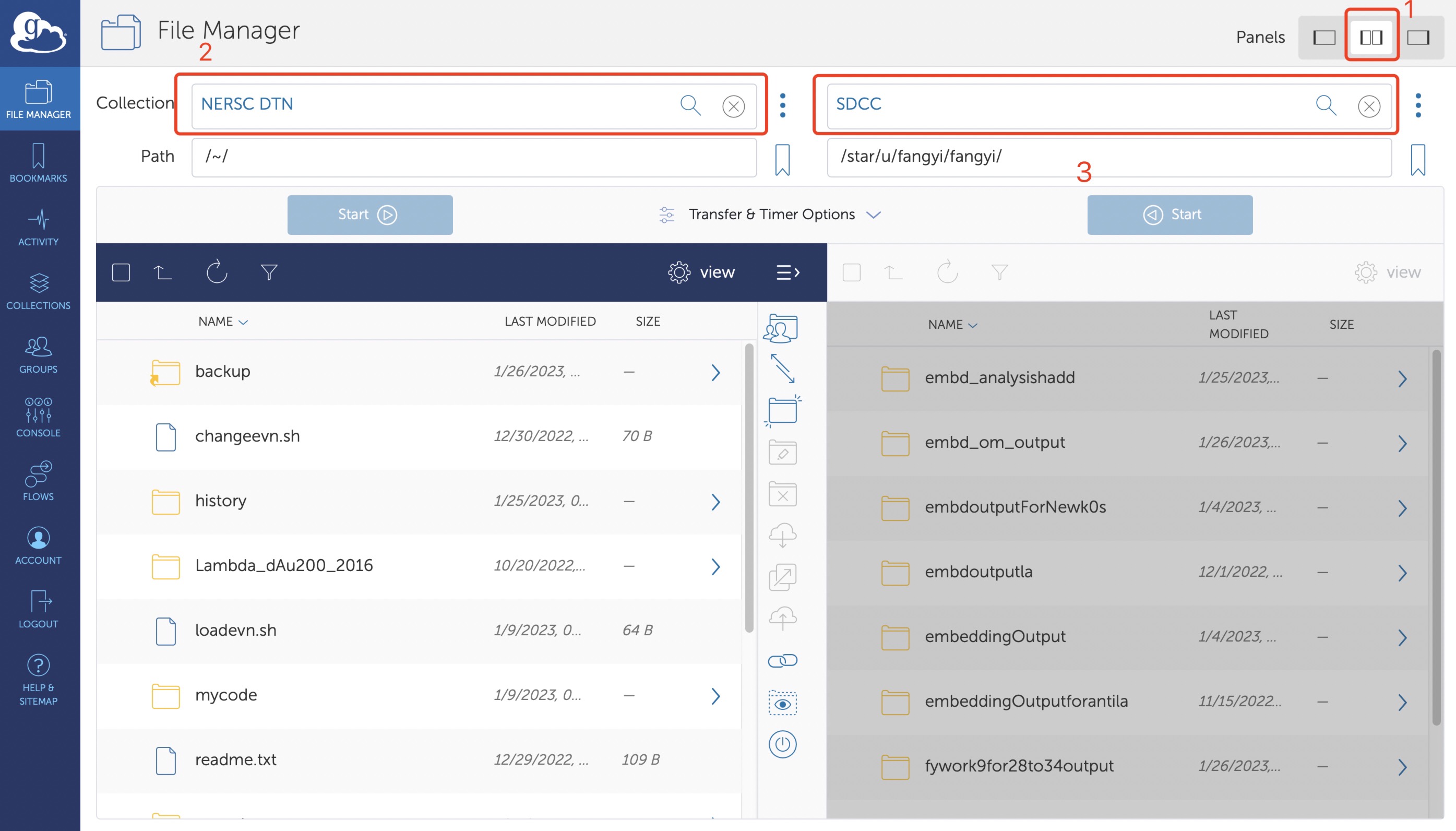
In the left panel, you can search "NERSC DTN" and select the first one, which is the account of Cori.
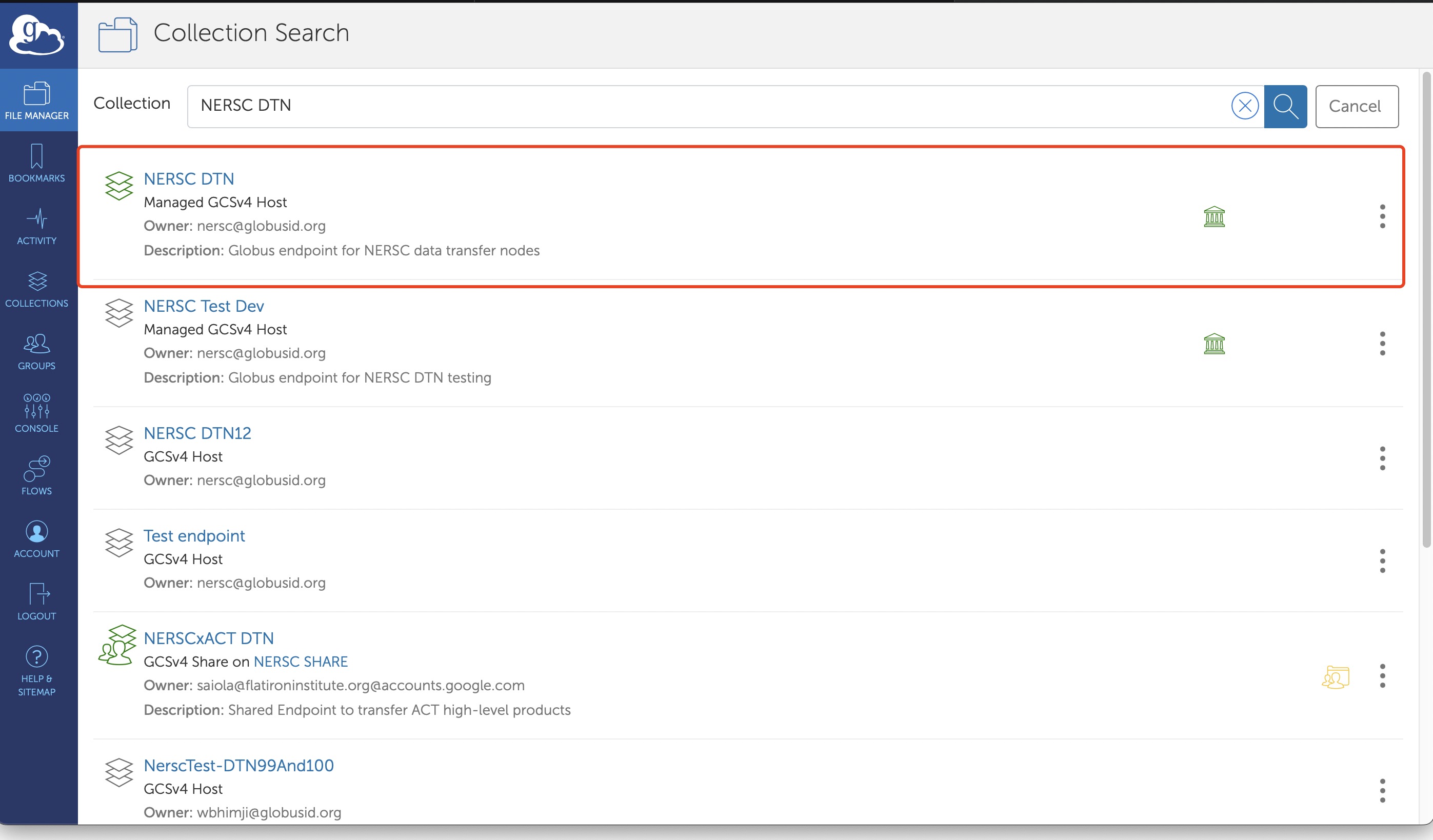
And in the right panel, you can search "SDCC" and select the fourth one from the bottom, which is the account of SDCC.
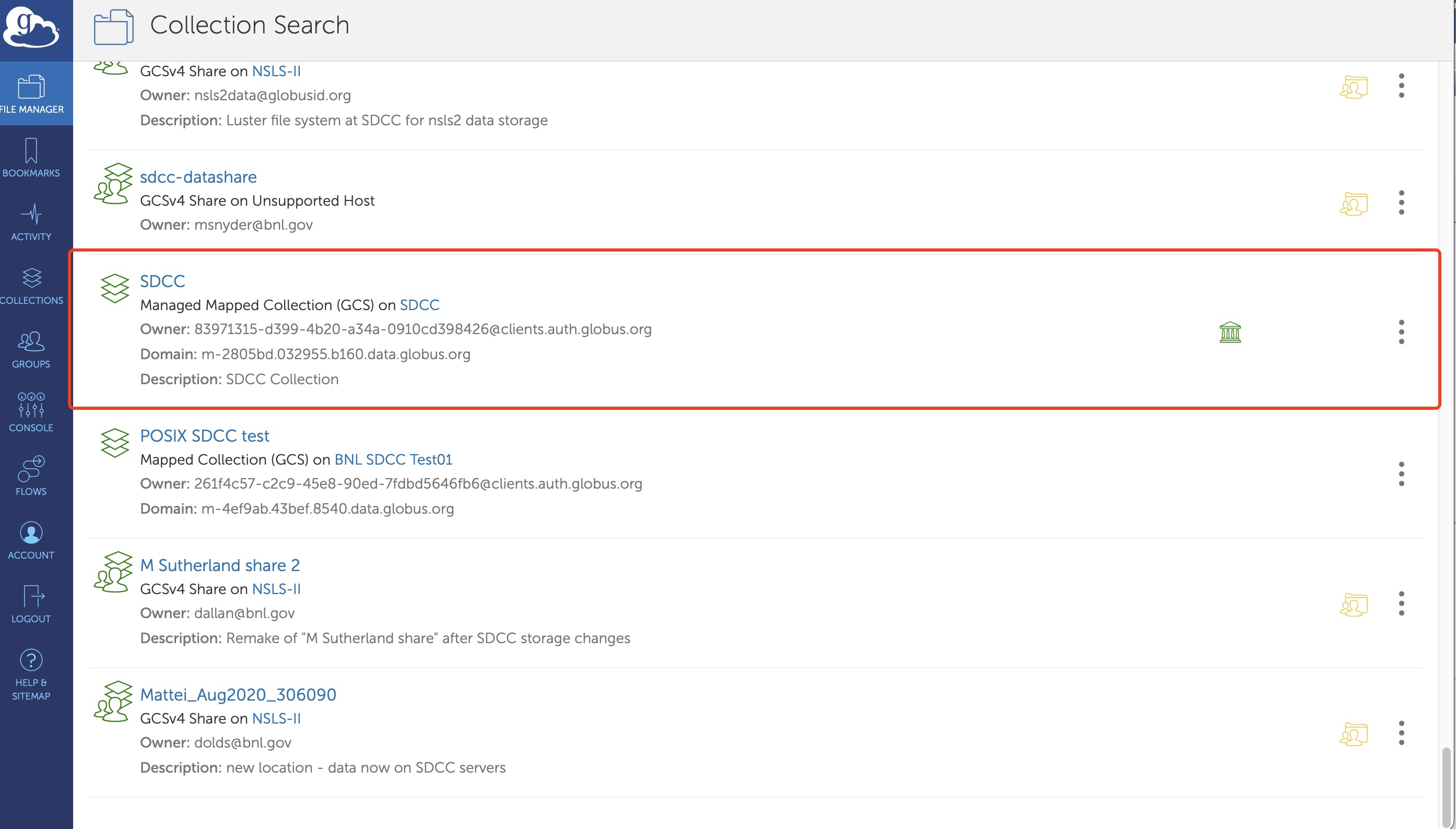
If you want to transfer files from Cori to SDCC. Input the target path of Cori and SDCC, then select the target folder, and click the "start" button.The transfer begins.
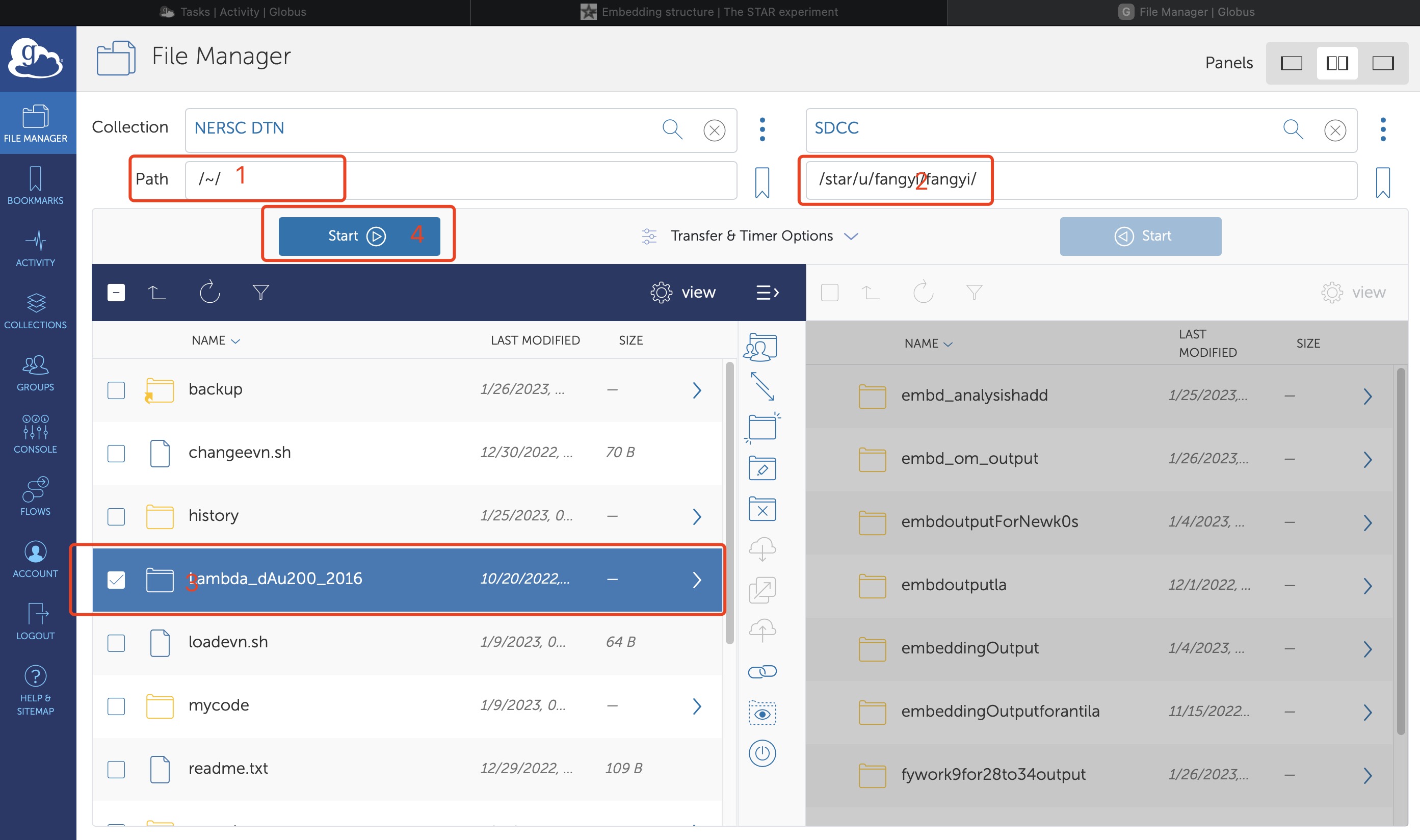
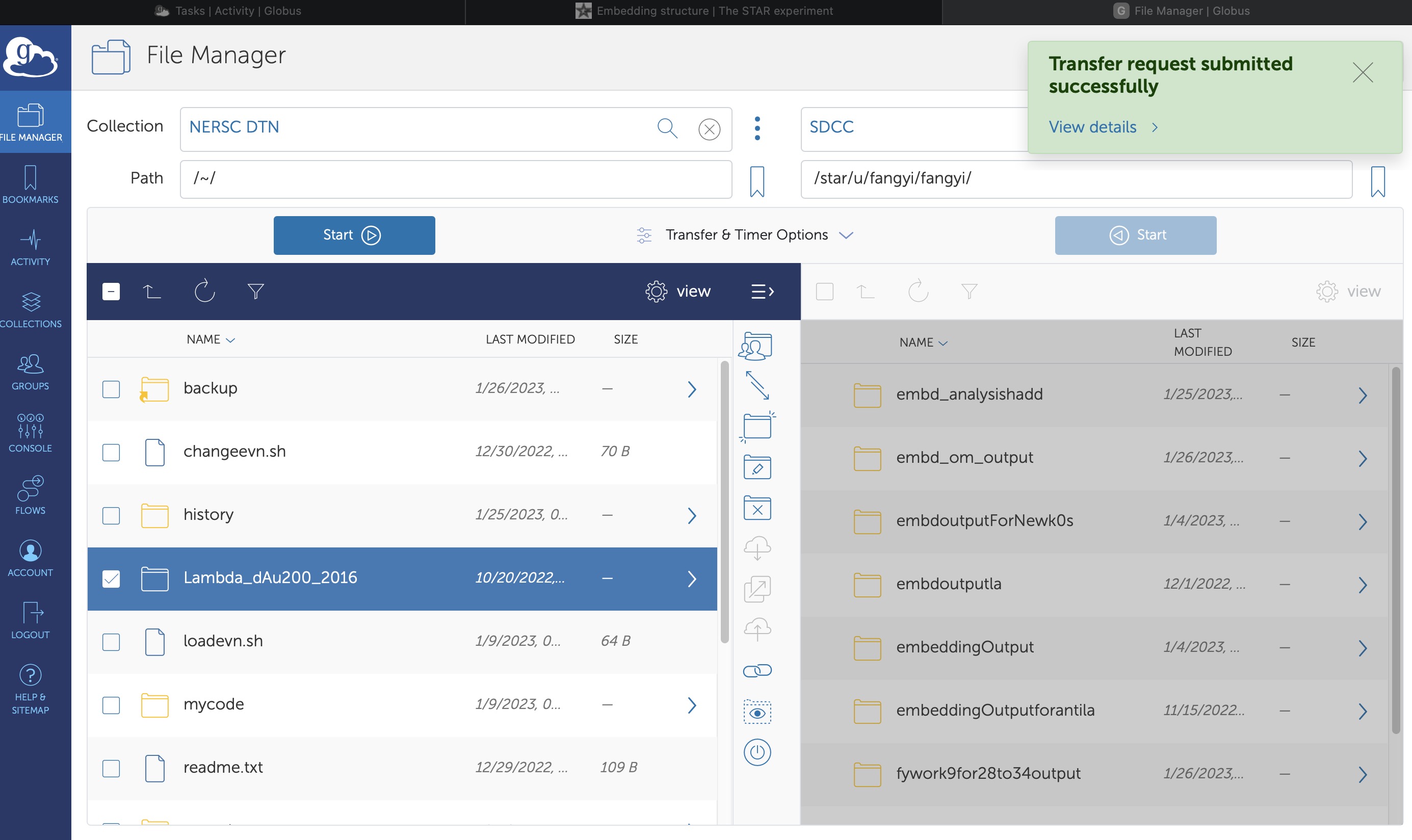
In the "ACTIVITY", you can view the process of the job.
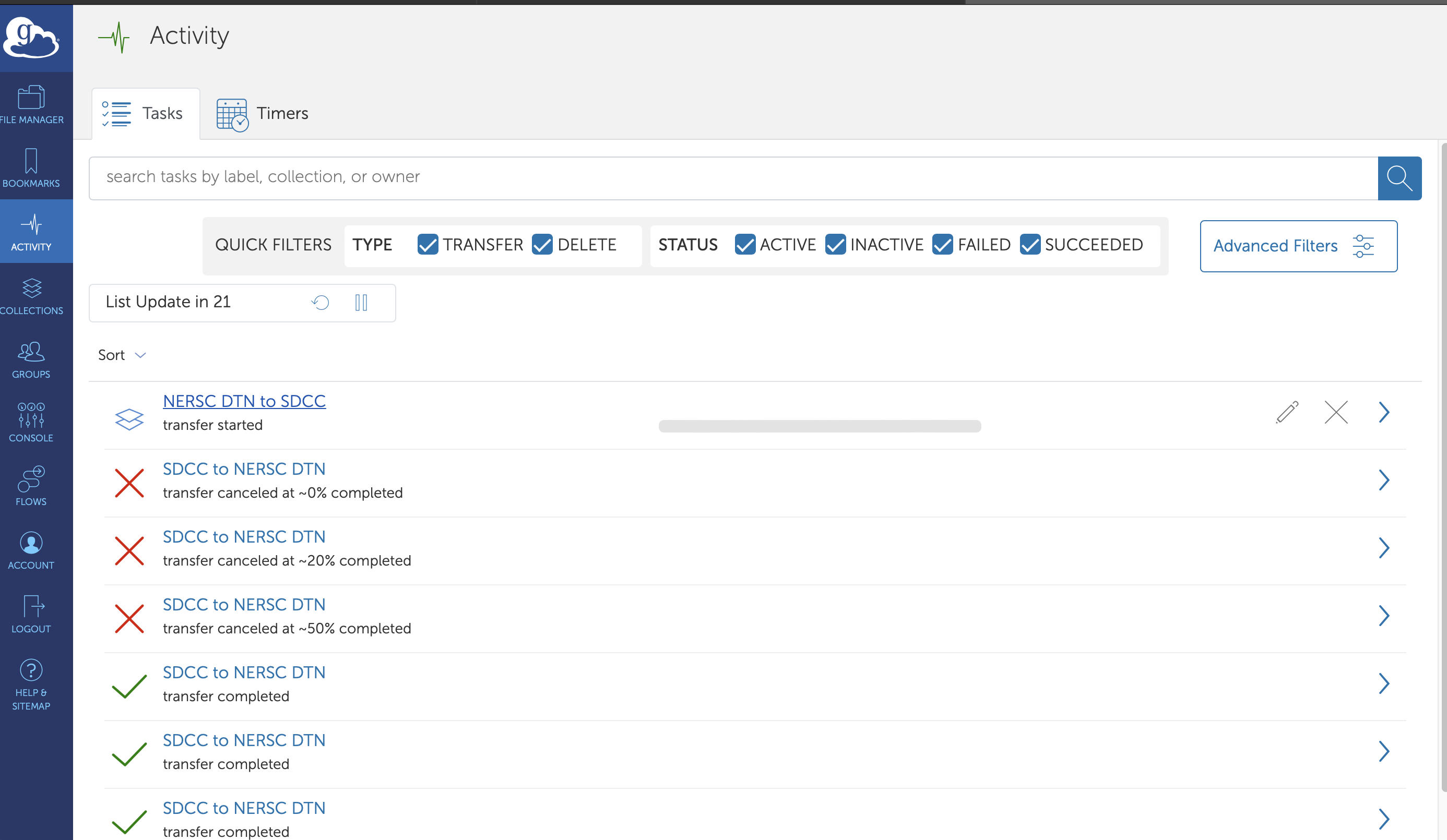
If you add the email information to the account, you will receive a reminder email when the transfer finishes.
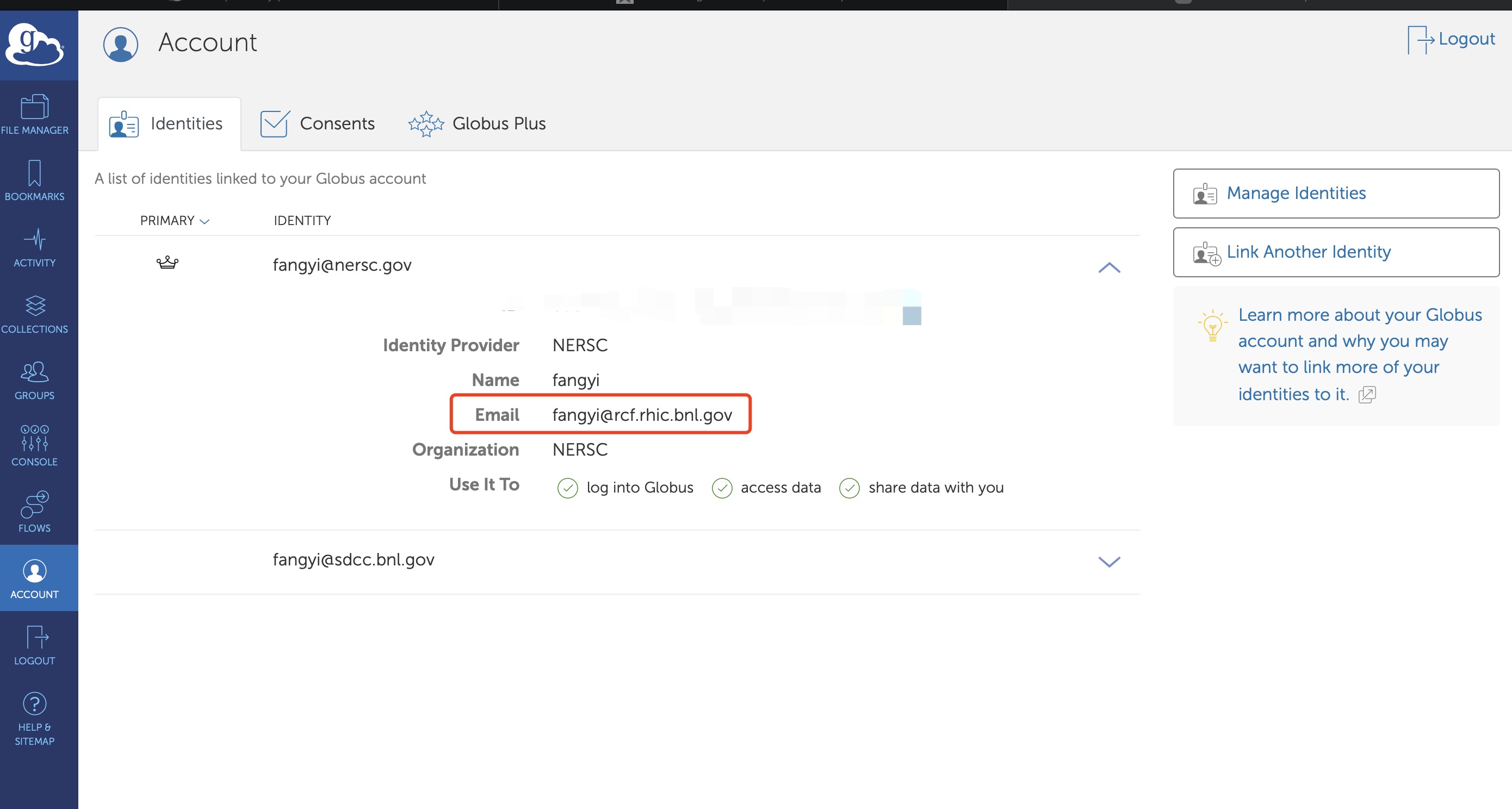
One of EH's duties is generating the MC data for embedding requests. After generating the MC date on Cori, we need to transfer the data from Cori to RCF by the tool (https://app.globus.org/file-manager), which could help us transfer the files between servers.Here are the using methods of the tool.
Click the link(https://app.globus.org/file-manager) and skip the site, select the organization of "NERSC", then click the "Continue" button.
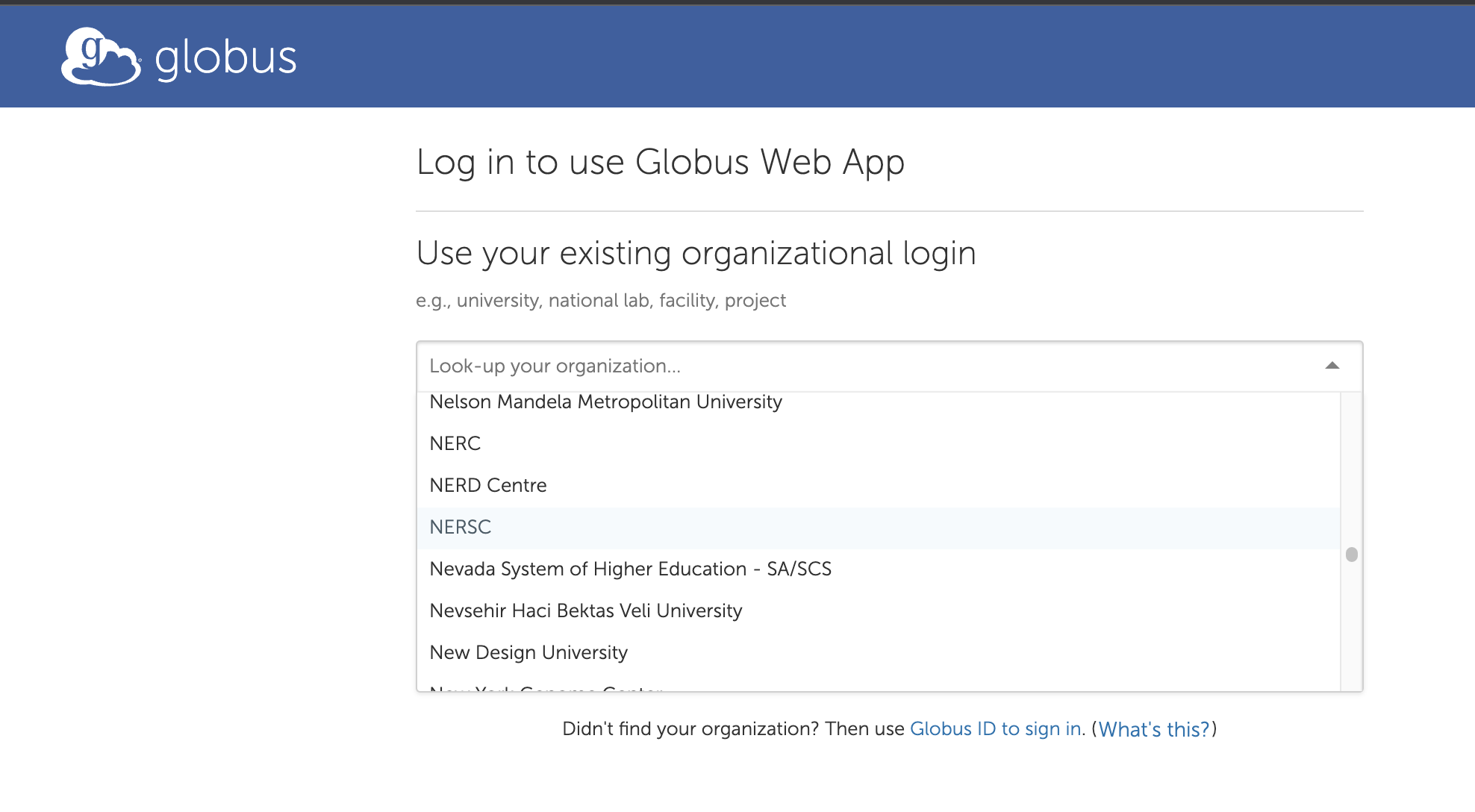
Next, you can skip to the login page. Using your account(Username/Password+MFA) of Cori, you can log in successfully.
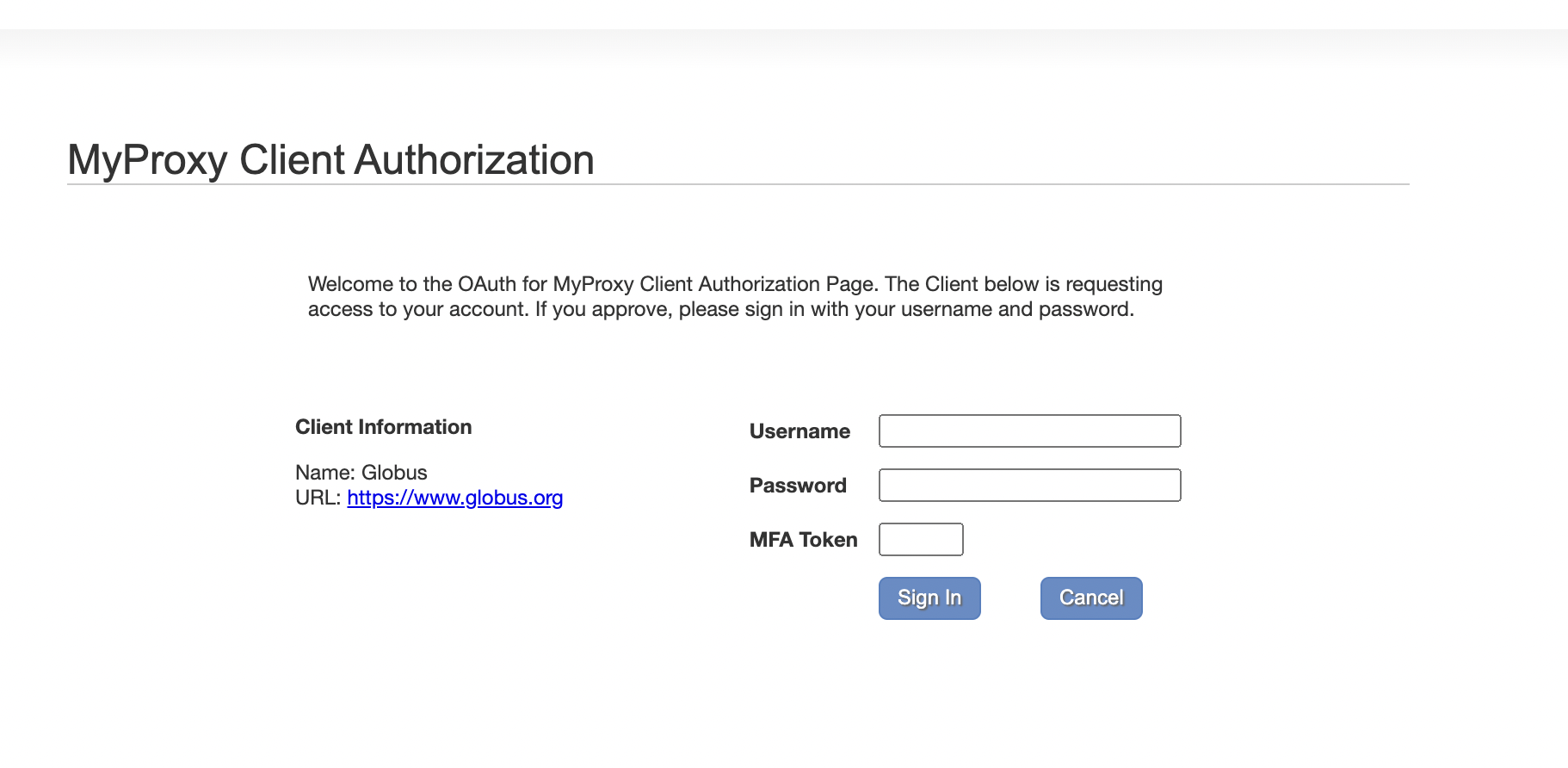
In the "ACCOUNT" panel, you can add the SDCC account by clicking the "Link Another Identity" button.
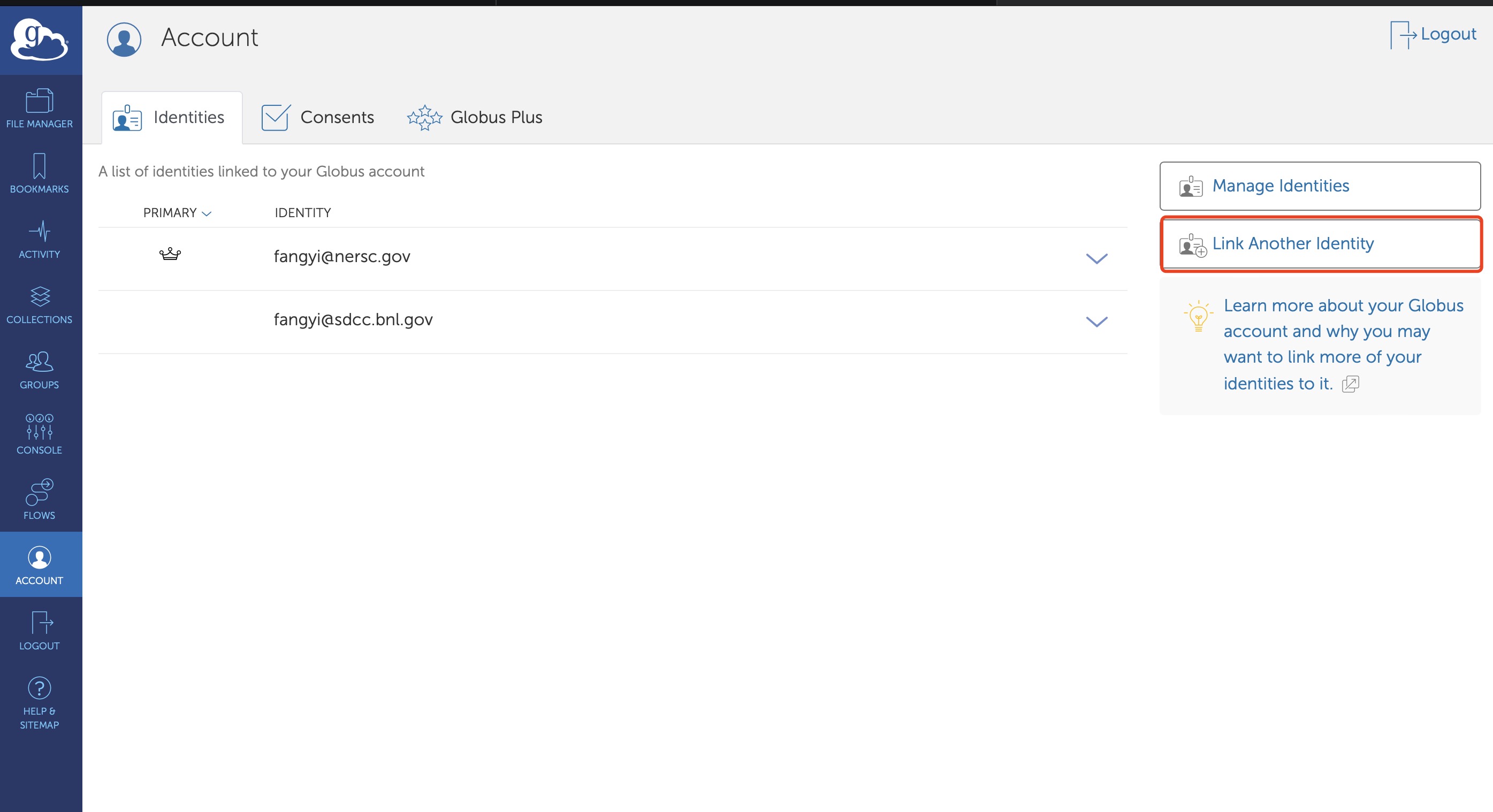
Return to the "FILE MANAGER" panel and select the "set two pane" at the upper right corner.
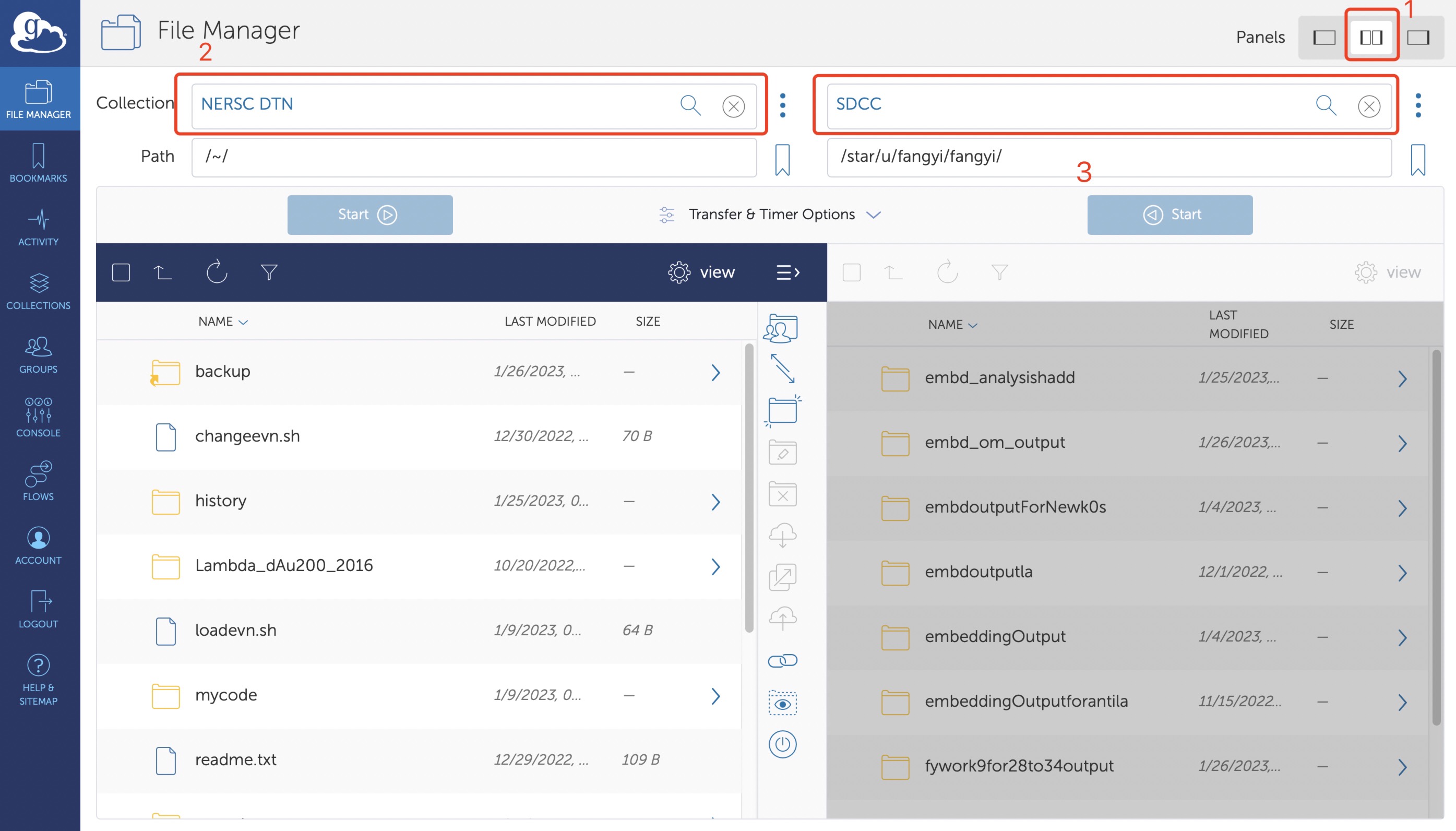
In the left panel, you can search "NERSC DTN" and select the first one, which is the account of Cori.
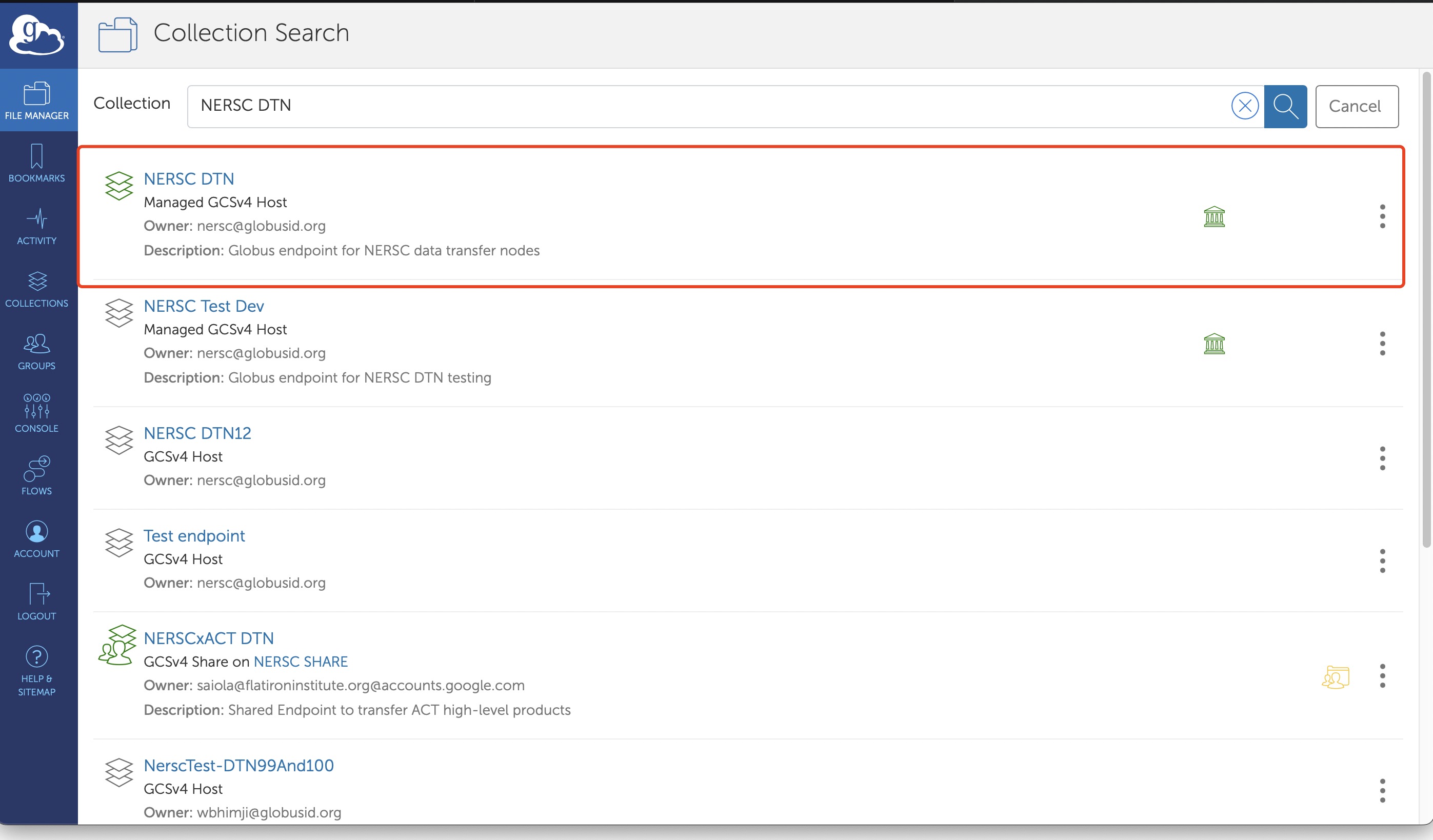
And in the right panel, you can search "SDCC" and select the fourth one from the bottom, which is the account of SDCC.
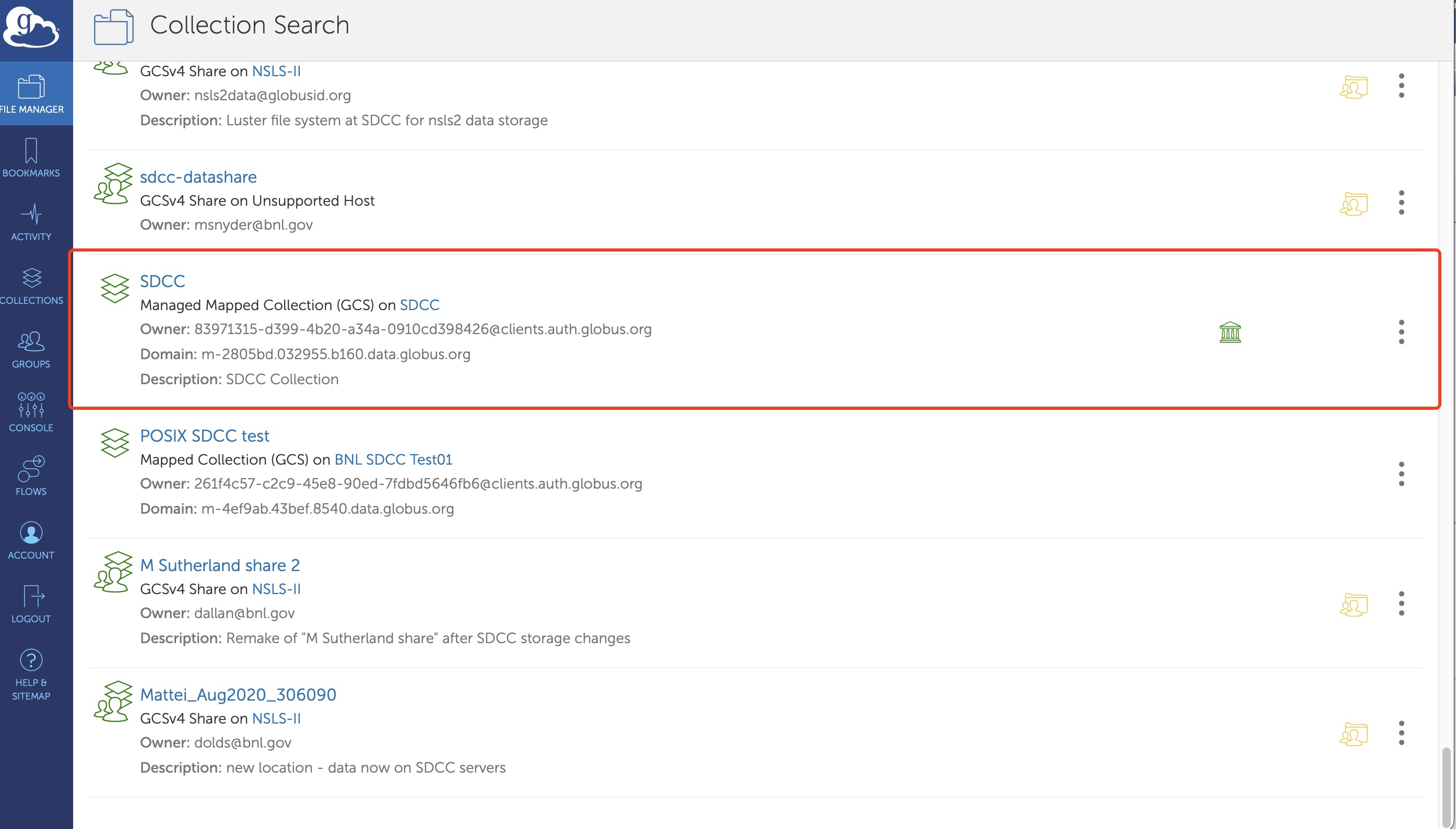
If you want to transfer files from Cori to SDCC. Input the target path of Cori and SDCC, then select the target folder, and click the "start" button.The transfer begins.
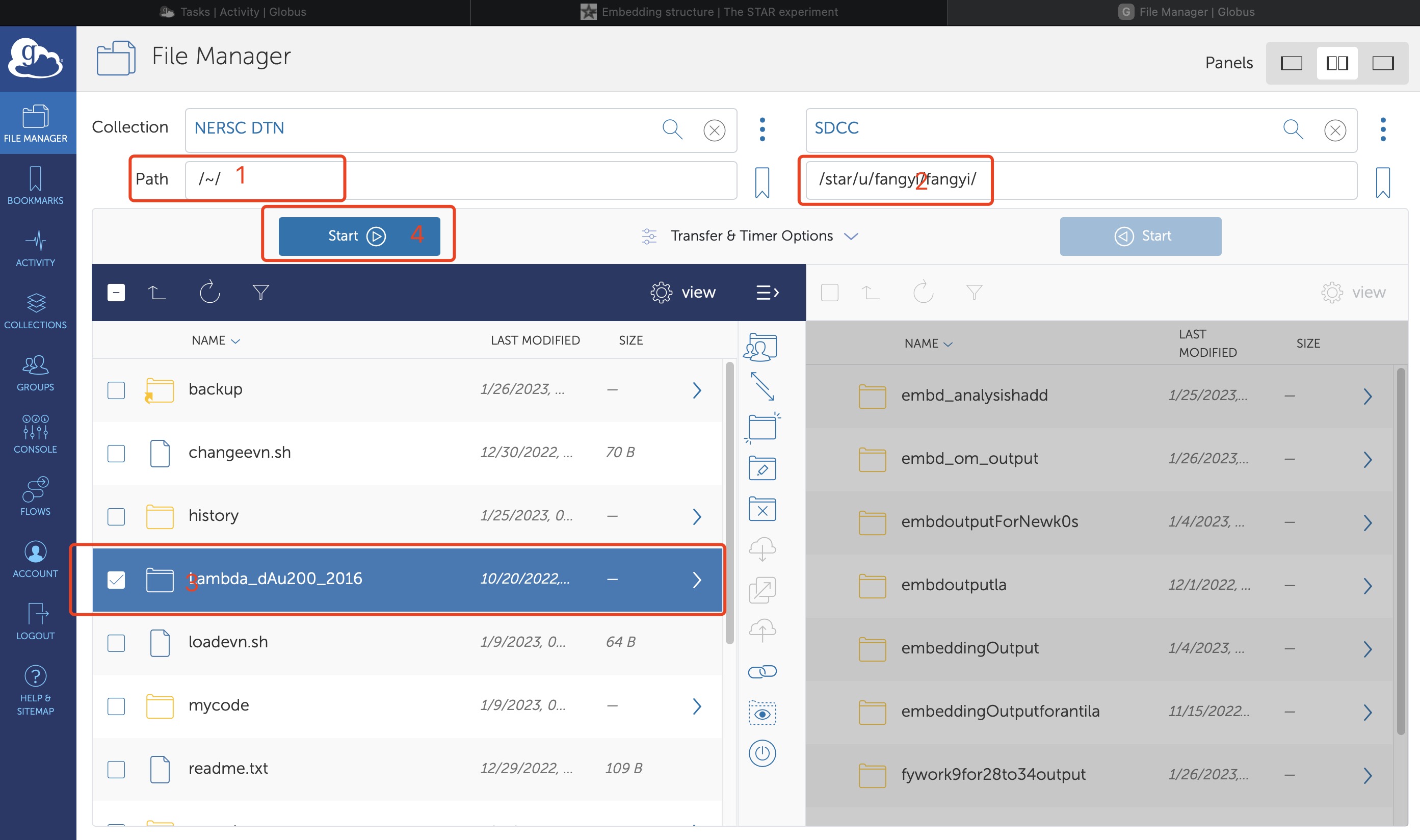
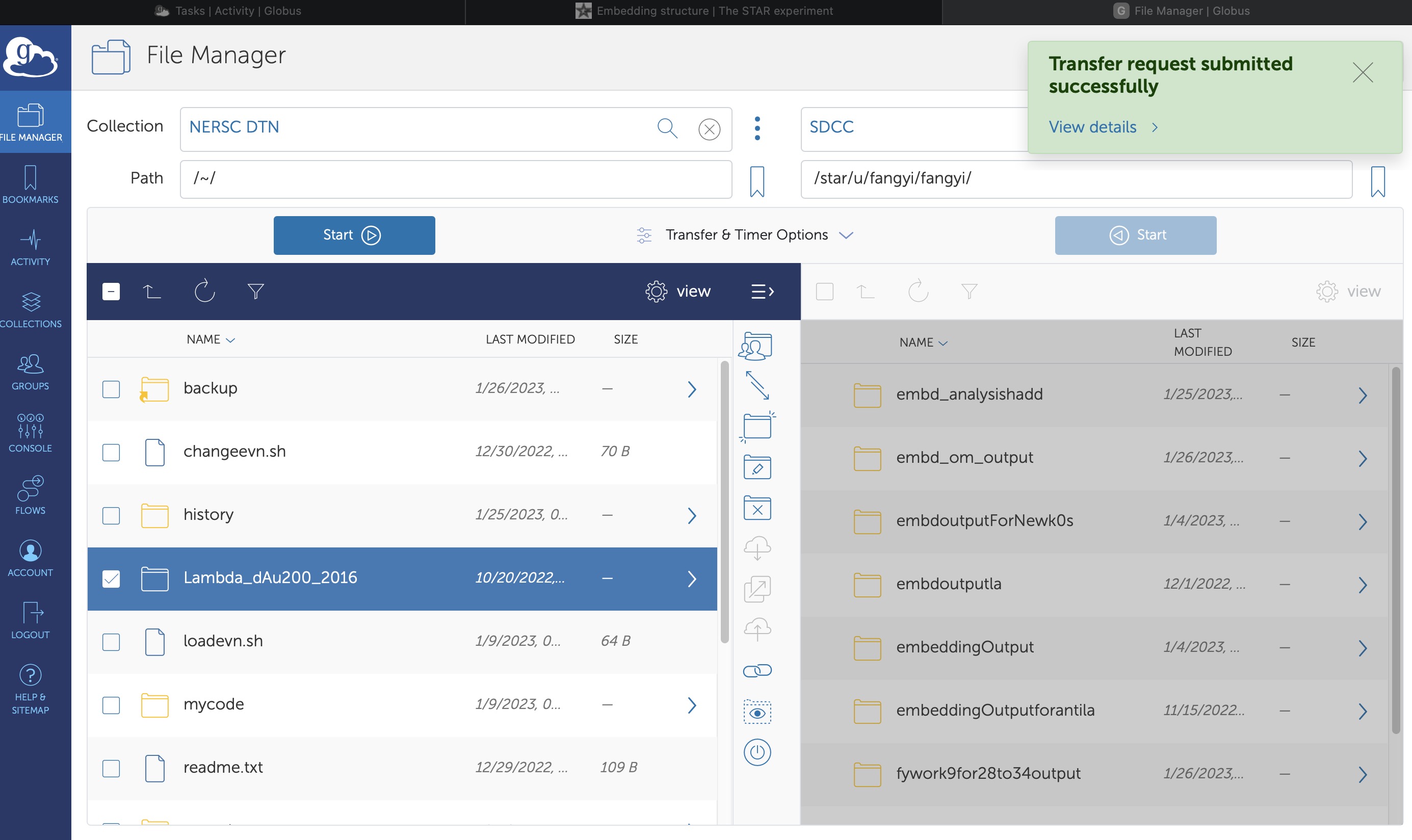
In the "ACTIVITY", you can view the process of the job.
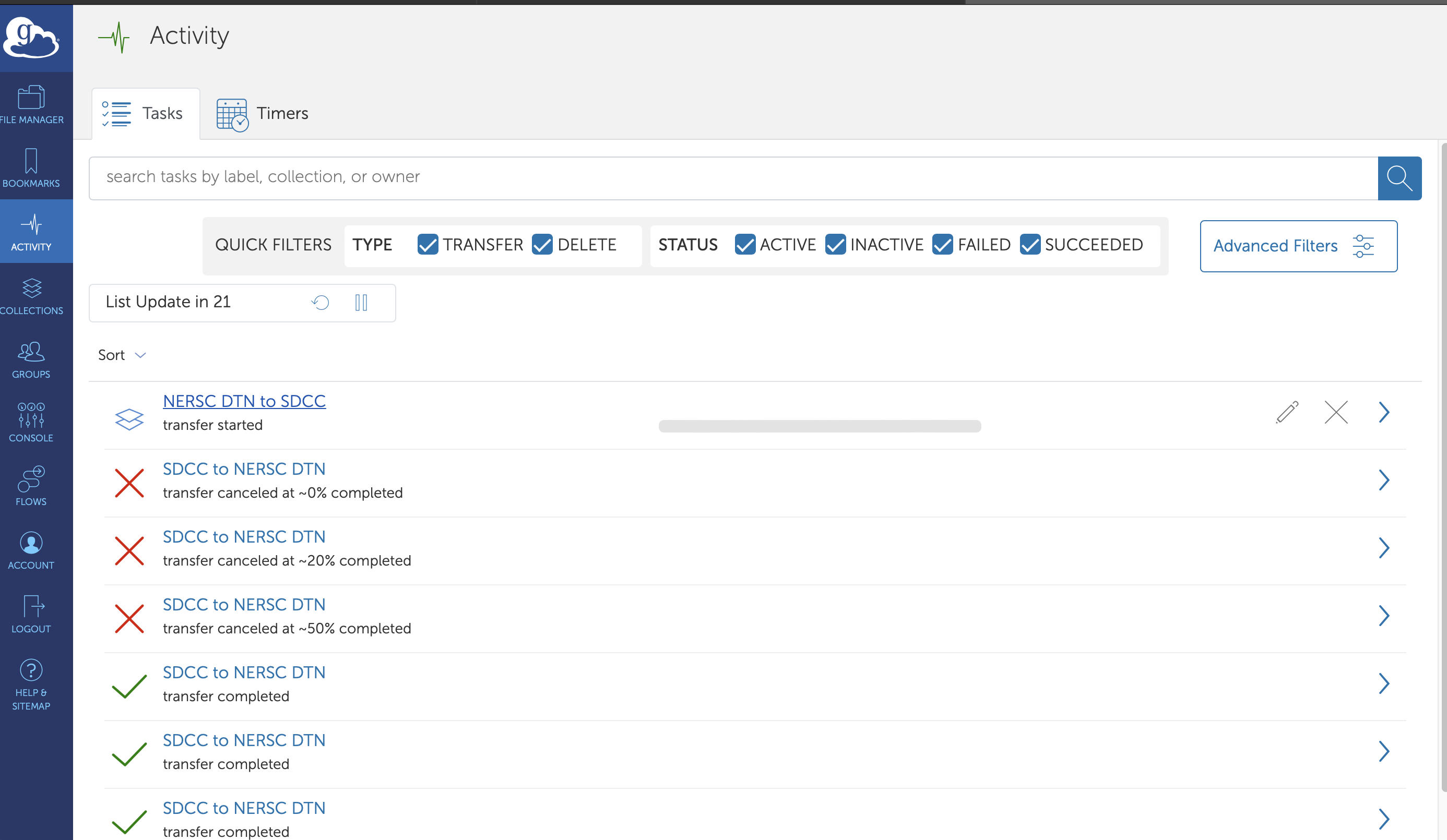
If you add the email information to the account, you will receive a reminder email when the transfer finishes.
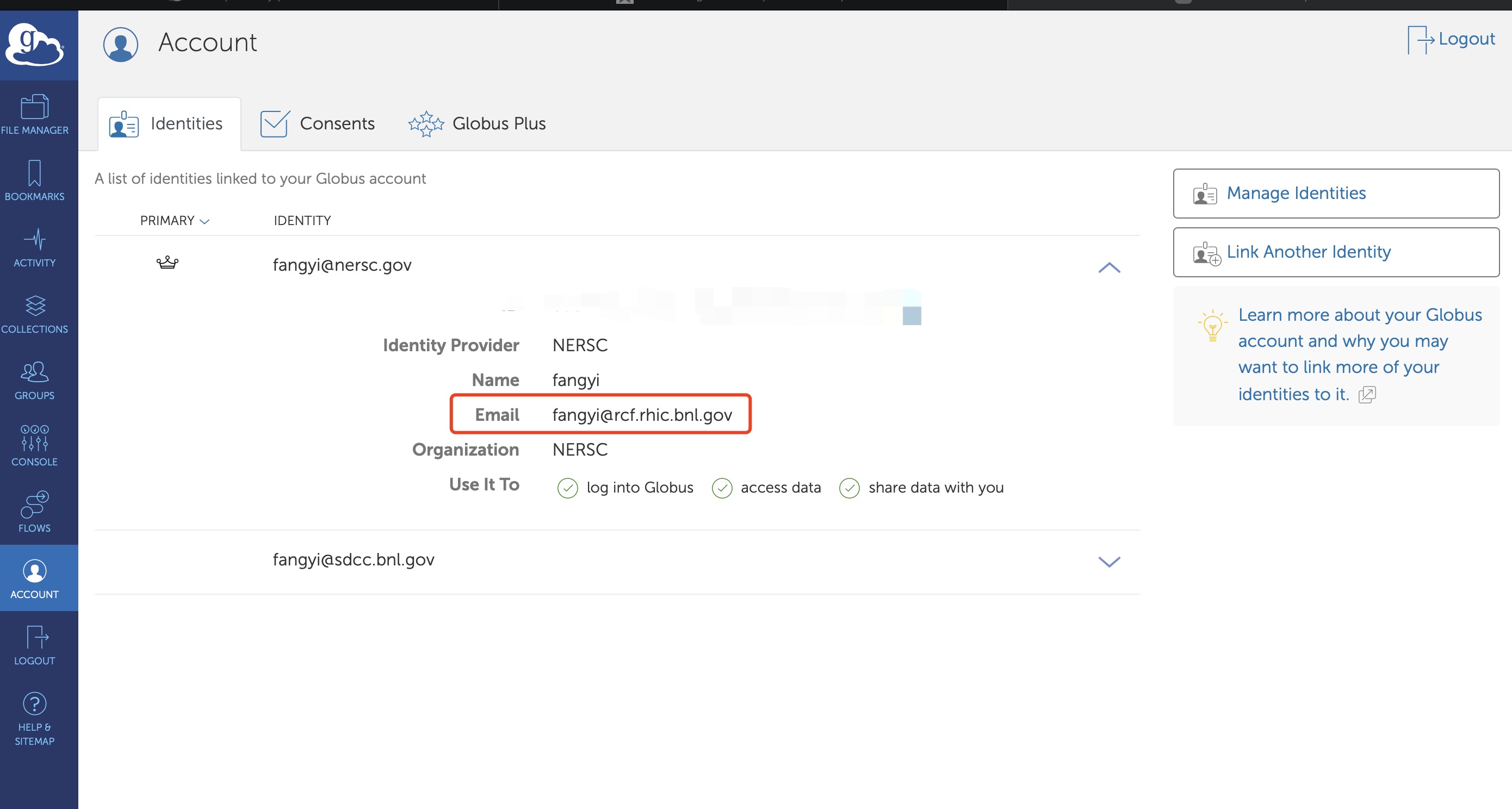
If you have any questions, please contact me(fangyi@rcf.rhic.bnl.gov).
»
- fangyi's blog
- Login or register to post comments
