Using Methods of Cori for the New Embedding Helper
MFA Settings(OTP Settings)
Before using NERSC, you should set up Multi-Factor Authentication (MFA) for your account.
You can log in to your account from here: https://iris.nersc.gov/login
Choose “National Energy Research Scientific Computing Center”
When you have logged in, click the “MFA” column, then click the “Add Token”

Next, you can scan the QR-Code by a 2-Factor Authentication app (for example Microsoft Authenticator) on your mobile device. You must use your username/password + OTP (One Time Password read from the app on your mobile device) to log in iris next time.
Log in Cori
You can log in to Cori by the following ssh connection:
“ssh <username>@cori.nersc.gov”,
![]()
then enter “Password+OTP”.
![]()
Running A Example Jobs
NERSC uses Slurm for cluster/resource management and job scheduling.
- cp /global/homes/f/fangyi/lambda.tgz . #Copy example files from fangyi
- tar zxvf lambda.tgz
- cd Lambda_dAu200_2016
- vi preparexmlslr.sh #Change part="-partition 0" to part="-partition 1" in line 24 and save.
- ./preparexmlslr.sh #Generate some Supporting files
- sbatch starFarmer_20221003_100_100.slr #Submit a job
The sqs command without any flag displays queued jobs for the logged-in user.
![]()
When ST(status) is R(running), it begins to run a job. It may take one or two days to produce embedding data.You can find two files(mon.farmer* and slurm-*) after running the job.
![]()
Using the following command, you can see the produced data that is usually over 500G.
-
cd $CSCRATCH/embedding/dAu200_production_2016
- du -sh
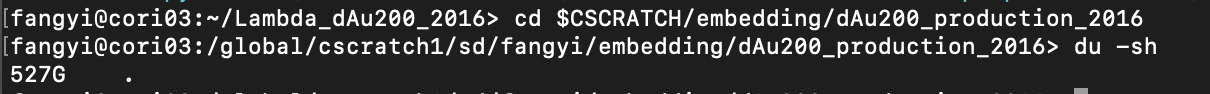
The script file fsetstat.sh can check the produced data preliminarily.
Run command is ./fsetstat.sh 100
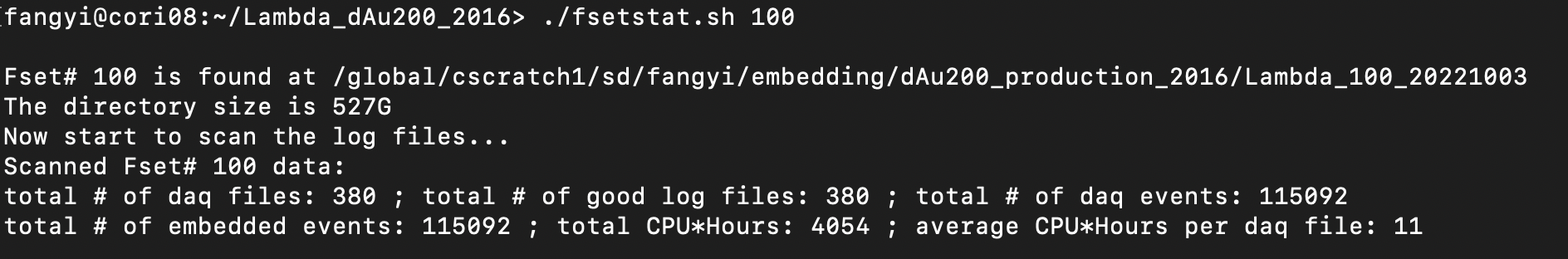
Output display produced data is ok.
- fangyi's blog
- Login or register to post comments
