EPD Pedestal Issue - Access II
Previous blogs can be found at:
drupal.star.bnl.gov/STAR/blog/rjreed/epd-pedestal-issue-access
drupal.star.bnl.gov/STAR/blog/rjreed/epd-pedestal-issue
Plan for the access:
0) Take a pedestal run with nominal settings
1) Change EPD to vped0 settings
2) Take a pedestal run with these settings
3) Determine the relationship between vped and voltage from the "bad" Rx and from "good" Rxs
4) Use a scope to tune vped so that 0 mV is coming out of the Rx. Plug the Rx back into the QT and take a pedestal.
5) Turn off the CAMAC and take a pedestal
6) unplug the cables from the QT and take a pedestal
7) Swap a "good" and "bad" channel at the Rx and take a pedestal.
8) Measure the input voltage across the QT with a voltmeter.
3 Problem channels: (mapping is at drupal.star.bnl.gov/STAR/system/files/EPD_mapping_02212018.xlsx)
EQ2 BD10 CH16 - EW0 PP7 TT6 - Board 7 in pedestal files - CAMC slot 14 ch 3
EQ2 BD13 CH17 - EW0 PP3 TT3 - Board 9 in pedestal files - CAMAC slot 5 ch 1
EQ2 BD14 CH10 - EW0 PP6 TT4 - Board 10 in pedestal files - CAMAC slot 12 ch 2
Where I count slot 1 as the very first slot on the left and ch 0 as the very first channel on the bottom.
To convert - (5mV/50 ohm)x75 ns = 7.5 pC = 30 ADC
Procedure for changing values on the EPD-
Log into daqman:
ssh -A -Y rjreed@rssh.rhic.bnl.gov
ssh -A -Y stargw.starp.bnl.gov
ssh evpops@daqman
Note: (the -A is what forwards your password along, if this doesn't work use: ssh-add .ssh/id_rsa to add the password to your agent).
cd /RTS/conf/epd
I have placed the files in: AccessFiles
To change the values, while in the epd folder:
cp AccessFiles/filename.txt EPD_TUFFmap.txt
On the EPD gui (https://dashboard1.star.bnl.gov/daq/EPD_UI/?EPD) you need to click on the go to physics in the upper left hand corner. The wheel below it should then have a yellow ring around it, when that is green the setting has been changed for all channels. Note - the GUI uses the usual protected account.
The file names are:
Epd_vped0.txt - changes vpeds to 0 for all channels, changes Vbias to 56 for all channels.
Epd_3ch-20.txt - changes vped to -20 for the 3 bad channels, leaving everything the same as the 0 file
Epd_3ch-10.txt - changes vped to -10 for the 3 bad channels, leaving everything the same as the 0 file
Epd_3ch10.txt - changes vped to 10 for the 3 bad channels, leaving everything the same as the 0 file
Epd_3ch20.txt - changes vped to 20 for the 3 bad channels, leaving everything the same as the 0 file
In the folder VpedPatterns2018, the files have a similar naming convention and change the vped for all channels - this can be used to check the "good" channels.
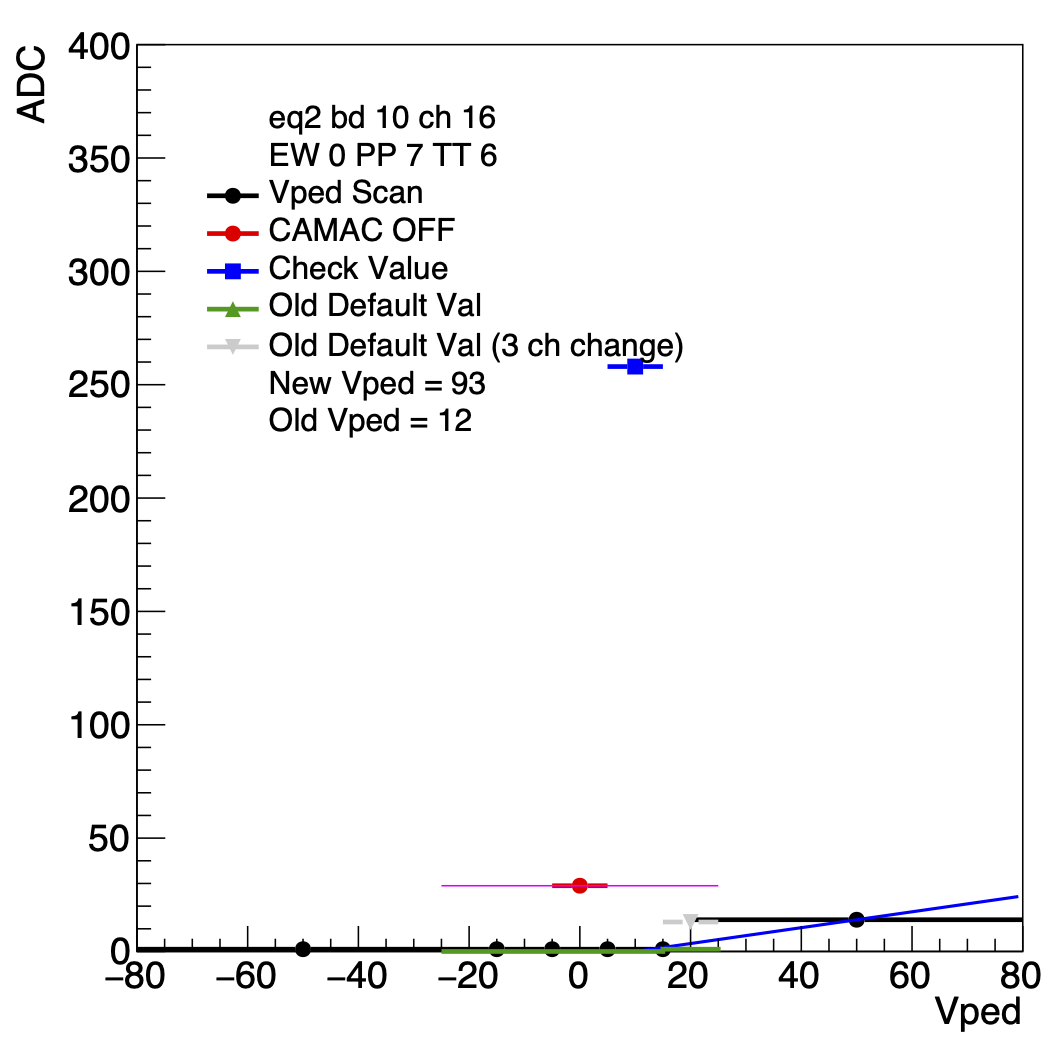

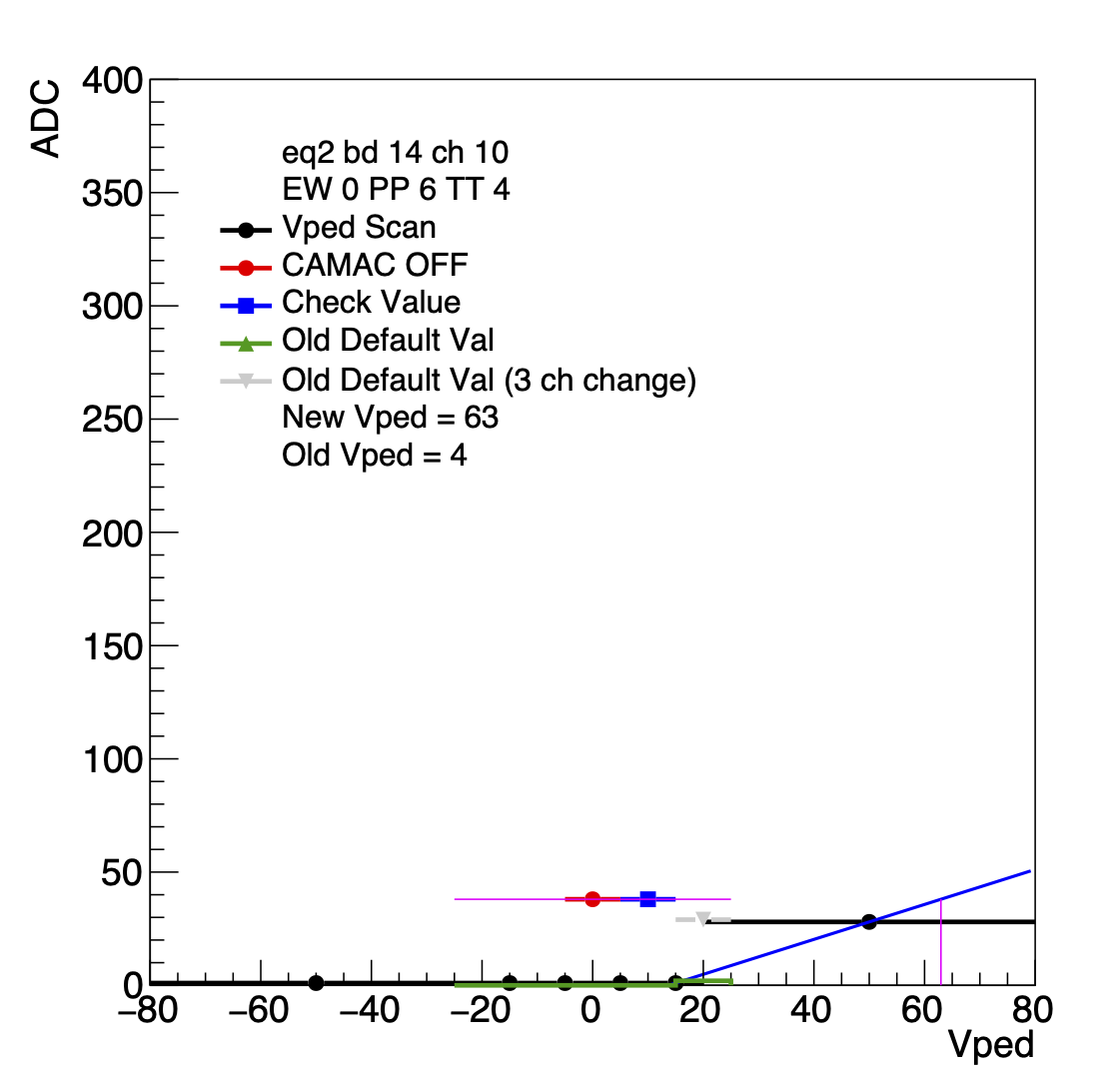
Figure 1: Vped settings for "bad" channels from ped scan. Red is CAMAC off point. Grey is the 2019 default value. Green should be the same as grey for all the other channels, other than these 3 where I set the values of vped to 20. Blue is the new value chosen by the algorithm.
All the channels can be found at: drupal.star.bnl.gov/STAR/system/files/VpedOutCheck06302020.pdf
The vped grouping is at:
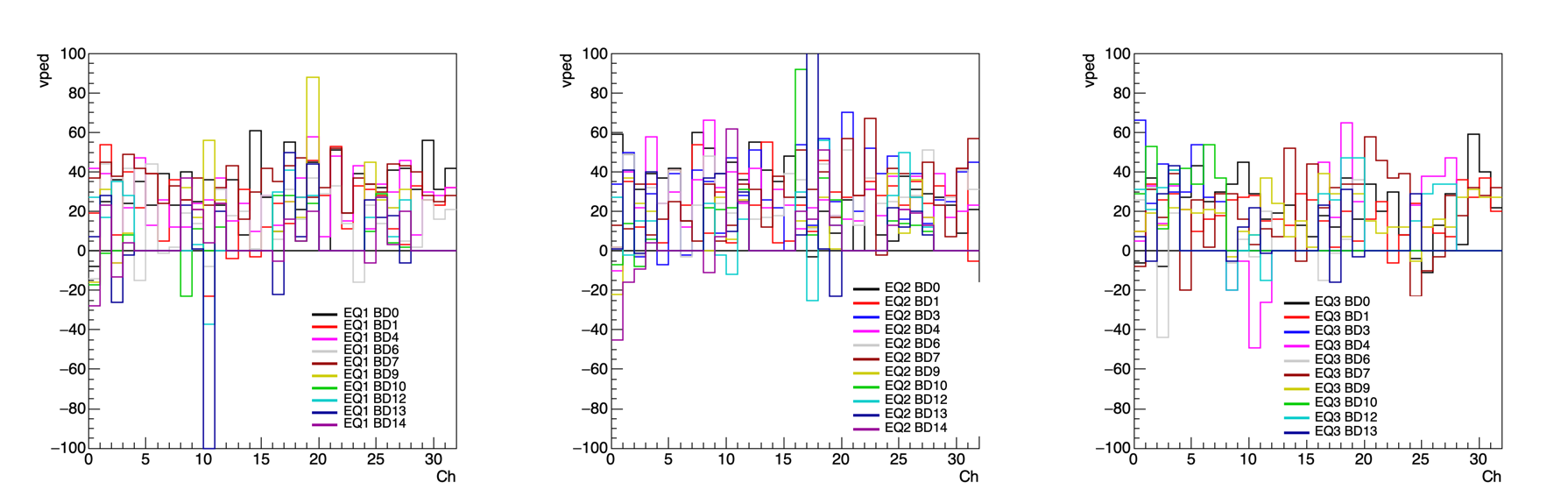
Figure 2: New vped groupings. Note - the negative values on the boards in EQ1 check out, and seem to be doing ok.
- rjreed's blog
- Login or register to post comments
