SMD Event Display
Here's a "poor man" event display for the ESMD, using my (relatively new) EEmcTrees. It's at $CVSROOT/offline/users/sgliske/StRoot/StEEmcPool/EEmcTree/macros/SmdEvtDisplay.C.
Here's how to use it:
- Make sure you've followed this blog to make the EEmcTree dictionaries.
- Prepare a working directory, either on a BNL RCF node or on a local machine
- Download the SmdEvtDisplay.C file into this directory
- Make sure the EEmcTreeContainers directory is linked in the current directory (see example 2 for details)
- Have some EEmcTree parts 1 and 2 accessible from the machine on which you're working.
- Run the macro SmdEvtDisplay with the filesnames containing parts 1 and 2 of the EEmcTree you'd like to view.
- Use the GUI to navigate through the file.
Example for BNL RCF
Once you've completed steps 1-5, step 6 can be done via the following (you'll need to adjust the names of the files)
root -l
gSystem->Load("StEEmcPoolEEmcTreeContainers.so");
.L SmdEvtDisplay.C
smdEvtDisplay("some_MC_or_data_run.EEmcTree_Part1.root","some_MC_or_data_run.EmcTree_Part2.SOME_ALGO.root")
Example for Local Machine
Follow the instructions for the BNL RCF node, except replace
gSystem->Load("StEEmcPoolEEmcTreeContainers.so");
with either
gSystem->Load("EEmcTreeContainers/EEmcEnergy_cxx.so");
gSystem->Load("EEmcTreeContainers/EEmcSmdCluster_cxx.so");
gSystem->Load("EEmcTreeContainers/EEmcHit_cxx.so");
or
gRoot->LoadMacro("EEmcTreeContainers/loadEEmcTreeDictionaries.C")
Note: due to speed in forwarding X11, and since you most likely will be not viewing a large number of statistics, you will probably be better using this on a local maching rather than on a BNL RCF node.
Screen shot:
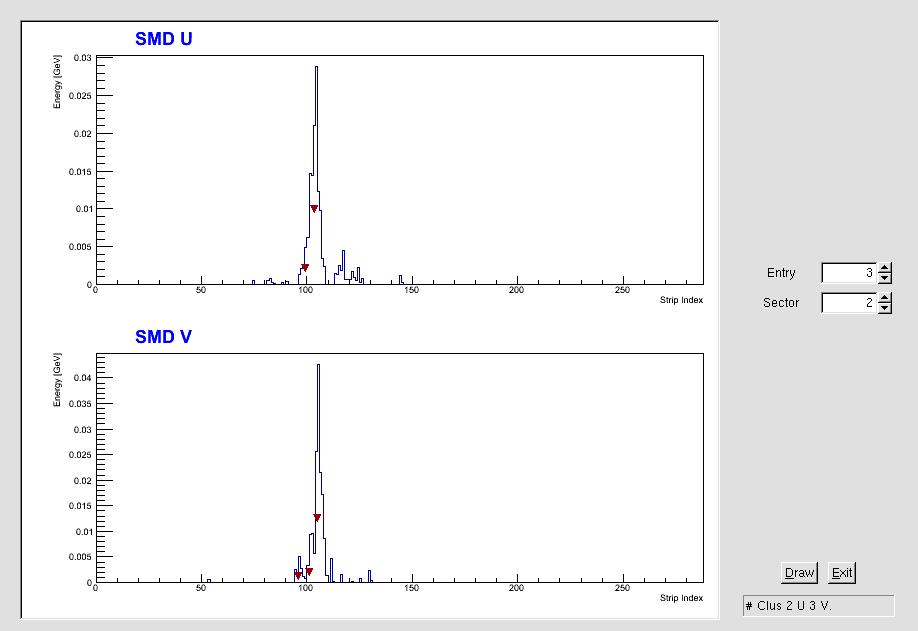
Groups:
- sgliske's blog
- Login or register to post comments
