Timing scan 2023
Based on : https://drupal.star.bnl.gov/STAR/blog/adams92/how-do-timing-scans-epd
Prepare the new sheet for your scan at:
https://docs.google.com/spreadsheets/d/17SBX-ZCvdKIJMclo28vVfM5EoWBORaWEYkPlAt3xm18/edit?usp=sharing
(Mike, I made a table the new tab for todays scan with EQ4 added! -even NEWer VERSION for May 26)
Write down the run numbers in the table!
RUNS:
Call control room (all the important zoom links for that are here: https://drupal.star.bnl.gov/STAR/public/operations )
NEW LEBALES LOOKS LIKE THAT:
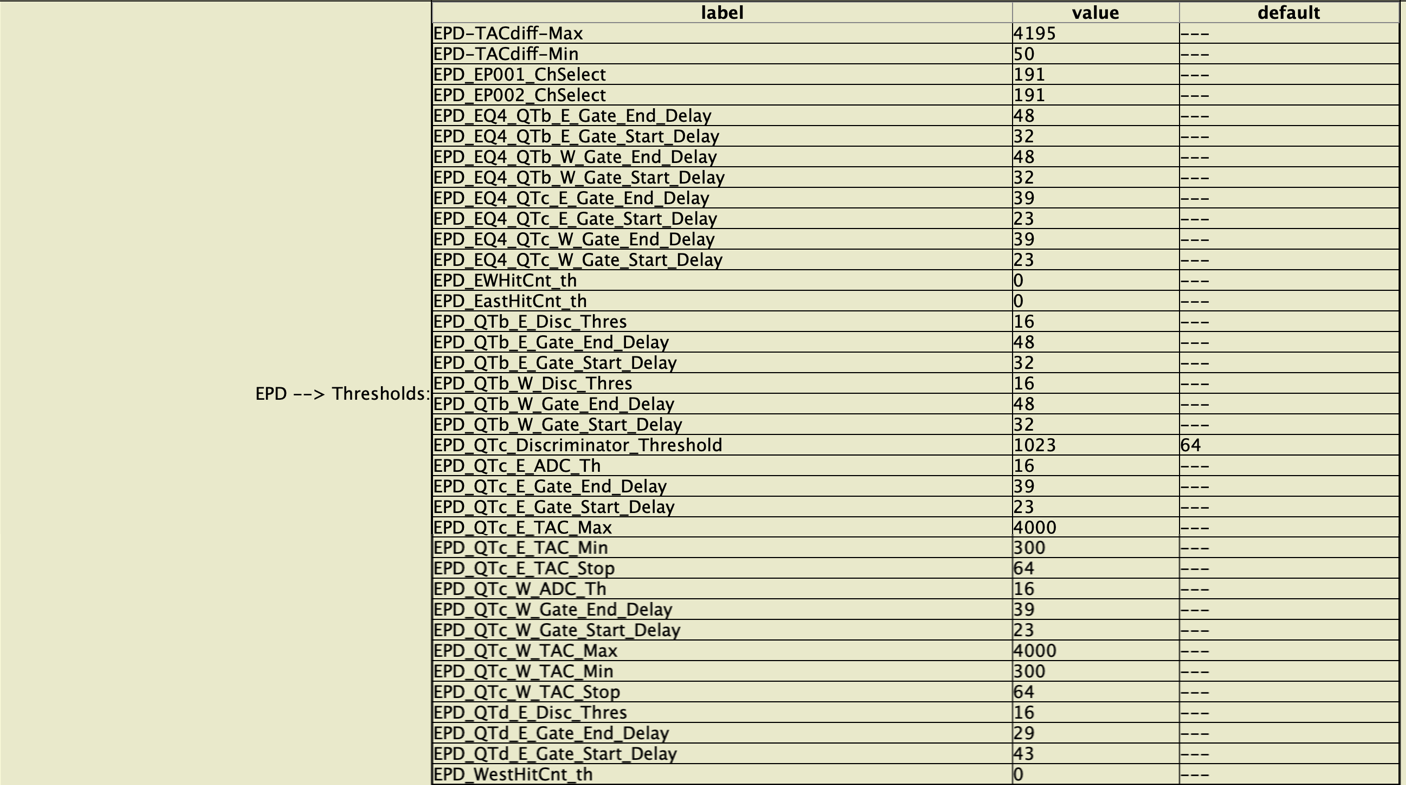
And ask leader for help, the procedures will require from him patience :)
Here you can find the instruction done by Rosi so you can direct the leader "where to click": https://drupal.star.bnl.gov/STAR/system/files/UsingRunControlEPD.pdf
Add to log: EPD timing scan: QTBC start delay XXX, QTD start delay YYY
Just take the runs. In the meantime work on files!
DATA PREPARETION:
get to:
$ ssh -A -Y you@rssh.rhic.bnl.gov
$ ssh -t -A -Y stargw.starp.bnl.gov
$ rterm -i
$ stardev
Copy from /net/onlhome.starp.bnl.gov/ldaphome/mstefaniak/TimingScan_22may2023 :
StRoot/
EPDreader.C
map_EpdHistos.C - open and check the time stamp (first lines)
runEpdTrgHist2023.sh
Compile it:
$ cons
Check how many files where produced in the given run with:
ls /trg/data/trgdata/runRUNNUMBER*.*.dat | awk -F '.' '{print $2}' | awk -v max=0 '{if($1>max){max=$1}}END{print max}'
this gives you X
bash runEpdTrgHist2023.sh DAY RUN X
(for example RUNNUMBER = 24146016 and I have 30 files, bash runEpdTrgHist2023.sh 146 16 30)
this step takes some time, new folder will be created, the name of it is YEARDAY (24146)
cd RUNNUMBER
cp ../map_EpdHistos.C .
hadd epdhist.24146016.root epdhist.24146016.*.root
root4star -b -q 'map_EpdHistos.C("epdhist.24146016.root")' -->> output:
sftp you@sftp.sdcc.bnl.gov
put
and your file is already at the rcas.
files are ready.
Since it takes a lot of time, and also waiting, I recommend this podcast (and others done by him):
https://open.spotify.com/episode/0cfMpJd2lk9xtk3hyGy5FT?si=7542c51f277042eb.
- mstefaniak's blog
- Login or register to post comments
