MTD
Muon Telescope Detector (MTD)
The MTD is a large-area and cost-effective detector at mid-rapidity for the STAR experiment at RHIC. It utilizes the new Time-Of-Flight system with precise timing, and provides excellent muon trigger as well as identification capabilities in the high-luminosity era at RHIC.Data production
Calibration
Offline software
Operation
Plots & pictures
Publications
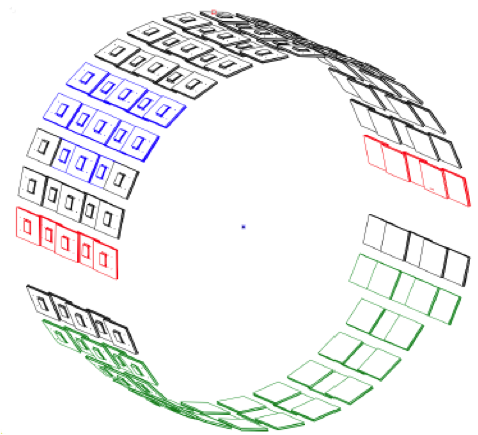
Calibration
MTD Calibration
Calibration Parameters
- Trigger Time Windows -- limit the MTD hits to those that are within a certain window w.r.t. the central TOF clock
- INL -- apply the Integral Non-Linearity electronics calibration (specific to the HPTDC chips)
- T0 -- align the timing of all the MTD channels
- Slewing -- calibration for amplitude (time-over-threshold) depended timing effects
- Alignment -- correct MTD/TPC alignment, using the residuals between matched TPC track and MTD hit pairs
Procedure
A schematic workflow is shown here, and a detailed description can be found in Calibration Workflow. Details about the calibration procedure can be found here.
Parameter Storage
Calibration Parameters
Run22 (500 GeV p+p)
- T0, slewing and position calibration parameters are taken from Run18
- Determine timing window for real data: pp 500 GeV
- Global T0 timing: pp 500 GeV
- Check all calibration parameters: pp 500 GeV
Run21 (200 GeV O+O)
- T0, slewing and position calibration parameters are taken from Run18
- Determine timing window for real data: OO 200 GeV
- Global T0 timing: OO 200 GeV
- Check all calibration parameters: OO 200 GeV
Run19 (BES II)
- T0, slewing and position calibration parameters are taken from Run18
- Determine timing window for real data: AuAu 19.6 GeV
- Check timing window vs. day: AuAu 19.6 GeV
- Global T0 timing: AuAu 19.6 GeV
- Check all calibration parameters: AuAu 19.6 GeV
Run18 (200 GeV Isobar, 27 GeV Au+Au)
- Cosmic ray: T0, slewing and position calibration: slides
- Determine timing window for cosmic ray: slides
- Change window cut from 3sigma to 3.5 sigma to be conservative, even though this should make very little difference
- Determine timing window for real data: Isobar 200 GeV (083-129), AuAu 27 GeV (part2, also used for part1)
- Check timing window vs. day: Isobar 200 GeV, AuAu 27 GeV (part2, also used for part1)
- Global T0 timing: Isobar 200 GeV (083-129), AuAu 27 GeV part1, part2
- Check all calibration parameters: Isobar 200 GeV (083-129), AuAu 27 GeV part1, part2
Run17 (500 GeV p+p, 54 GeV Au+Au)
- Determine timing window for cosmic ray: slides
- Determine timing window for real data: pp 500 GeV, AuAu 54 GeV
- Check timing window vs. day: pp 500 GeV
- Global T0 timing: pp 500 GeV, AuAu 54 GeV
- Check all calibration parameters: pp 500 GeV, AuAu 54 GeV
Run16 (200 GeV Au+Au, 20-200 GeV d+Au)
- Determine timing window for cosmic ray: slides
- Determine timing window for real data: slides (the same timing window cuts are used for all data sets)
- Check timing window vs. day: slides
- Global T0 timing: AuAu 200 GeV, dAu 200 GeV, dAu 20-62 GeV
- Check timing window cuts: dAu 200 GeV, dAu 20-62 GeV
- Check all calibration parameters: AuAu 200 GeV, dAu 200 GeV, dAu 20-62 GeV
Run15 (200 GeV p+p, p+Au)
- Determine timing window for cosmic ray: slides
- Determine timing window real data: 046-117, 125-158, 161-169
- Global T0 timing: slides
- Check timing window cuts: slides
Run14 (200 GeV Au+Au)
- Determine timing window for cosmic ray data: slides
- Determine timing window for real data: slides
- Compare mean and sigma of dT distributions between data and cosmic ray: mean, sigma
Run13 (510 GeV p+p)
- Determine timing window for cosmic ray: slides
- Determine timing window for real data: 130-149, 151-161
- Check timing window vs. day: slides
- Compare mean and sigma of dT distributions between data and cosmic ray: mean, sigma
Database
Database Tables and Handling
Usage
- Database tables are used in every StEvent-based Maker with run-depend information ranging from electronics maps, timing windows, to calibration information, and detector status.
- Web access to offline database browser: STAR Database Browsers
MTD database summary
- Geometry/MTD
- mtdTrayToTdigMap: map from the Tdigit number stored in raw data to the tray number which ranges 1-5
- mtdTrayIdMap: map to the tray Id number in the UT database. This is the only valid way to find out which Tdigit broad has been mounted onto the tray in case some trays are moved around onsite.
- mtdTdigIdMap: map to the Tdigit board Id from the UT tray Id. This is needed for the INL correction.
- mtdGeant2BacklegIDMap: map to convert from the backleg ID in GEANT to that in real data.
- mtdModuleToQTmap: mapping between MTD backleg/module to the triggering QT board.
- Calibrations/MTD
- mtdTriggerTimeCut: cut on the timing difference between MTD hits and trigger time recorded by THUB to reject the MTD hits that are not from the triggered collisions, i.e. pileup
- mtdT0Offset: T0 offset for MTD calibration
- mtdSlewingCorr: slewing correction for MTD calibration
- Calibrations/tof
- tofINLSCorr: the INL corrections for MTD modules resides together with the TOF parameters
MTD operation
This page collection information regarding to the MTD operation.
MTD+TOF operation manual for detector operator and on-call experts
MTD dimuon trigger commissioning
MTD trigger map
MTD trigger algorithm
The algorithm documents can be found in https://www.star.bnl.gov/public/trg/
- For QT algorithm: the link name is "Algorithm 6c - MTD (MT001->4) "
- For DSM and TCU algorithm: the link name is "TOF Branch: TOF, MTD and PP2PP Algorithms for Beam Running"
MTD reference plots for shift crew
2019-03-01
2017-04-26
Offline Software
Offline Software Organization & Development
Schematic overview
An overveiw of the offline software strucuture for MTD is shown. The detailed documentation can be found here: MTD software documentExample
Macro: for running all the standard MTD makers on StEvent or MuDst input, see MTD macro.
Access MTD information: for examples to access the MTD hit information and pid information, please refer to the function processStEvent() and processMuDst() in StMtdQAMaker.
BFC options/workflow
For explicit definitions, see CVS log for StRoot/StBFChain/BigFullChain.h
- mtd -- loads all MTD chain Makers: StMtdHitMaker, StMtdMatchMaker, and StMtdCalibMaker.
- note: it may also need to include StBTofHitMaker and StVpdCalibMaker for VPD start time information
- mtdSim -- Simulation chain: Loads StEvent and StMtdSimMaker
- mtdDat -- Raw data chain only: loads StMtdHitMaker
- mtdUtil -- loads StMtdUtil (usually automaticall included, no need to explicitly call)
Useful links
STAR CVS repository:STAR CVS
STAR Doxygen pages: StRoot (doxygen)
MTD Offline Software Projects
MTD Offline Software Projects: Description & Status of MTD Software Projects
This page lists the various ongoing MTD offline development projects, with contact information and current status
StMtdHitMaker
- raw data decoding, basic mapping, persistent storage in StEvent and MuDST. [done]
- StMtdRawHit implementation, and offline INL application. [done]
- include electronics mapping
- INL calibration
- StMtdHit creation (incl. MuDST)
- people: Xinjie Huang, Xianglei Zhu, Frank
StMtdMatchMaker
- hit selection & sorting
- track extrapolation
- hit-track matching algorithm development & implementation
- people: Chi Yang, Wangmei Zha, Bingchu Huang, Frank
StMtdCalibMaker
- database table design
- algorithm development & implementation
- StMtdPidTrait creation
- people: Frank + TBD
StMtdSimMaker
- implementation of the framework, read GEANT data and convert to basic hits. [done]
- Fast & Slow simulation algorithm implementation
- apply electronics mapping
- data comparison
- people: Shuai Yang, Ming Shao, Frank
Operation
MTD operation
Detector operation
For MTD operation, please see STAR operation
Trigger documents
TOF_MTD_PP2PP_Run14TOF_MTD_PP2PP_Run13
QT_Algorithm_MTD_Run13
STAR_DSM_MapE
More trigger related documents can be found on trigger page.
MTD HV CAEN Board (A1534) Settings.
When installing a new board into a SY4527 mainframe, the settings on the board are configured to the previous use-so factory settings or test bench settings. To check/configure the board, there are (at least) two ways to go about it [ CAEN HV Control Software or EPICS].
The boards used in mtd-hv are A1534s.
[02/02/2016 a new board was installed into slot 5]
In this case, Board05_Chan00*.
Random tidbits:
New board installed: A1534 (neg.) ser. no. 71 board fw: 04.
Current boards(A1534s) slot(1,3,5,7); ser no (59, 69, 71, 61); fw(3.01,3.01,04.,03.); charge(-,+,-,+) ramp up rate: 8v.s, down: 30v/s, max current 100uA. max V 8k.
Random
MTD HV SY4527 Firmware Upgrade
An entry describing the steps needed to update the firmware for the MTD HV Crate(mtd-hv.starp & model: SY4527)
(install by Joey & Shuai)
Originally,
MTD crate firmware: 1.0.0
FPGA firmware: 0.04 build c723
This is indicated from the tech. info. page through the CAEN HV Control Software, as indicated here:

To update the crate, the firmware(1.3.1) was downloaded from the caen website, http://www.caen.it/csite/CaenProd.jsp?parent=20&idmod=752 .
The package, sy4527-5527-HVFw-1.3.1-b20150608.zip, was unzipped on a local directory at mtd@mtd-cr.starp
And the firmware, sy4527-5527-HVFw-1.3.1-b20150608.bin, was used to upload to the crate.
To upload the firmware to the crate, there are two possible methods(at least). Uploading via webserver or usb stick. Uploading via webserver was used for this upgrade.
This was done by going to the Upgrade Firmware menu. This should be accessible through the crate's web configurator. In this instance, the CAEN HV Control Software was used to access the web configurator.
To get there, click on the "Settings" button located on the left menu in the image listed below:

Once clicked there, go to the "Upgrade Menu" on the top and select "Firmware Upgrade"
Here, select to upload the firmware bin file.
Once done, you should see the message: "Update Done!" in a green box as indicated in the image below:

Turn off the crate.
Wait 30 seconds.
At this point, make sure everything trying to talk to crate is turned off. Eg: CAEN HV Control Software, HV IOCs, etc. [Do not worry about the ethernet cable itself]
We do not want to mess with the crate while it is installing the new firmware. (no inadvertent power reset, etc.)
Turn on the crate.
Wait 10 minutes for the installation to be complete. [Do not touch/access until 10mintues have passed.]
Check that the installation is complete.
One can check the tech. info. page(or the web configurator's sidebar) and see that it was successful:

Note: the firmware version is mis-reported via this version of the CAEN HV Control Software, but it correctly reported through the web configurator.
The crate firmware has now been updated with the FPGA firmware.
firmware: 1.3.1
FPGA firmware: 0.06 build d910
PicoDst production
The page collects information about the PicoDst productions. The MTD information is integrated into the Berkeley PicoDst structure developed by Xin. Here are some useful links about the structure and details of the PicoDst:Xin's webpage: http://rnc.lbl.gov/~xdong/SoftHadron/picoDst.html
CVS repository: http://www.star.bnl.gov/cgi-bin/protected/cvsweb.cgi/offline/users/dongx/pico/
Documentation of PicoDst structure: http://www.star.bnl.gov/protected/lfspectra/marr/documents/PicoDst.pdf
| Data set | Trigger | Vertex selection & Event cuts | Track cuts | Event/Track filter | PicoDst production code & Storage | |
|---|---|---|---|---|---|---|
|
Run 2013 |
Di-muon: 430103, 430113 Single-muon: 430101, 430111 e-mu: 430102, 430112, 430122 |
Vertex selection: select the primary vertex that has at least two associated primary tracks matched to MTD hits, otherwise the default primary vertex is used.
|
|
N/A |
Library: SL15e_embed
|
|
|
Run 2014 |
Di-muon: 450601, 450611,
|
Vertex selection: select the primary vertex that is within 3cm of VPD,
|
|
Save only electron and muon candidates.
|
Library: SL15e_embed
|
|
|
Run 2015 |
Dimuon: 470602, 480602, 490602 |
Vertex selection: default vertex
|
|
Save only muon candidates Muon PID: match to MTD |
Library: SL16c |
|
|
Run 2015 pAu @ 200 GeV |
Dimuon: 500602 |
Vertex selection: closest to VPD vertex
|
|
Save only muon candidates Muon PID: match to MTD |
Library: SL16c Code on RCF: /star/u/marr/mtd/PicoDst/Run15_pAu200/StRoot/StPicoDstMaker/ Storage: /star/u/marr/data02/PicoDst/Run15_pAu200/PicoProd |
|
Plots & pictures
MTD plots, pictures and photos
Plots can be downloaded in the attachment or the corresponding link.Physics plots
Performance plots

Physics projection
Display


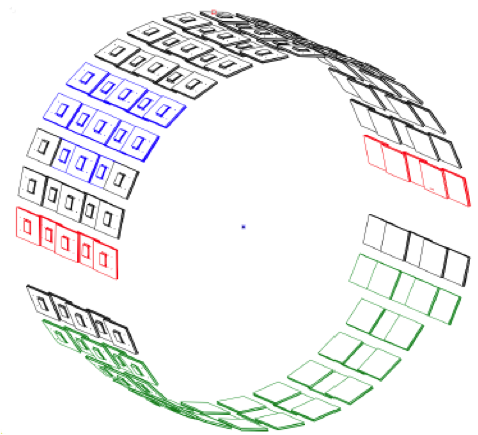
Calibration

Mechanical pictures


Photos
Installation photosProduction afterburner
The MTD afterburner mode allows new or alternative calibration parameters to be applied on MuDst files. Usually, the MTD hits and PidTratis are modified to relfect a better understanding of the MTD performance. These makers should be run before users' analysis makers.
Run13, pp 500, second part (day 130-161)
The following makers need to be run to select and calibrate MTD information:// libriaries
gSystem->Load("StBTofUtil");
gSystem->Load("St_db_Maker");
// setting up chain and MuDST/DB Makers
StChain *chain = new StChain("StChain");
StMuDstMaker *muDstMaker = new StMuDstMaker(0,0,"",fileList,"MuDst.root",nfiles);
St_db_Maker *dbMk = new St_db_Maker("db","MySQL:StarDb","$STAR/StarDb","StarDb");
// initiate MTD hit maker to apply trigger time window cut used to reject background hits
// match maker needs to be re-run everytime hit maker is re-run
// Use calibration maker to apply the calibration parameters
StMtdCalibMaker *mtdCalibMaker = new StMtdCalibMaker("mtdcalib");
Publications
MTD publications
2019
Measurements of inclusive J/psi suppression in Au+Au collisions at \sqrt{sNN} = 200 GeV through the dimuon channel at STAR Link
Measurements of the transverse-momentum-dependent cross sections of J/psi production at mid-rapidity in proton+proton collisions at \sqrt{s} = 510 and 500 GeV with the STAR detector Link
2016
Muon identification with Muon Telescope Detector at the STAR experiment NIM
2014Calibration and performance of the STAR Muon Telescope Detector using cosmic rays NIM
2012
Multigap RPCs in the STAR experiment at RHIC NIM
2011
Performance of a new LMRPC prototype for the STAR MTD system NIM
2010
Perspectives of a mid-rapidity dimuon program at the RHIC: a novel and compact muon telescope detector proposal arXiv JPG
2008
New Prototype Multi-gap Resistive Plate Chambers with Long Strips arXivNIM
Quality assurance
This page collects the QA plots for data productionRun17
- 20180615: Run17_pp510_picoDst
- Issue 1
- I ran my QA code on the picoDst files, and found an issue with the production. Only about 30% of the events survived the standard vertex selection cuts, i.e. |vz_TPC| < 100 cm and |vz_TPC - vz_VPD| < 6 cm. I think the reason for such a low vertex cut efficiency is that the default vertex is selected for picoDst files as the option "PicoVtxDefault" was used. However, given that these events were triggered with the VPD coincidence condition, it is better to use the option similar to that used for the standalone picoDst production, namely "PicoVtxMode:PicoVtxVpdOrDefault TpcVpdVzDiffCut:6", which selects the vertex closest to the VPD vertex. Therefore, a reproduction of the picoDst files will be needed by using the chain option mentioned above.
- Jerome: At this stage, I suggest (request) we finish what we have ongoing and do not start new production wave of picoDSTs. The incoming format change (being discussed in a few forum) makes moving forward
for all scheduled samples not optimal. - Reference: http://www.star.bnl.gov/HyperNews-star/protected/get/starsoft/10136/2.html