EPD channel measuring cosmics out of Rx board, but blue in QA plots and not showing any MIP peaks
Updated on Mon, 2019-12-16 14:54. Originally created by adams92 on 2019-12-16 13:27.
At the beginning of Run 20 (December 2019), we noticed that a single EPD tile (West PP3 TT24) was showing no signs of life. In the QA plots, we saw a hole: (e.g. https://online.star.bnl.gov/runPlots/20344008.shift.pdf)
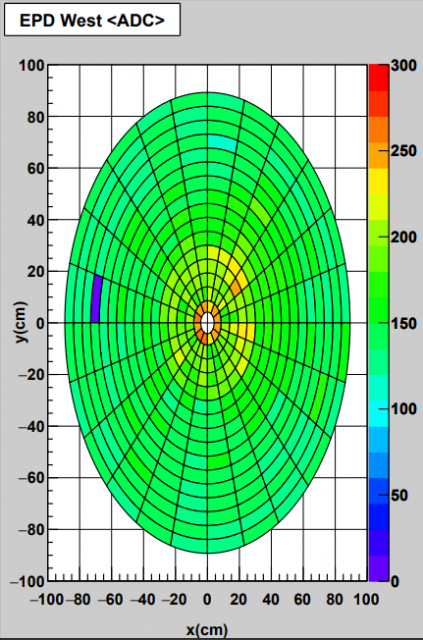
and nothing in the ADC distribution: (e.g. https://online.star.bnl.gov/epd/Signal/20344/20344008.adc_Rg5_West.png)
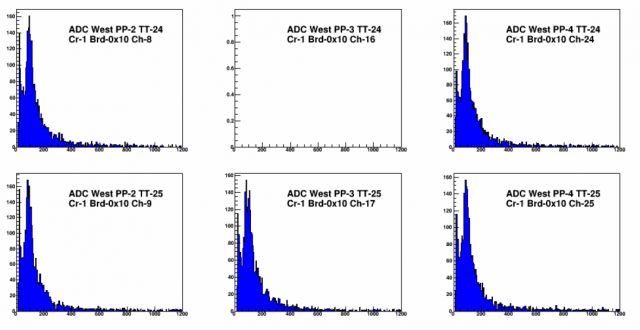
Note that the ADC distribution (found on https://online.star.bnl.gov/ -> EPD Monitoring -> ADC -> ...) is important to distinguish it from a high pedestal. Using the mapping spreadsheet, Xiaoyu and I found the relevant channel in the Rx board, disconnected the cable from the Rx board, and connected a scope to the channel on the Rx board. We did in fact see cosmics; from Xiaoyu's notes:
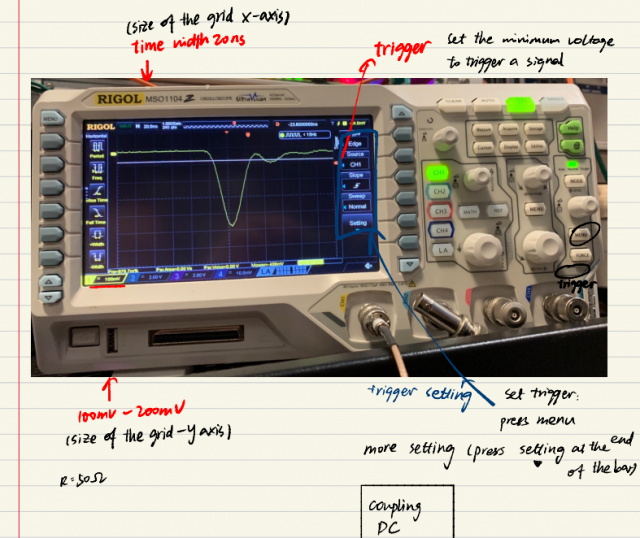
Also, by changing Vped
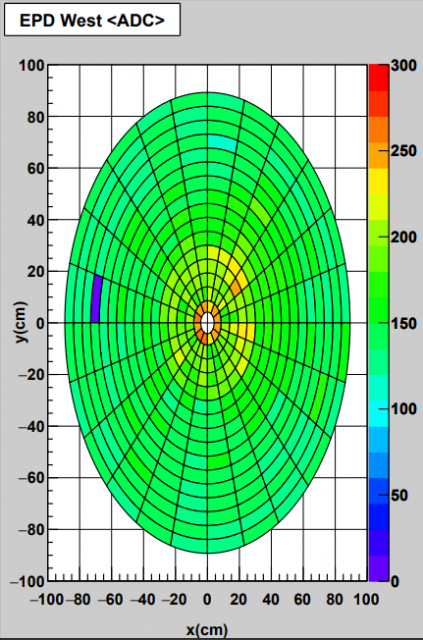
and nothing in the ADC distribution: (e.g. https://online.star.bnl.gov/epd/Signal/20344/20344008.adc_Rg5_West.png)
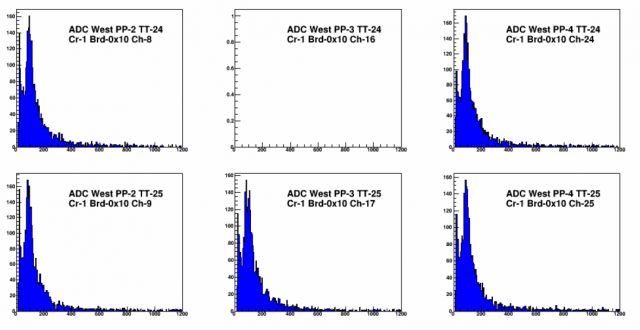
Note that the ADC distribution (found on https://online.star.bnl.gov/ -> EPD Monitoring -> ADC -> ...) is important to distinguish it from a high pedestal. Using the mapping spreadsheet, Xiaoyu and I found the relevant channel in the Rx board, disconnected the cable from the Rx board, and connected a scope to the channel on the Rx board. We did in fact see cosmics; from Xiaoyu's notes:
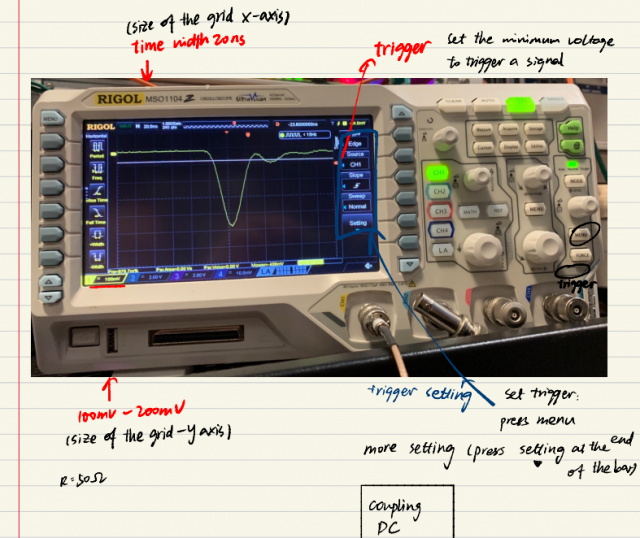
Also, by changing Vped
- Done through daqman
- $ ssh -A you@rssh.rhic.bnl.gov
- $ ssh stargw.starp.bnl.gov
- $ ssh -A -X -t evpops@daqman
- $ cd /RTS/conf/epd/
- $ cp EPD_TUFFmap.txt EPD_TUFFmap_(DDMMMYYYY).txt
- e.g. $ cp EPD_TUFFmap.txt EPD_TUFFmap_12Dec2019.txt
- e.g. $ cp EPD_TUFFmap.txt EPD_TUFFmap_12Dec2019.txt
- $ cp /RTS/conf/epd/MappingPatterns2018/Zeros_02262018.txt /RTS/conf/epd/EPD_TUFFmap.txt
- In the EPD GUI, click "PHYSICS" on the top bar, then "PHYSICS" in the upper-left-hand box; wait for the yellow circle in "SC State" to finish its loop and turn green.
- Once finished, we put the state pack to where we found it:
- $ cp EPD_TUFFmap_(DDMMMYYYY).txt EPD_TUFFmap.txt
- In the EPD GUI, click "PHYSICS" on the top bar, then "PHYSICS" in the upper-left-hand box; wait for the yellow circle in "SC State" to finish its loop and turn green.
»
- adams92's blog
- Login or register to post comments
