- dolv719's home page
- Posts
- 2017
- 2016
- December (1)
- November (3)
- October (2)
- September (5)
- August (3)
- July (1)
- June (3)
- April (2)
- March (2)
- February (2)
- January (5)
- 2015
- December (1)
- November (1)
- October (2)
- September (2)
- August (1)
- July (1)
- June (1)
- May (1)
- April (1)
- March (3)
- February (1)
- 2014
- 2013
- My blog
- Post new blog entry
- All blogs
BEMC Status Table Instructions
The following is a first draft of the 2013 BEMC status tables
ssh -X -A stargw.starp.bnl.gov
- clean out the folders db/bemc/ and db/eemc/
- remove the log file
- remove runList.list
- execute cp empty.sqlite3 l2status2013.sqlite3
Checking Tables
1) I spot check the pdf files by eye. I pick about 5 or 6 fills evenly spaced throughout the run and go through each page of the pdf files looking for any strange-looking towers (for example, towers with stuck bits are pretty easy to see, and they don't always get caught by the algorithm). Yes, this takes a while, but we don't have to look at the pdfs for every fill!
For examples of the bad channels you are looking for, have a look at Suvarna's nice QA of the tables last year:
https://drupal.star.bnl.gov/STAR/blog/sra233/2012/dec/05/bemc-statuscuau200hard-coded-towers
https://drupal.star.bnl.gov/STAR/blog/sra233/2012/aug/15/bemc-statuspp200towers-with-status-marked-oscillating
When Checking tables make sure to not the status code of the bad towers
Status 0:
.png)
Status 2:
.png)
Status 4:
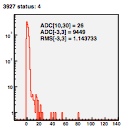
Status 18:
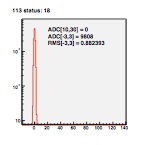
Status 36:

Status 38:
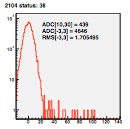
Status 54:
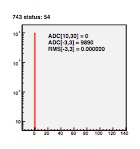
Status 72:
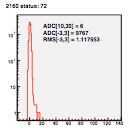
Status 90:
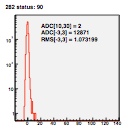
Status 136:
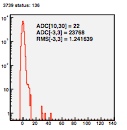
Status 154:
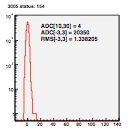
Status 254:
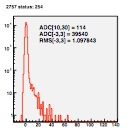
2) The status and pedestal information is stored in the sqlite database file, and we can spin over this quickly in order to look at the data over many runs/fills. I have attached a script which is used to analyze the database file l2status2013.sqlite3. The first step is to download l2status2013.sqlite3 somewhere *locally* where you can look at it, and save statusCheckfill2.py in the same place. In statusCheckfill2.py you should change line 27 to the appropriate run range that you are analyzing, and change 2012-->2013 if necessary. Then all you need to do to run the code is the following:
setenv PYTHONPATH $ROOTSYS/lib
I then turned my output into an excel spreadsheet, and reviewed each tower status for the runs listed in the file. For example their were 13 runs that had a status given, I compared the output of the code to the tower of interest. If I agreed with the output I marked the tower not to be hardcoded as bad. For towers that went from back and forth from 18 to 1, but were all clearly status 18 I marked the tower to be hardcoded as bad in l2status.py. Attached is the excel spreadsheet that was made for 2013.
- dolv719's blog
- Login or register to post comments
