Expert Operation
There are a few commands for expert operation. They are:
-
Led Ampl. entry box
This Configures the LED pulser amplitude. Enter the value and press [Set] to set it for all the tower crates
-
Global Delay entry box
This Configures the global RHIC clock delay (ns) for all tower crates. Enter the value and press [Set] to set it for all the tower crates
-
[Towers]
This goes to the detailed configuration screen for the towers. Click here for better explanation.
-
[SMD]
This goes to the detailed screen for the SMD. Click here for better explanation.
Detailed configuration screen for the towers
If the button [Towers] is pressed a detailed configuration screen for the towers is shown. Use this screen if you want to change some configuration (experts only) or if you want to re-configure individual crates. The configuration screen looks like figure 2.
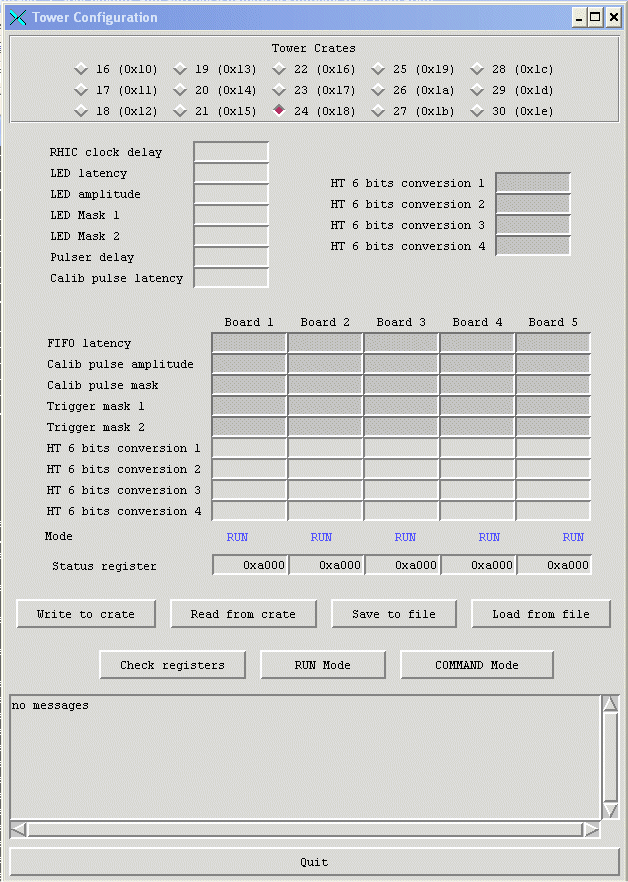
Figure 2
The top panel indicates the crate that is being configured. The two numbers are the decimal number of the crate (as in the
The entries are for the current crate only
The global entries are:
-
RHIC clock delay - delay (ns) of the RHIC clock for this crate.
-
LED Latency - Latency value for the LED pulser
-
LED Amplitude - LED pulser amplitude
-
LED Mask 1 - Mask for firing the LED for the first PMT box
-
LED Mask 2 - Mask for firing the LED for the second PMT box
-
Pulser delay - delay (ns) for the FEE pulser
-
Calib pulse latency - Latency value for the FEE pulser
-
HT 6 bits conversion 1 to 4 - High tower trigger 6 bits conversion mode (0 = bottom 6 bits, 0xFFFF = top 6 bits)
Each crate has 5 digitizer boards. Each board has its own configuration. They are:
-
FIFO latency - Latency value for the FIFO
-
Calib pulse amplitude - FEE pulse amplitude for that board
-
Calib pulse mask - FEE pulse mask for the ADC's of that board
-
Trigger Mask 1 - Trigger mask for the first 16 channels of that board (patch 1). 0 means all channels out, 0xFFFF means all channels in
-
Trigger Mask 1 - Trigger mask for the last 16 channels of that board (patch 2). 0 means all channels out, 0xFFFF means all channels in
-
HT 6 bits conversion 1 to 4 - monitoring of the 6 bits conversion. If set 0, should read 0. If set 0xFFFF should read 0x7
-
Mode - RUN or COMMAND. Should be RUN for taking data
-
Status register - should read 0xa000 if board is ok.
There are also a few buttons available
-
[Write to Crate] writes the present configuration to the crate and leaves it on RUN mode
-
[Read from Crate] reads the configuration from the crate. Leaves it on COMMAND mode
-
[Save to File] saves the configuration to a file
-
[Load from File] loads configuration from file
-
[Check Registers] checks registers for all crates
-
[Run Mode] sets all crates to RUN mode
-
[Command Mode] sets all crates to COMMAND mode
-
[Quit] closes the window
To reprogram only one tower crate, follow the procedure bellow
-
Open the Tower Configuration window for the towers by clicking [Towers] in the MAIN EMC CONTROL window
-
The configuration for that crate will be automatically loaded
-
Click [Write to Crate]
-
Check if all boards are in RUN mode
Detailed configuration screen for the SMD
If the button [SMD] is pressed a detailed configuration screen for the SMD is shown. The configuration screen looks like figure 3.
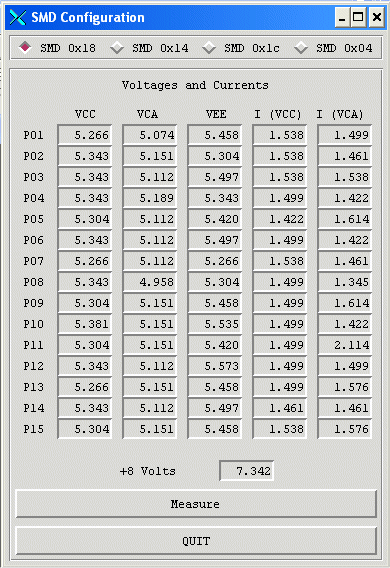
Figure 3
The main goal of this window is to measure the voltages and
currents in the SMD FFE's for a particular SMD crate. Just click on the SMD
crate you want to measure and click [Measure].
It takes 30-60 seconds to perform the measurement.
- Printer-friendly version
- Login or register to post comments
