Instructions on HepData submission
This page collects resources regarding how to prepare YAML data tables and upload them to HepData.
Guidance on significant digits: guidance, example code
A custom C++ class to convert the ROOT TGraphErrors/TGraphAsymmErrors to YAML: CODES [credit to Yicheng Feng (feng216@purdue.edu)]
Strongly recommended: Inclusion of “Image file” and “Thumbnail image file”). (EXAMPLE)
Those fields really give a nice connection to the relevant figure from the paper. (To be obtained from STAR’s png plots are on the paper website or directly cropped from the paper.) In the submission.yaml file you can add these through these lines:
--
additional_resources:
- {description: Image file, location: Fig2.png}
- {description: Thumbnail image file, location: thumb_Fig2.png}
Data_file: figure_2.yaml
Submission procedure:

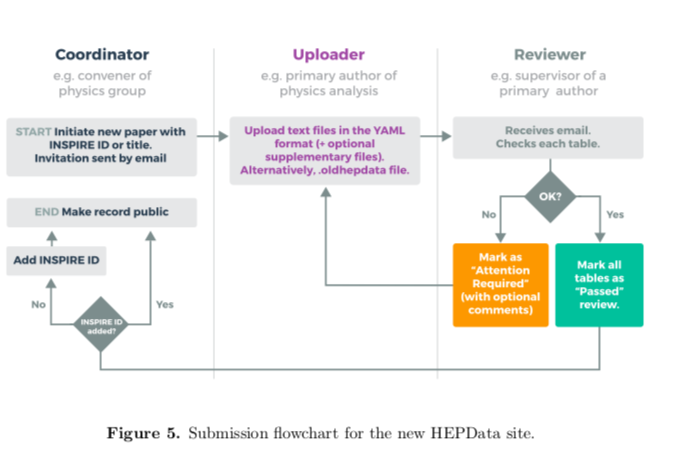
Guidance on significant digits: guidance, example code
A custom C++ class to convert the ROOT TGraphErrors/TGraphAsymmErrors to YAML: CODES [credit to Yicheng Feng (feng216@purdue.edu)]
Resources
- Local STAR data
- STAR data available on HEPdata.net
- INSPIRE list of STAR publications ordered by the number of citations (to help in chosing papers for uploading)
- Submission process in a nutshell
- A useful YAML maker
- HEPData YAML validator (useful to use before submission)
- Another simple validator
- HEPdata sandbox for checking uploads
- A set of useful slides compiled by Nandita
- Local STAR support (Mattermost)
- A good example: https://www.hepdata.net/record/ins1897216
Strongly recommended: Inclusion of “Image file” and “Thumbnail image file”). (EXAMPLE)
Those fields really give a nice connection to the relevant figure from the paper. (To be obtained from STAR’s png plots are on the paper website or directly cropped from the paper.) In the submission.yaml file you can add these through these lines:
--
additional_resources:
- {description: Image file, location: Fig2.png}
- {description: Thumbnail image file, location: thumb_Fig2.png}
Data_file: figure_2.yaml
Submission procedure:

Groups:
- Printer-friendly version
- Login or register to post comments
